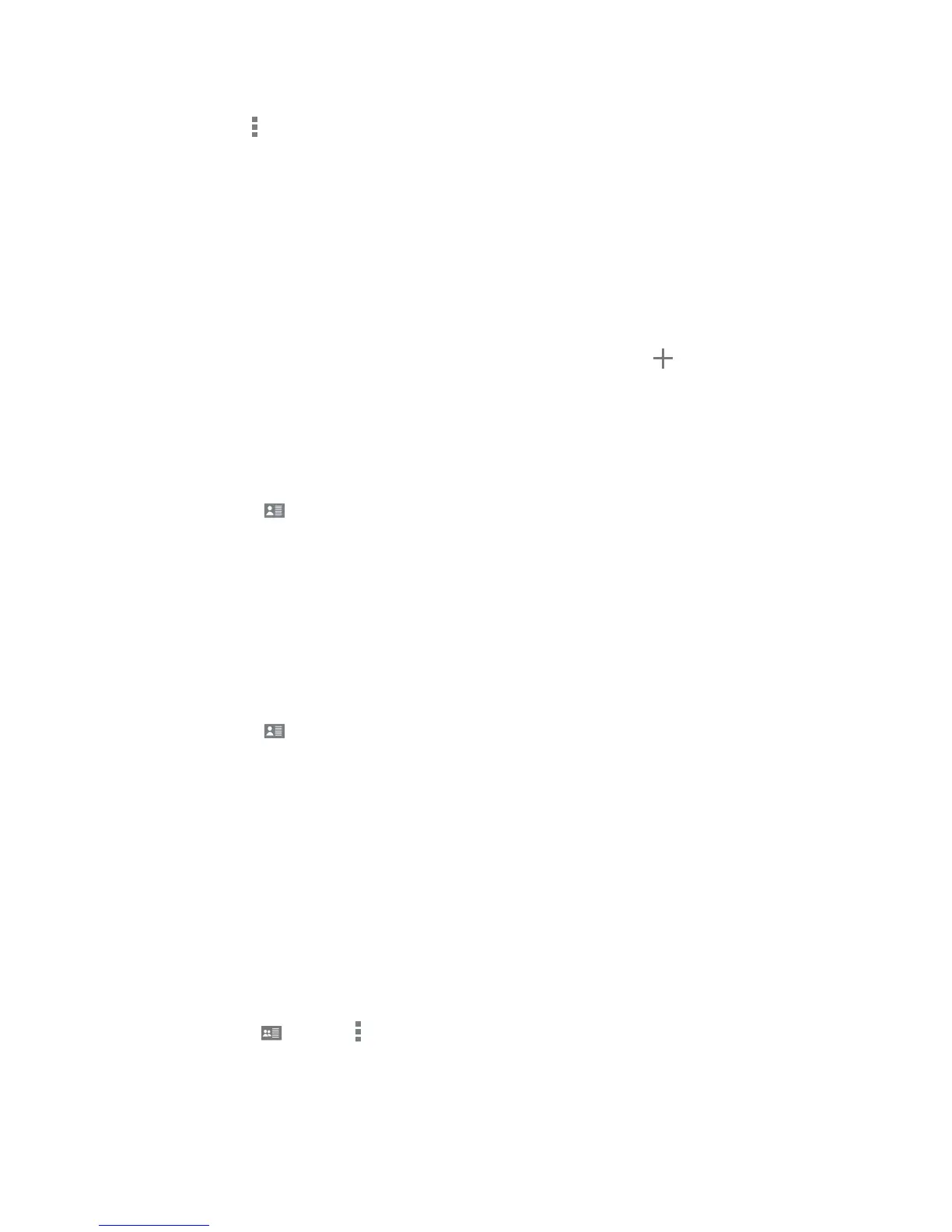36
DRAFT
Add Contacts
From the Contacts Screen
1. Tap the Menu at the bottom right corner of the screen.
2. Select Add Contact.
3. Select Native Phonebook or Manual Input.
4. For Native Phonebook, select the contact and then tap Save.
5. For Manual Input, enter the contact’s information and the tap Save.
You can assign the contact a color, avatar or set them as a favorite. Once you save a contact’s information,
it will appear in the Enhanced PTT contact list.
From the Enhanced PTT Home Screen
1. At the bottom right corner of the Enhanced PTT home screen, select the
and then select
New PTT Contact.
2. Follow the above steps 3 - 5 in the From the Contacts section.
Rename a Contact
This feature applies to manually entered contacts only.
1. Tap Contacts
, then touch and hold the contact you want to rename and a menu will be displayed.
2. Select Edit Contact.
3. Rename the contact and hit Save.
Note: You cannot edit an existing contact’s number. You can only edit the name, avatar and picture. To change an existing contact’s phone
number, delete it rst and then create a new one.
Delete Contacts
The following steps apply to manually entered contacts only.
1. Tap Contacts
, then touch and hold the contact you want to delete and a menu will be displayed.
2. Select Delete Contact.
3. Tap Yes, to delete.
GROUPS
Create Groups
Groups can be created manually or pushed to the phone by the corporate administrator. Groups added by a
corporate administrator cannot be deleted or changed.
The following steps illustrate how to create a group manually.
1. Go to Groups
► Menu ► New Group.
2. Enter the group name and then press Add Members.
3. Select a picture, color or set as a favorite.
4. Tap Save.