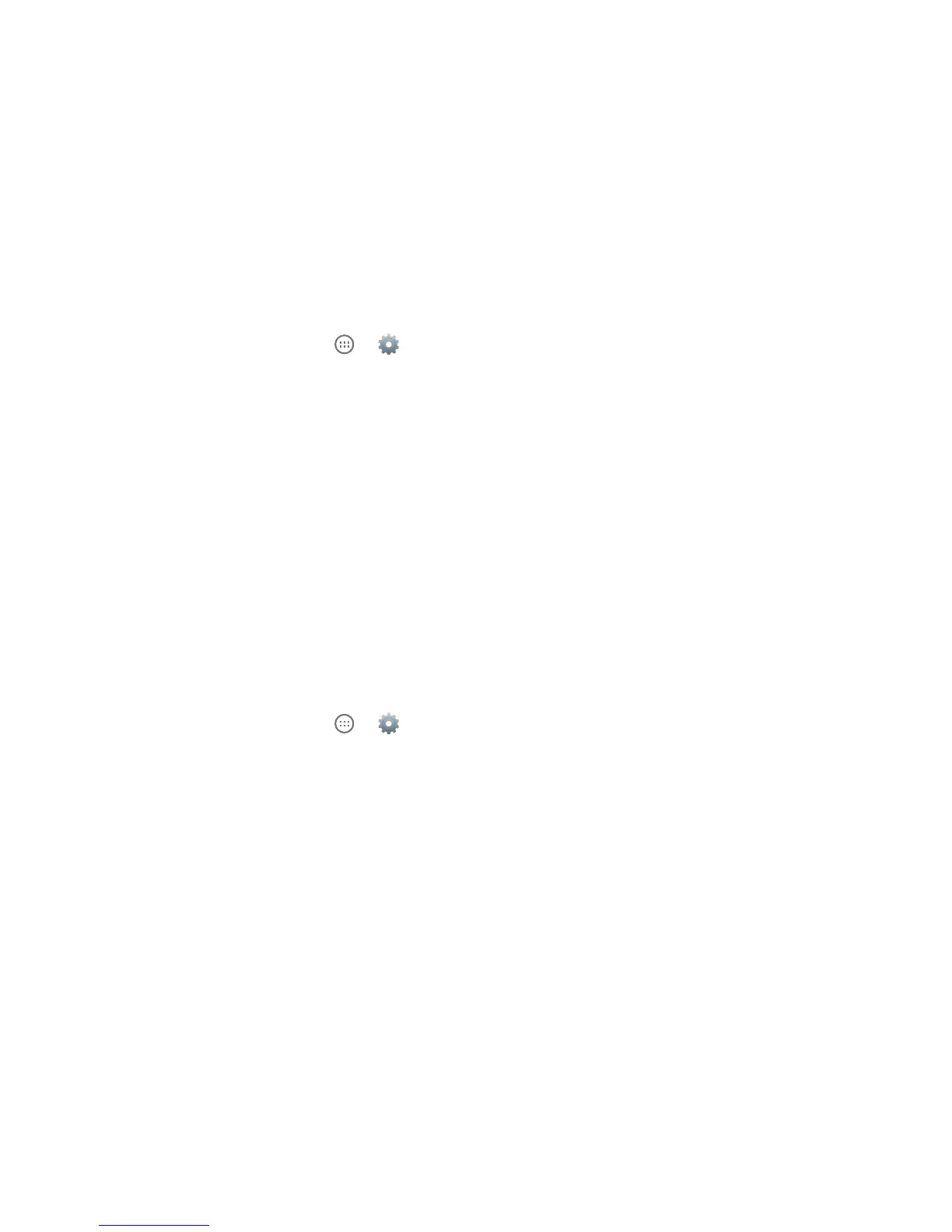80
DRAFT
Factory Data Reset
From this menu you can reset your phone to the factory default settings.
1. From the Backup & Reset screen, tap Factory data reset.
2. Tap Reset phone.
Warning! Performing a Factory data reset will erase all data from your phone. It will not erase current system software, bundled
applications, and data stored on your external microSD card.
DATE & TIME
This menu allows you to change the current time and date displayed.
1. From the Home screen, tap ► ► Date & time.
• Tap Automatic date and time to create a checkmark and enable the network to set the date
and time.
• Tap Automatic time zone to create a checkmark and enable the network to set the time zone.
2. To set the Date, Time and Time Zone manually, you must disable the Automatic Date & Time and Time
Zone options above.
3. Tap Use 24-hour format to create a checkmark and enable this format.
4. Tap Select date format to select how the date will be displayed.
ACCESSIBILITY
Accessibility services are special features to make using the device easier for those with certain physical disabilities.
Use the Accessibility settings to activate these services.
Note: You can download accessibility applications from Play Store and manage their use here.
1. From the Home screen, tap ► ► Accessibility; the following options are available:
• TalkBack: When enabled, TalkBack speaks feedback to help blind and low-vision users.
• Huge text: Tap to create a checkmark and enable this feature.
• Power button ends calls: Tap to create a checkmark and enable this feature.
• Auto-rotate screen: Tap to create a checkmark and enable this feature to automatically rotate the
screen from landscape to portrait when you rotate your phone.
• Speak passwords: Tap to create a checkmark and enable this feature which reads out password
information.
• Touch and hold delay: Select a time interval for this action; Short, Medium or Long.
• Install Web Scripts: To allow apps to install scripts from Google that make their Web content
more accessible. Tap Allow.