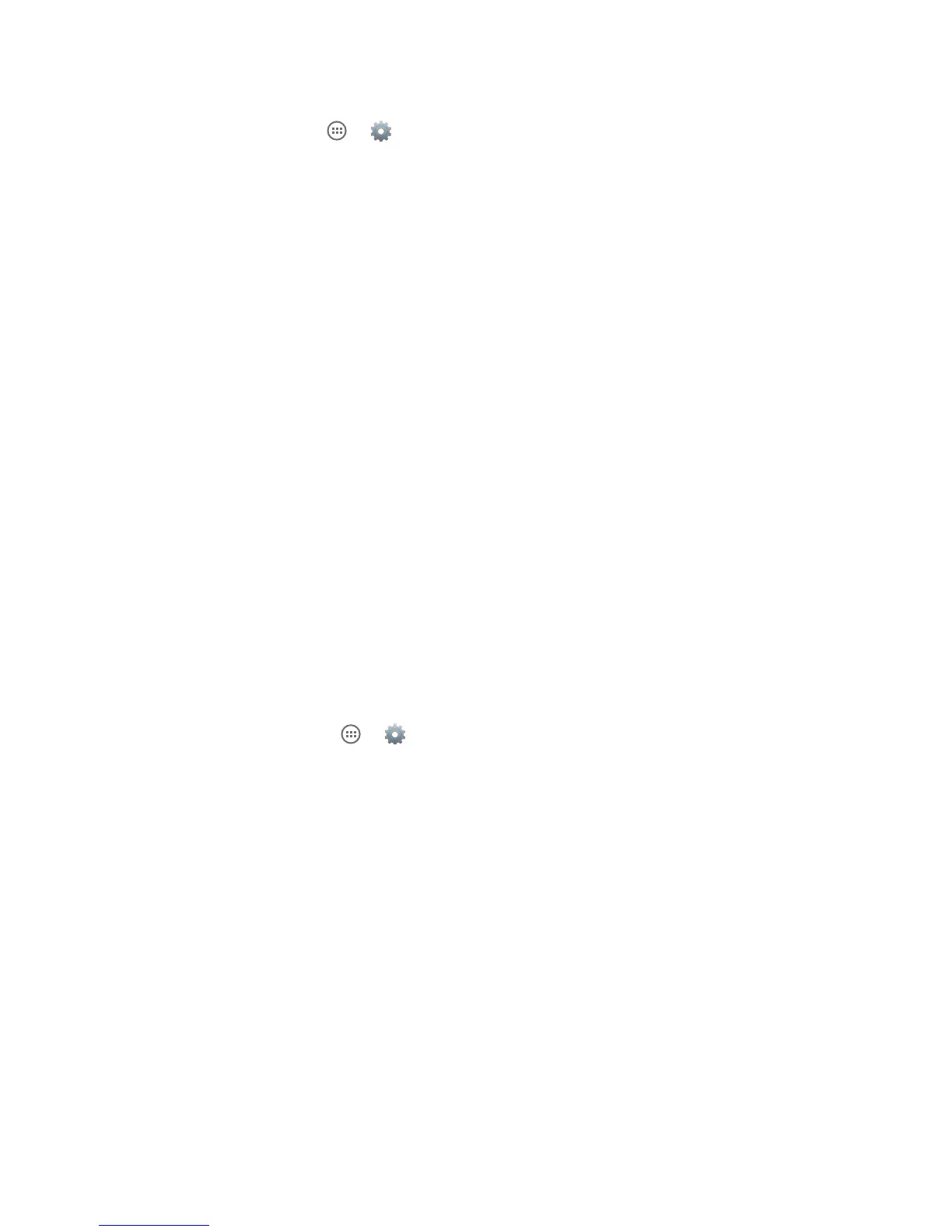71
DRAFT
SOUND
From this menu you can control the sounds on the phone.
• From the Home screen, tap ► ► Sound.
Volume
1. Select Volumes.
2. Touch and drag the slider to adjust the sound volume for Music, Ringtones and Alarms.
3. Tap OK.
Silent Mode
The Silent mode allows you to set your phone to play sound, vibrate, or mute.
1. Select Silent mode.
2. Select: Off, Vibrate or Mute
Phone Ringtone
This option allows you to set the ringtone.
1. Select Phone ringtone.
2. Tap on the desired ringtone.
3. Tap OK.
Message and Calendar Alerts
You can set different tones for the Message and Calendar alerts. Follow the same steps as the above
Phone Ringtone section.
System Tone Settings
• From the Home screen, tap ► ► Sound.
Tap any of the following options to create a checkmark and activate the feature:
• Touch sounds: Makes a sound when you touch the screen.
• Screen lock sound: Makes a sound when your screen is locked or unlocked.
• Vibrate on touch: Makes a vibration when you tap soft keys and on certain UI interactions.