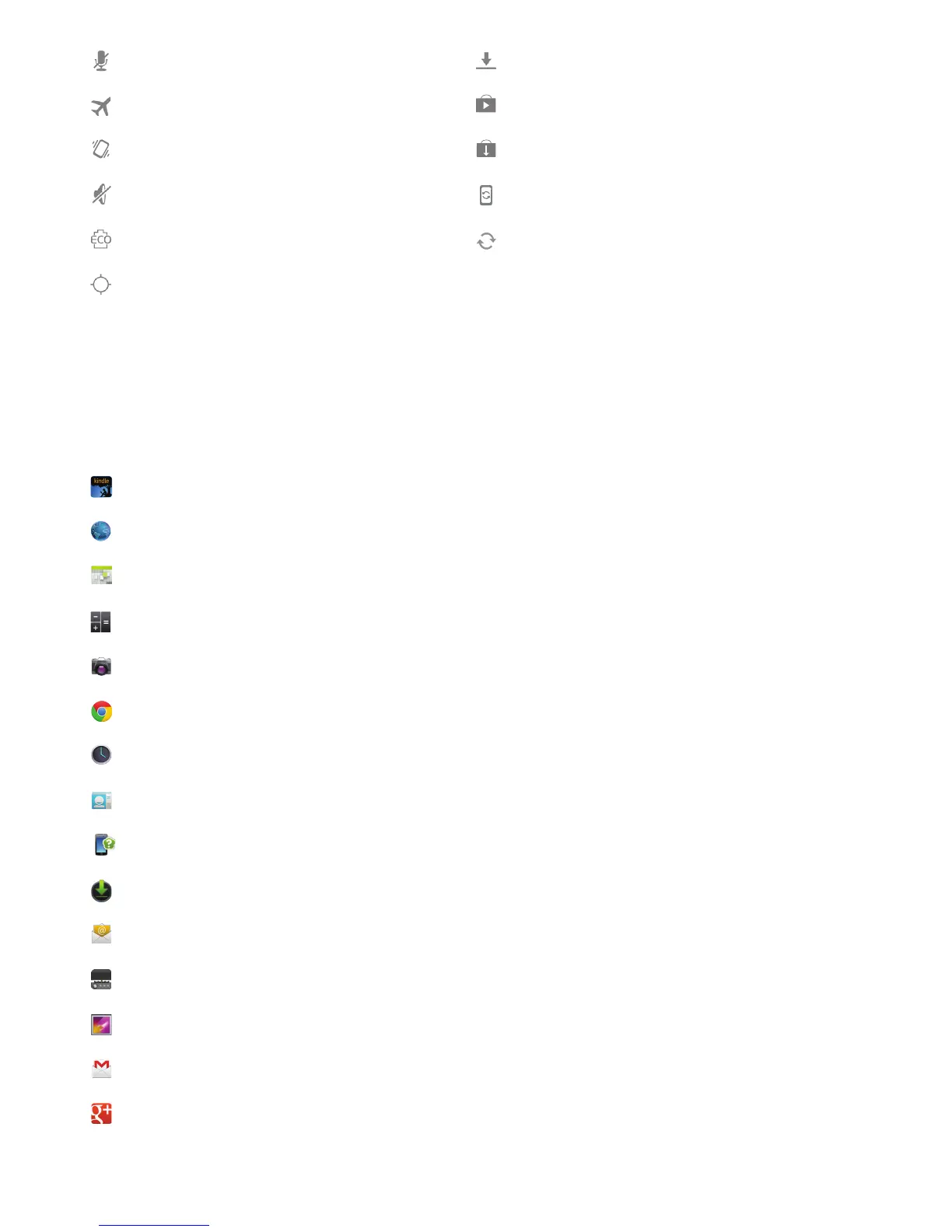20
DRAFT
Microphone is muted Data download / receive
Airplane mode Application installation is completed
Vibration mode Update of installed application available
Silent mode Software update notication, updating
Eco mode Synchronizing data
GPS is positioning
Applications Icons
The All Applcations menu provides quick access to the items you use most frequently. The following is a list of the
applications that come standard on your phone with a brief description of the application. If you would like further
details, please see Chapter 11. Applications.
Description
Amazon Kindle Download books, magazines and newspaper to read on your phone via
Amazon.com
Browser Open the web browser to start surng the web.
Calendar Opens the calendar application
Calculator Opens the calculator program.
Camera Use the 5.0 megapixel camera to create and share photos and videos.
Chrome Google Chrome is a web browser that can be used to search the internet.
Clock The clock application allows you to access alarms and adjust time settings.
Contacts Manage your contacts by storing their name, number and other information in
Contacts.
Device Help Opens the internet link to an online tutorial for your device.
Downloads Displays your download history.
Email Enables you to review and create email using various email service providers.
FM radio You can listen to FM radio when you connect your headset.
Gallery The Gallery is where you store and view photos and videos.
Gmail A web-based email service. Gmail is congured when you rst set up your phone.
Google+ A social networking tool that allows you to create and share with friends and
family.