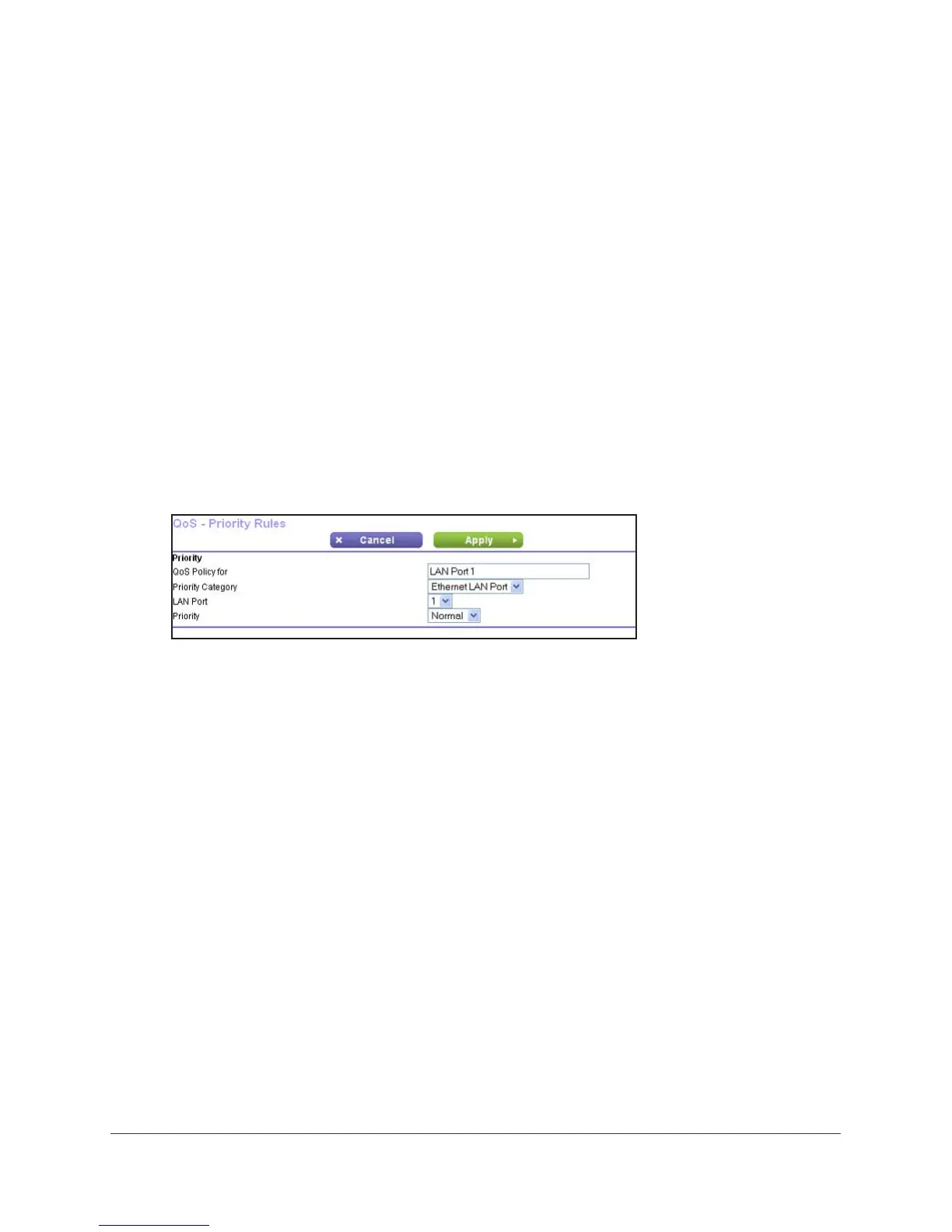NETGEAR genie Advanced Home
50
N300 Wireless ADSL2+ Modem Router DGN2200v3
6. You can select an existing item from the list, or you can scroll and select Add a New
Application or Add a New Game, as applicable.
7. If prompted, in the Connection
Type list, select either TCP, UDP, or both (TCP/UDP). Specify
the port number or range of port numbers that the application or game uses.
8. From the Priority list, select the priority for Internet access for this traf
fic relative to other
applications and traffic. The options are Low, Normal, High, and Highest.
9. Click Apply to save this rule to the QoS Policy list and return to the QoS Setup screen.
QoS for a Modem Router LAN Port
To create a QoS policy for a device connected to one of the modem router’s LAN ports:
1. Select Advanced > Setup > QoS Setup to display the QoS Setup screen.
2. Select the T
urn Internet Access QoS On check box.
3. Click the Setup QoS Rule button.
4. Click the Add Priority Rule button.
5. From the Priority Category list, select Ethernet LAN Port, as shown in the following figure:
6. From the LAN port list, select the LAN port.
7. From the Priority list, select the priority for Internet access for this port’
s traffic relative to
other applications. The options are Low, Normal, High, and Highest.
8. Click Apply to save this rule to the QoS Policy list and return to the QoS Setup screen.
9. In the QoS Setup screen, click Apply.
QoS for a MAC Address
To create a QoS policy for traffic from a specific MAC address:
1. Select Advanced > Setup > QoS Setup, and click the Setup QoS Rule button.
The
QoS Setup screen displays.
2. Click Add Priority Rule.
