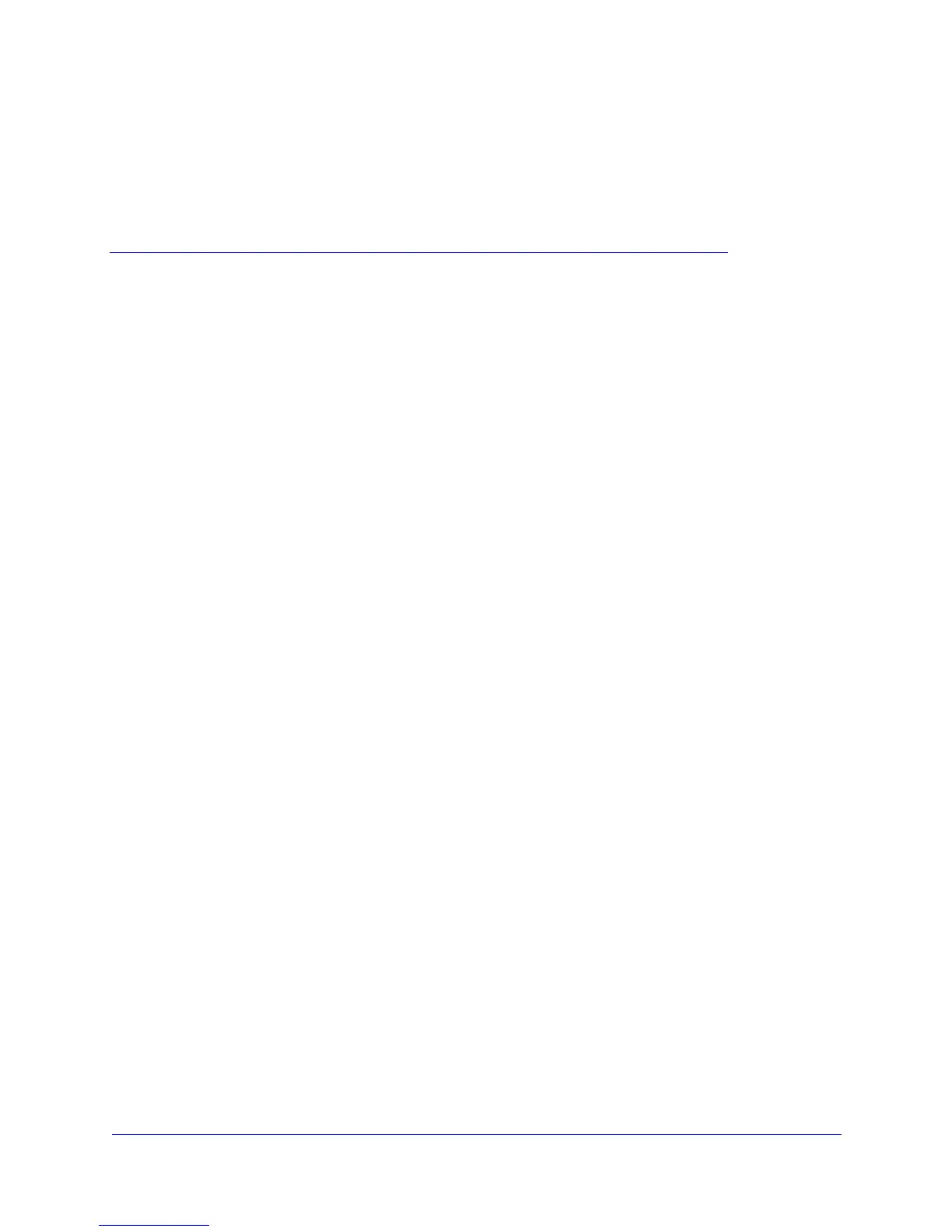Chapter 7: Troubleshooting | 101
7. Troubleshooting
This chapter provides information about troubleshooting your wireless modem router. After
each problem description, instructions are provided to help you diagnose and solve the
problem. For the common problems listed, go to the section indicated.
• Is th
e router on?
Go to Basic Functioning.”
• Ha
ve I connected the router correctly?
Go to Basic Functioning.”
• I ca
nnot access the router’s configuration with my browser.
Go to Cannot Log in to the N300 Wireless Modem Router on p
age 104.
• I have co
nfigured the router but I cannot access the Internet.
Go to Troubleshooting the ISP Connection on p
age 105.
• I want to
clear the configuration and start over again.
Go to Restoring the Default Configuration and Password o
n page 111.
• I ca
nnot remember the router’s configuration password.
Go to Factory Default Configuration on p
age 115.