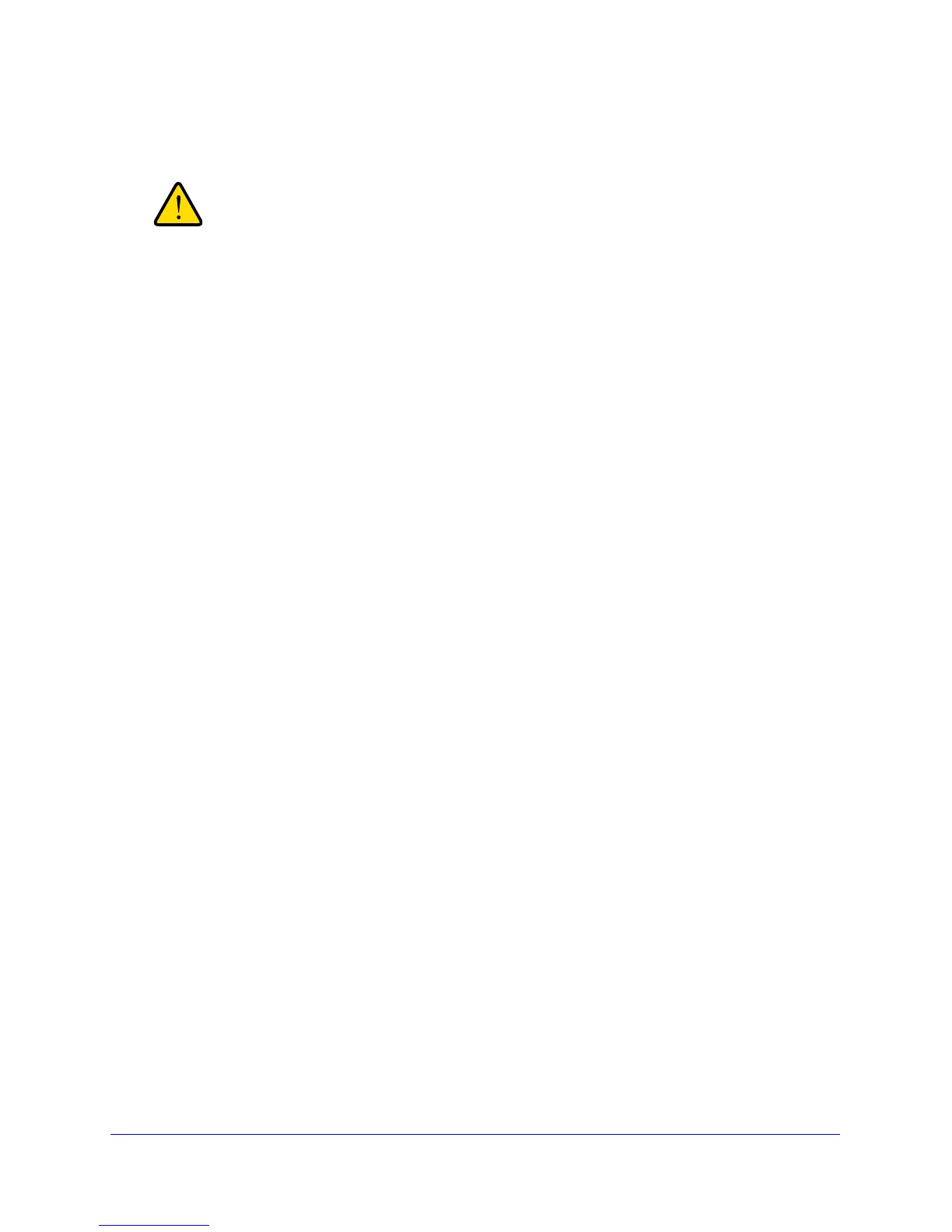Chapter 6: USB Storage | 97
N300 Wireless Gigabit ADSL2+ Modem Router DGN3500 User Manual
Unmounting a USB Drive
Unmount the USB drive first before physically unplugging it from
the wireless modem router. If the USB disk is removed or a cable
is pulled while data is being written to the disk, it could result in
file or disk corruption.
To unmount a USB disk drive so that no users can access it, from the USB Settings screen,
click the Safely Remove USB button. This takes the drive offline.