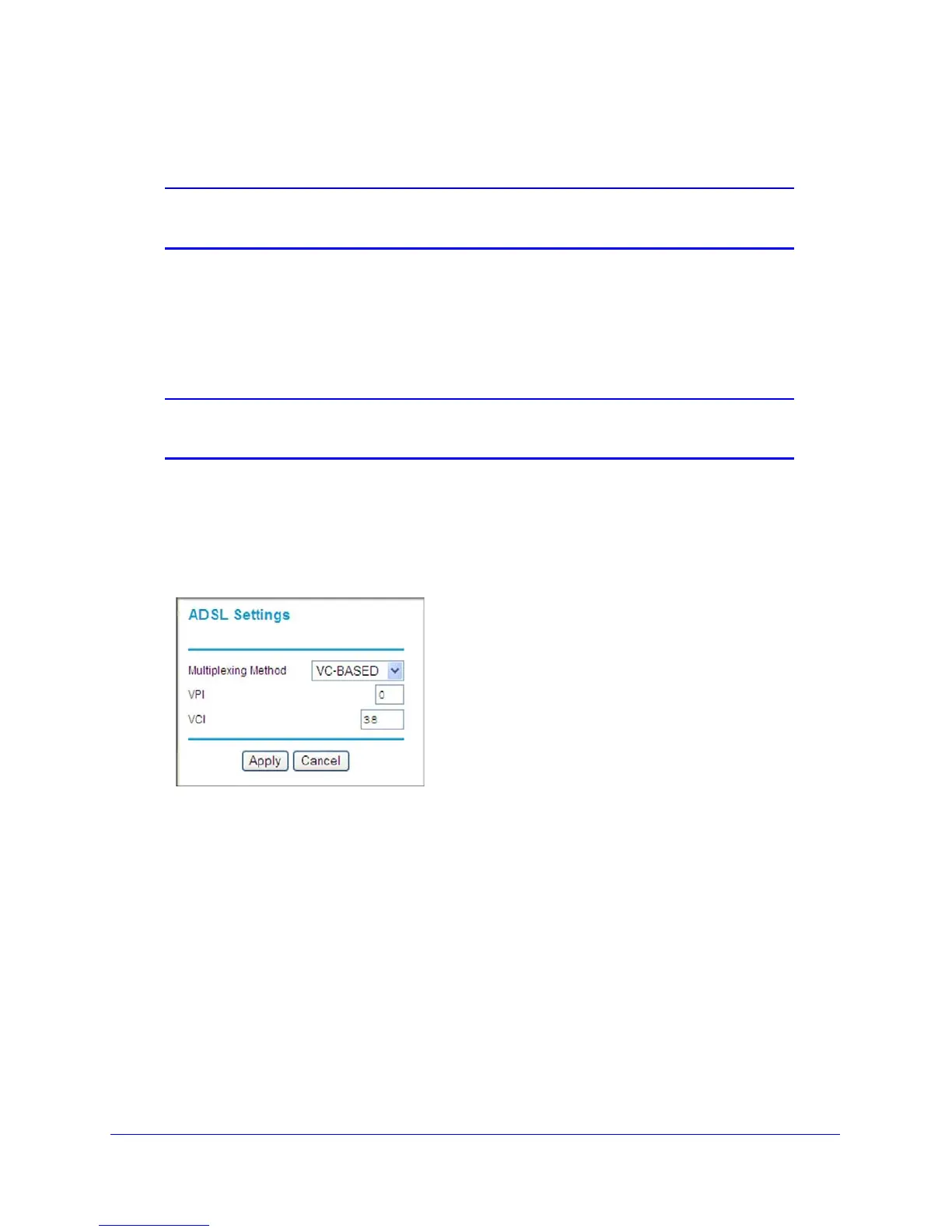Chapter 1: Connecting Your Router to the Internet | 13
N300 Wireless Gigabit ADSL2+ Modem Router DGN3500 User Manual
Configuring ADSL Settings
Note: For information about how to install ADSL filters, see the Setup
Manual.
NETGEAR recommends that you use the Setup Wizard to automatically detect and configure
your ADSL settings. This usually works fine. However, if you have technical experience and
are sure of the multiplexing method and virtual circuit number for the virtual path identifier
(VPI) and virtual channel identifier (VCI), you can specify those settings here.
Note: NETGEAR recommends using the Setup Wizard to select the
correct country to optimize detection of the ADSL settings.
If your ISP provided you with a multiplexing method or VPI/VCI number, then enter the
setting:
1. F
rom the main menu, select ADSL Settings.The ADSL Settings screen displays.
Figure 6.
2. In the Multiplexing Method drop-down list, select LLC-based or VC-based.
3. For the VPI,
type a number between 0 and 255. The default is 8.
4. For the VCI,
type a number between 32 and 65535. The default is 35.
5. Click App
ly.