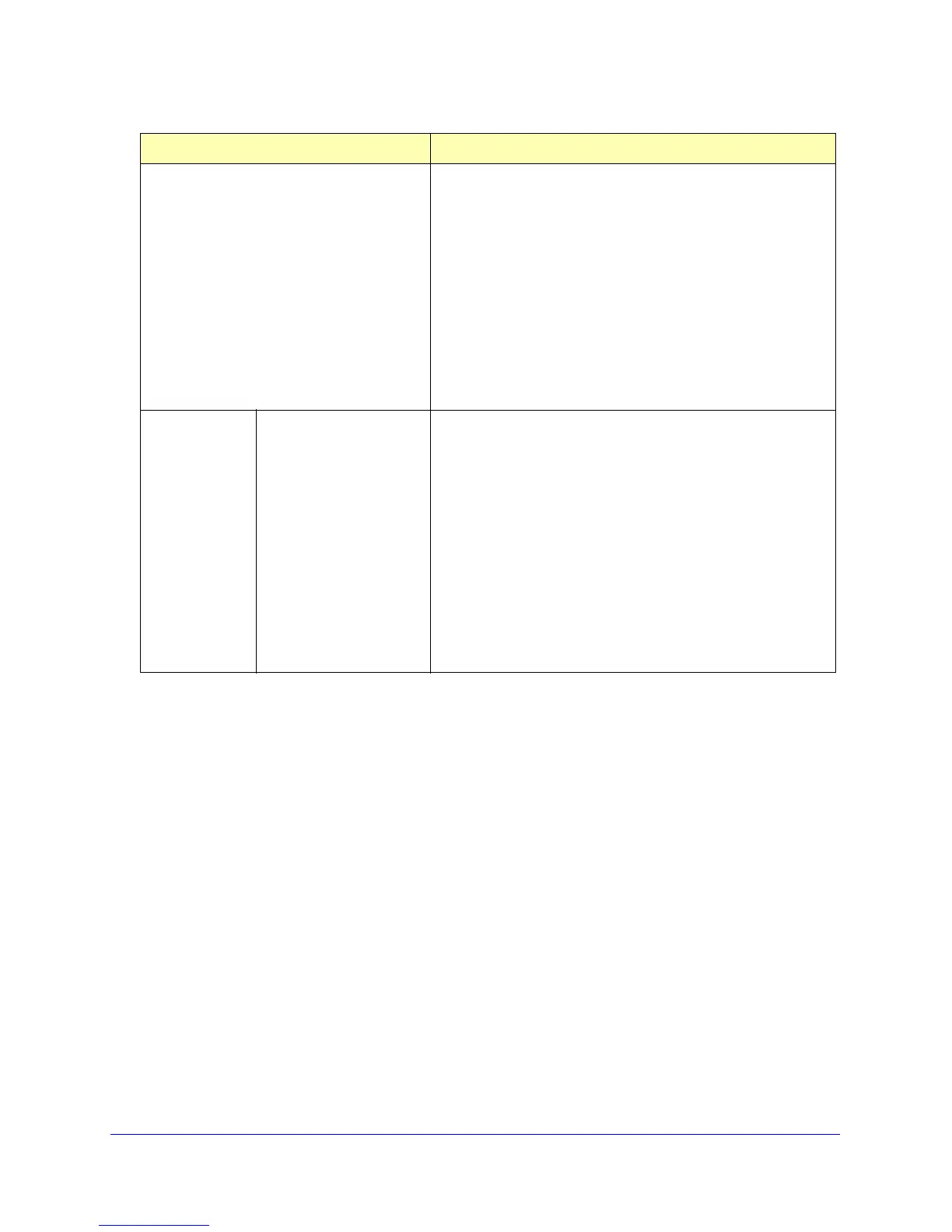12 | Chapter 1: Connecting Your Router to the Internet
N300 Wireless Gigabit ADSL2+ Modem Router DGN3500 User Manual
NAT (Net Address Translation) NAT automatically assigns private IP addresses (10.1.1.x) to
LAN-connected devices.
• Enable. Usually NAT is enabled.
• Disable. This disables NAT, but leaves the firewall active.
Disable NAT only if you are sure that you do not require it.
When NAT is disabled, only standard routing is performed
by this router. Classical routing lets you directly manage the
IP addresses that the wireless modem router uses.
Classical routing should be selected only by experienced
users
1
• Disable fire wall. This disables the firewall in addition to
disabling NAT. With the firewall disabled, the protections
usually provided to your network are disabled.
These fields
ap
pear only if no
login is required.
Router MAC Address The Ethernet MAC address that will be used by the wireless
modem router on the Internet port. Some ISPs register the
Ethernet MAC address of the network interface card in your
computer when your account is first opened. They will then
accept traffic only from the MAC address of that computer. This
feature allows your wireless modem router to masquerade as
that computer by “cloning” its MAC address.
• Use De fault A ddress. Use the default MAC address.
• Use Computer MAC Address. The wireless modem router
will capture and use the MAC address of the computer that
you are now using. You must be using the one computer
that is allowed by the ISP.
• Use This MAC Addr ess. Enter the MAC address that you
want to use.
1 Disabling NAT reboots the wireless modem router and resets its configuration settings to the factory defaults. Disable
NAT only if you plan to install the wireless modem router in a setting where you will be manually administering the IP
address space on the LAN side of the router.
Settings Description