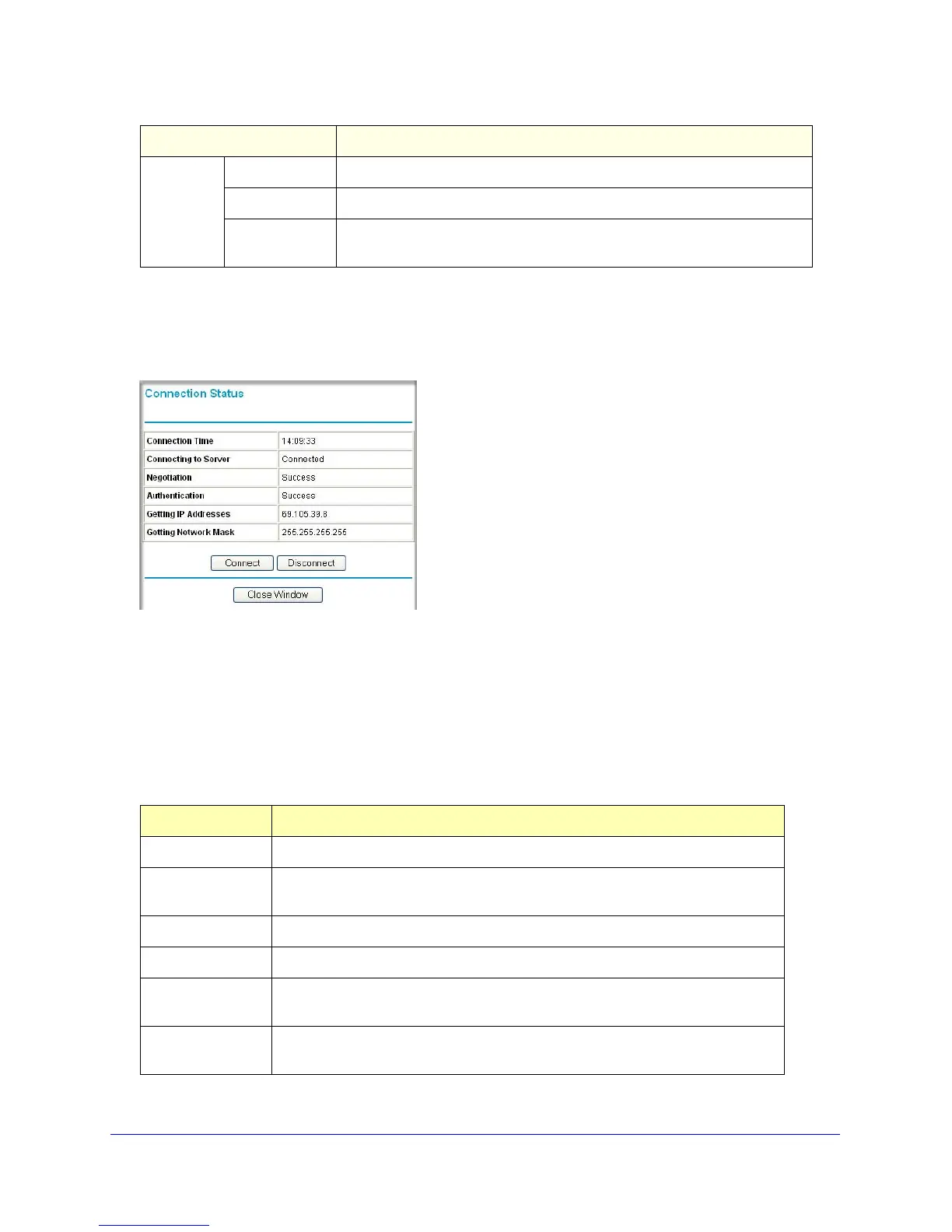Chapter 4: Managing Your Network | 57
N300 Wireless Gigabit ADSL2+ Modem Router DGN3500 User Manual
Connection Status
To view the connection status, on the Router Status screen, click Connection Status.
Figure 30.
• Click the Connect button, and the wireless modem router attempts to connect to the
Internet.
• Click th
e Disconnect button to disconnect the wireless modem router Internet
connection.
• Click th
e Close Window button to close the Connection Status screen.
The following table describes the connection status settings.
WLAN1
WLAN2
WLAN3
WLAN4
Name (SSID) The wireless network name.
Wireless AP Indicates if the access point feature is enabled.
Broadcast
Name
Indicates if the wireless modem router is configured to broadcast its SSID
for WLAN2.
Item Description
Connection Time The time elapsed since the last connection to the Internet through the ADSL port.
Connecting to
se
nder
The connection status.
Negotiation Success or Failed.
Authentication Success or Failed.
Obtaining IP
Ad
dress
The IP address assigned to the WAN port by the ADSL Internet Service Provider.
Obtaining Network
Ma
sk
The network mask assigned to the WAN port by the ADSL Internet Service
Provider.
Field Description