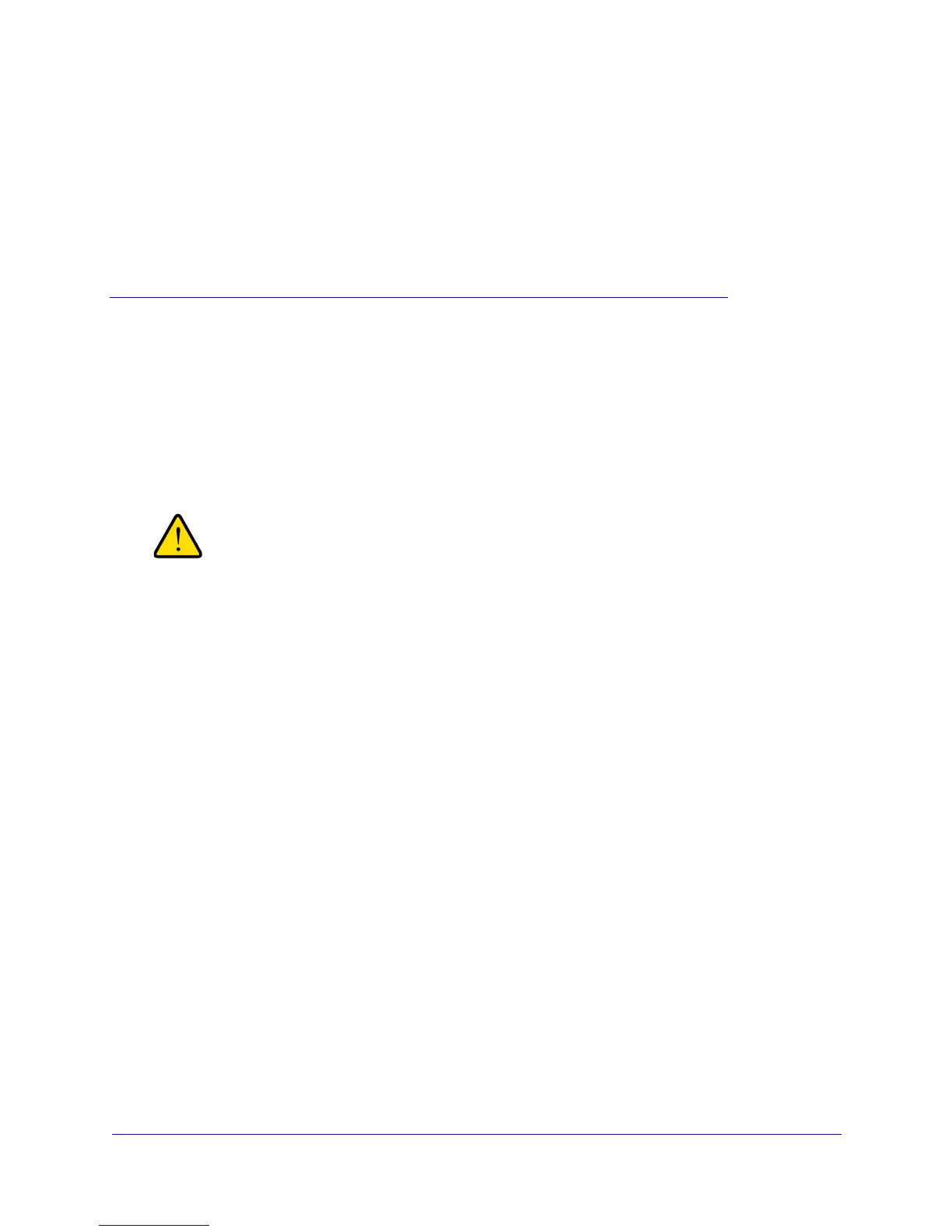Chapter 2: Configuring Your Wireless Network and Security Settings | 14
2. Configuring Your Wireless Network and
Security Settings
This chapter describes how to configure the wireless features of your N300 Wireless Gigabit
ADSL2+ Modem Router DGN3500. For a wireless connection, the SSID, also called the wireless
network name, and the wireless security setting must be the same for the modem router and
wireless computers or wireless adapters. NETGEAR strongly recommends that you use wireless
security.
Computers can connect wirelessly at a range of several hundred
feet. This can allow others outside of your immediate area to
access your network.
This chapter includes:
• Planning Your Wireless Network
• Manually Configuring Your Wireless Settings
• Manually Configuring Your Wireless Security
• Using Push 'N' Connect (WPS) to Configure Your Wireless Network
• Connecting Additional Wireless Devices After WPS Setup
