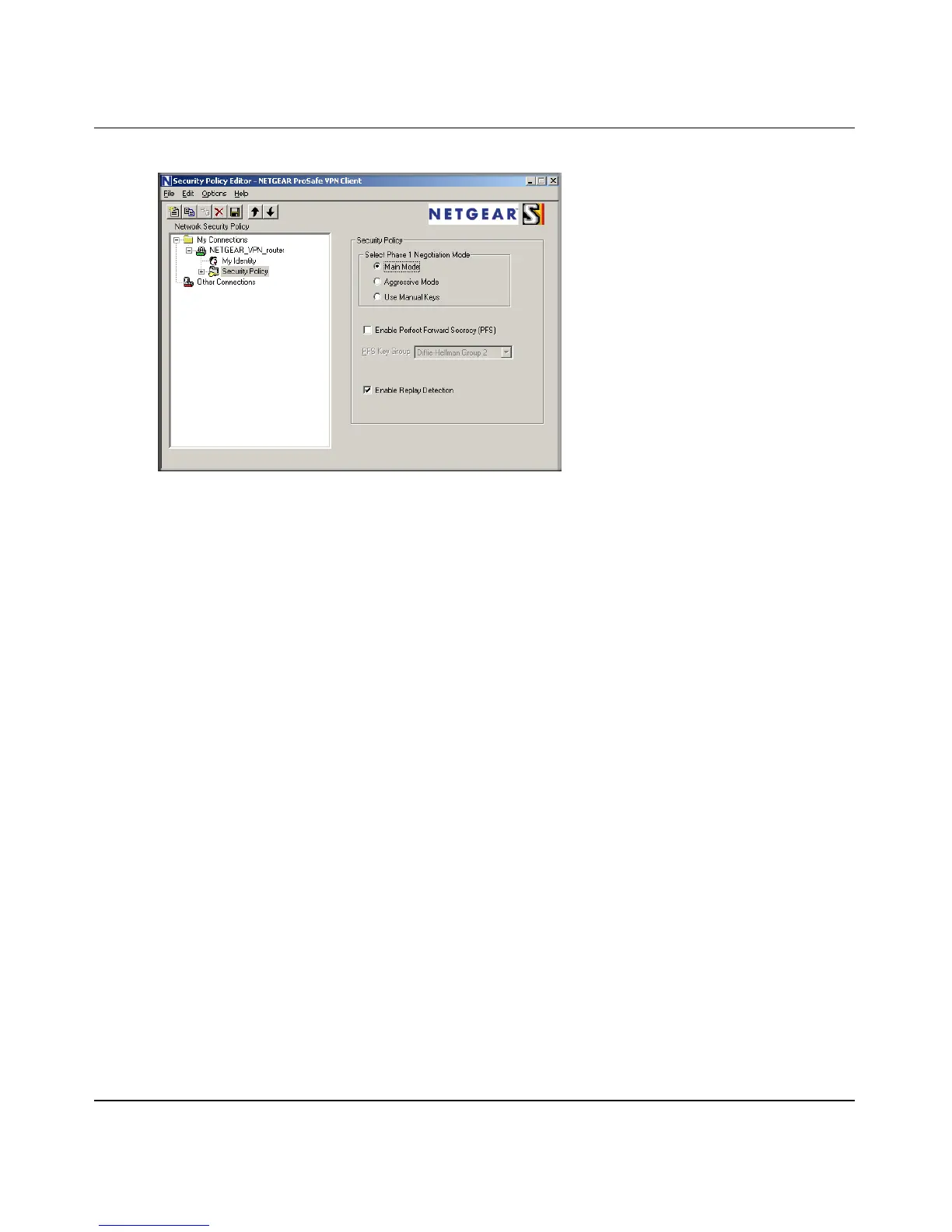Reference Manual for the ProSafe VPN Firewall FVS318v3
5-12 Basic Virtual Private Networking
January 2005
Figure 5-11: Security Policy Editor Security Policy
c.
Select the Main Mode in the Select Phase 1 Negotiation Mode check box.
4. Configure the VPN Client Identity.
In this step, you will provide information about the remote VPN client PC. You will need to
provide:
— The Pre-Shared Key that you configured in the FVS318v3.
— Either a fixed IP address or a “fixed virtual” IP address of the VPN client PC.
a. In the Network Security Policy list on the left side of the Security Policy Editor window,
click on My Identity.
