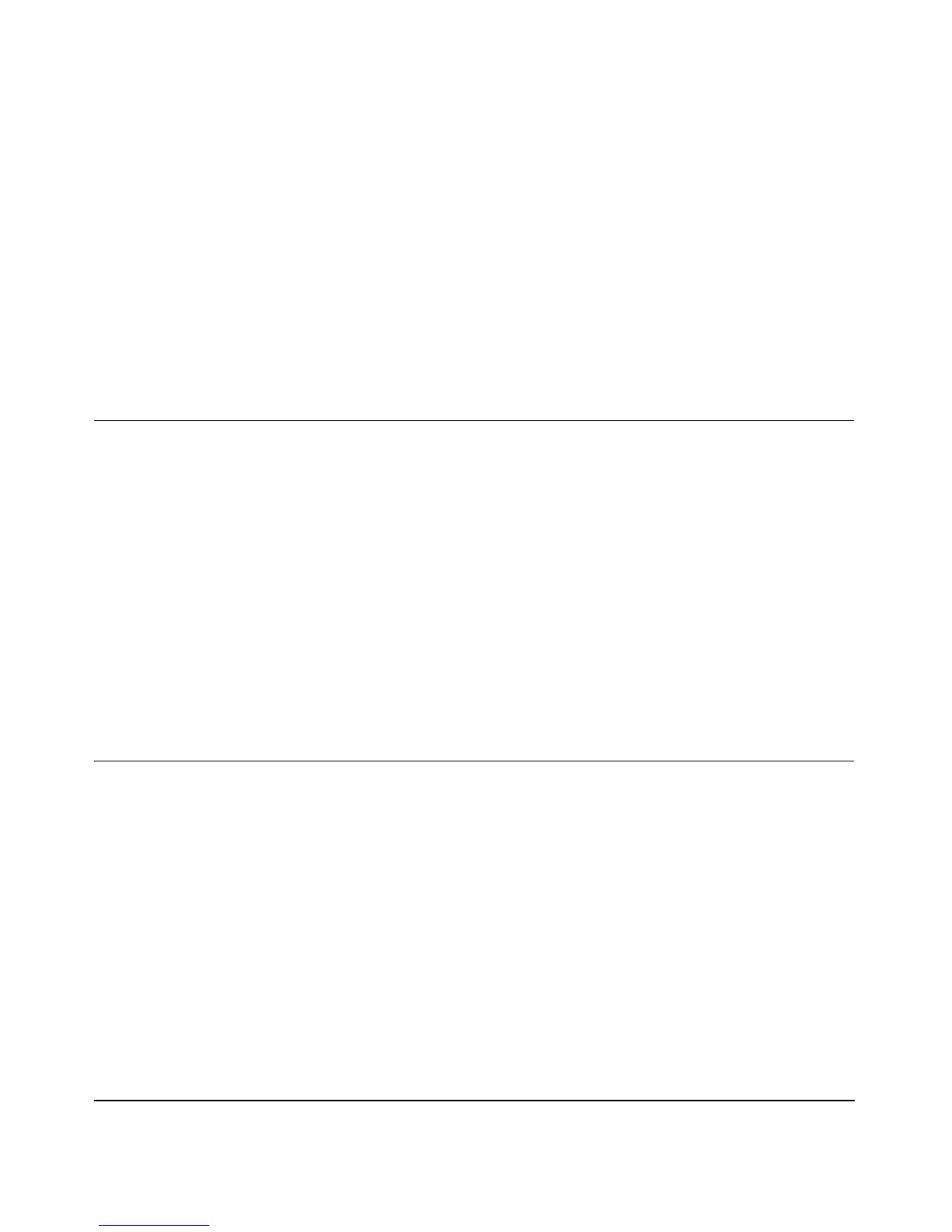x
v1.0, December 2007
About This Manual
The NETGEAR
®
GS108T Smart Switch Software Administration Manual describes how to install,
configure, operate, and troubleshoot the GS108T Gigabit Smart Switch using its included
software. This book describes the software configuration procedures and explains the options
available within those procedures.
Who Should Use This Book
The information in this manual is intended for readers with intermediate to advanced system
management skills.
This document was created primarily for the system administrator who wishes to install and
configure the GS108T Smart Switch in a network. It assumes that the reader has a general
understanding of switch platforms and a basic knowledge of Ethernet and networking concepts. To
install this switch, it is not necessary to understand and use all of its capabilities. Once basic
configuration is performed, it will function in a network using its remaining factory default
settings. However, a greater level of configuration—anywhere from the basic up to the maximum
possible—will allow your network the full benefit of the switch’s features. The Web interface
simplifies this configuration at all levels.
How to Use This Book
This document describes configuration menu commands for the GS108T Smart Switch software.
The commands can all be accessed from the Web interface.
• Chapter 1, “Getting Started with Switch Management,” describes how to use the Smart Wizard
Discovery utility to set up your switch so that you can communicate with it.
• Chapter 2, “Introduction to the Web Browser Interface,” introduces the Web browser interface.
• Chapter 3, “Managing System Settings,” describes how to configure the system functions.
• Chapter 4, “Configuring Switching,” describes how to configure the switching functions.
• Chapter 5, “Configuring QoS and Security,” describes how to configure QoS and security
functions.
