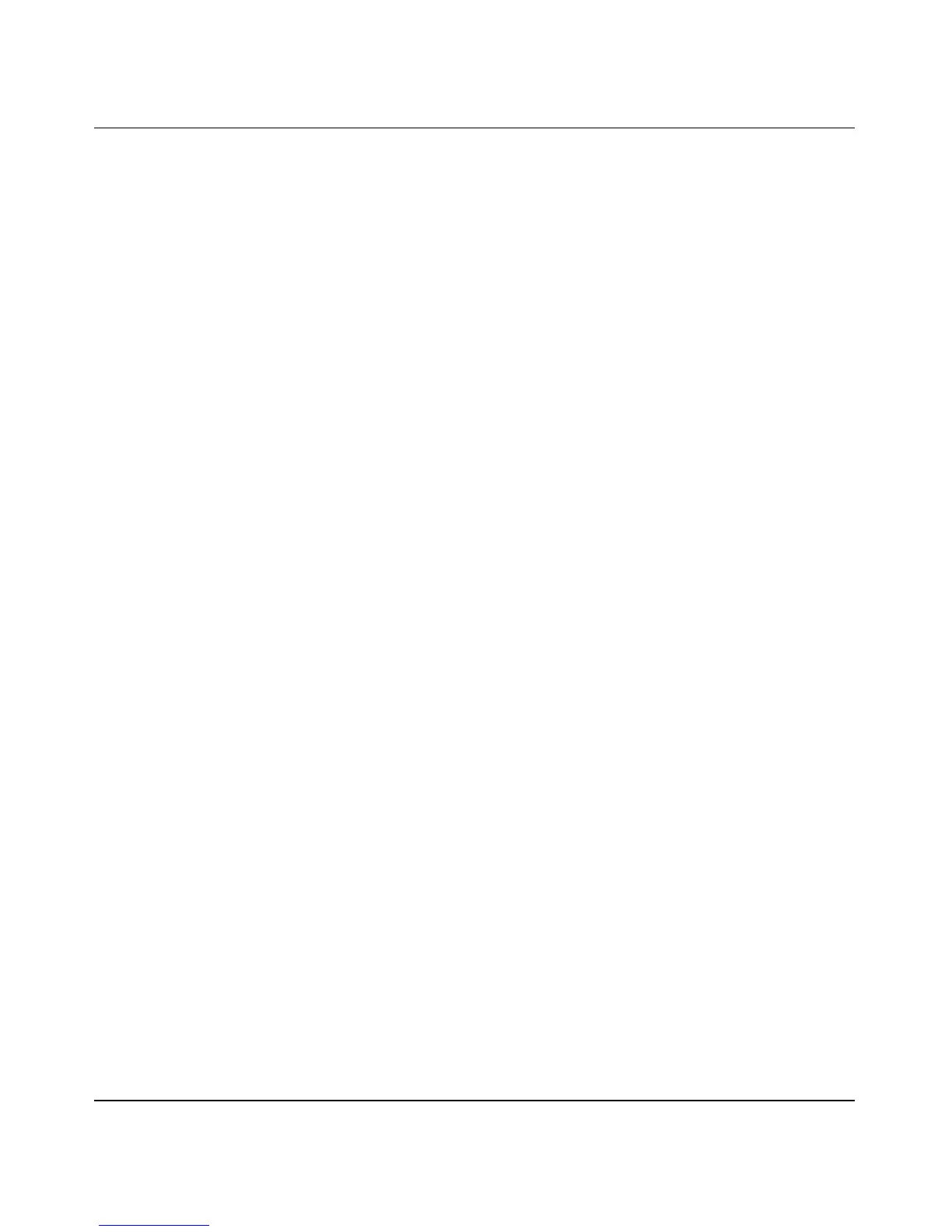GS108T Smart Switch Software Administration Manual
Getting Started with Switch Management 1-9
v1.0, December 2007
The application software for the GS108T Smart Switch is upgradeable, so you can take advantage
of improvements to your switch and additional features as they become available. The upgrade
procedure and the required equipment are described as follows. This procedure assumes that you
have downloaded or otherwise obtained the firmware upgrade and that you have it available as a
binary file on your computer. For information about downloading firmware, see
“File Download”
on page 6-20.” This procedure uses the TFTP protocol to implement the transfer from computer to
switch.
1. Enter the following values into the appropriate places in the form:
• Firmware Path. The location of the new firmware. If you do not know the location, you
can click Browse to locate the file.
• Password. Enter your password; the default password is password.
• Upgrade State. Shows upgrading in progress.
2. Click Apply.
3. Click Start Upgrade to begin loading the upgrade. The system software is automatically
loaded to all members of a switch stack. When the process is complete, the switch
automatically reboots.
Exit
Click Exit in the Switch Setting section to close the Smart Wizard Discovery utility.
