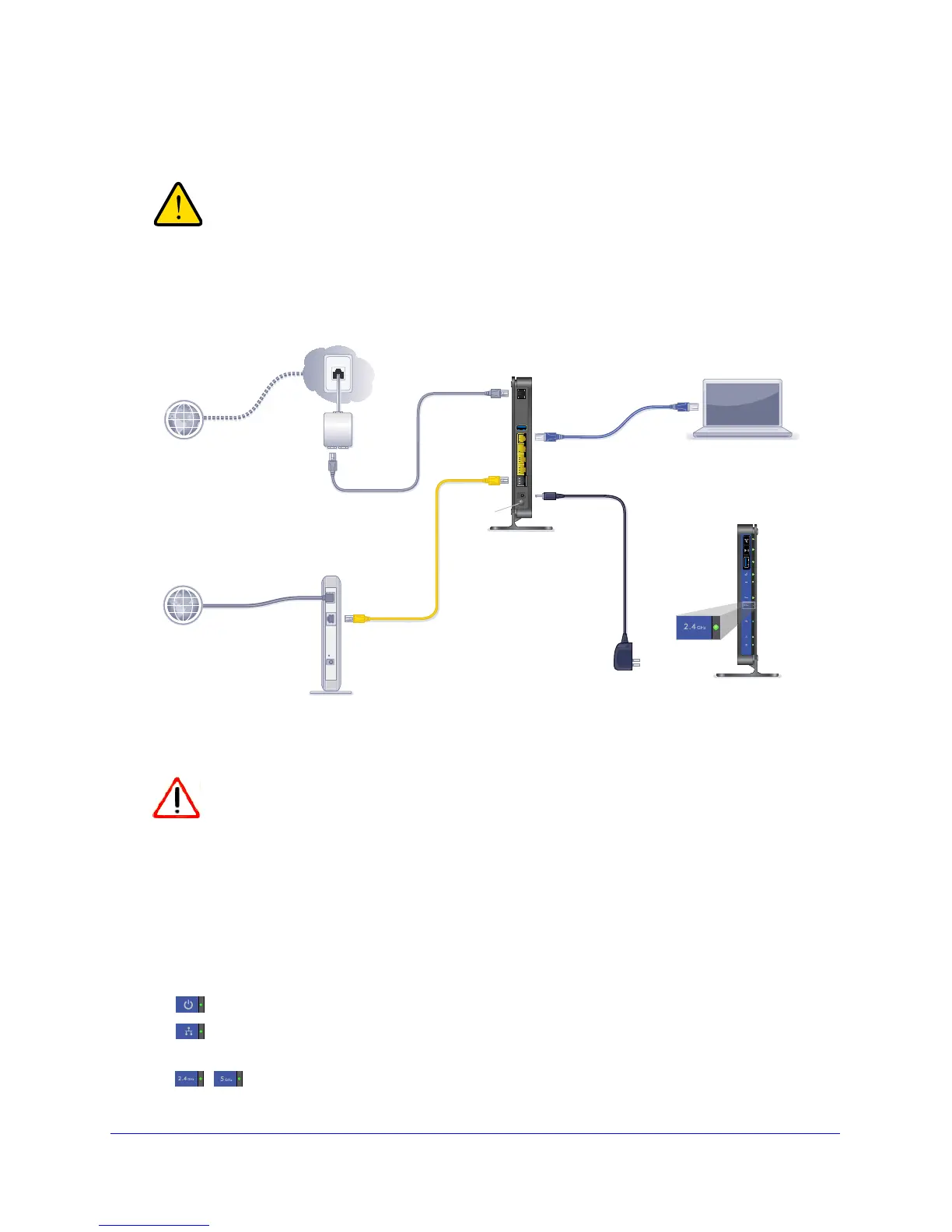Hardware Setup
19
N600 Wireless Dual Band Gigabit ADSL2+ Modem Router DGND3700v2
Cable Your N600 Wireless Modem Router
DO not stack equipment, or place equipment in tight spaces, or in
drawers. Be sure your equipment is surrounded by at least
2
inches of air space. The unit should not be wall mounted.
The installation guide that came in the box has a cabling diagram on th
e first page.
ADSL
Phone
Line
Laptop or desktop
computer
Fiber/Cable modem
Step 1:
Connect to ADSL
if connecting directly
to a DSL line.
Connect to Ethernet WAN
if connecting to a
fiber/cable modem.
Step 2:
Cable your computer.
Step 3:
Power on your router.
Wait until the 2.4 GHz
Wireless LED turns solid
green.
Note: Add an ADSL filter for every
telephone on the same phone line
as your wireless modem router.
Internet
Internet
Power On/Off
N600 Wireless Modem Router
Note: Keep the DGND3700v2
N600 Wireless Modem Router
in a vertical position.
Connect to Internet with ADSL or Ethernet WAN.
Phone cable
Ethernet cable
Ethernet cable
(not included)
Power adapter
N600 Wireless Modem Router
2.4 GHz
Wireless LED
Figure 7. Cabling diagram
Incorrectly connecting a filter to your wireless modem router blocks your
ADSL connection.
Verify the Cabling
Verify that your router is cabled correctly by checking the wireless modem router LEDs. Turn
on the wireless router by pressing the Power On/Off button on the back.
•
The Power LED is green when the modem router is turned on.
•
The LAN port LED is green when a computer is cabled to the router by an Ethernet
cable.
•
The Wireless LEDs are lit when the modem router is turned on.