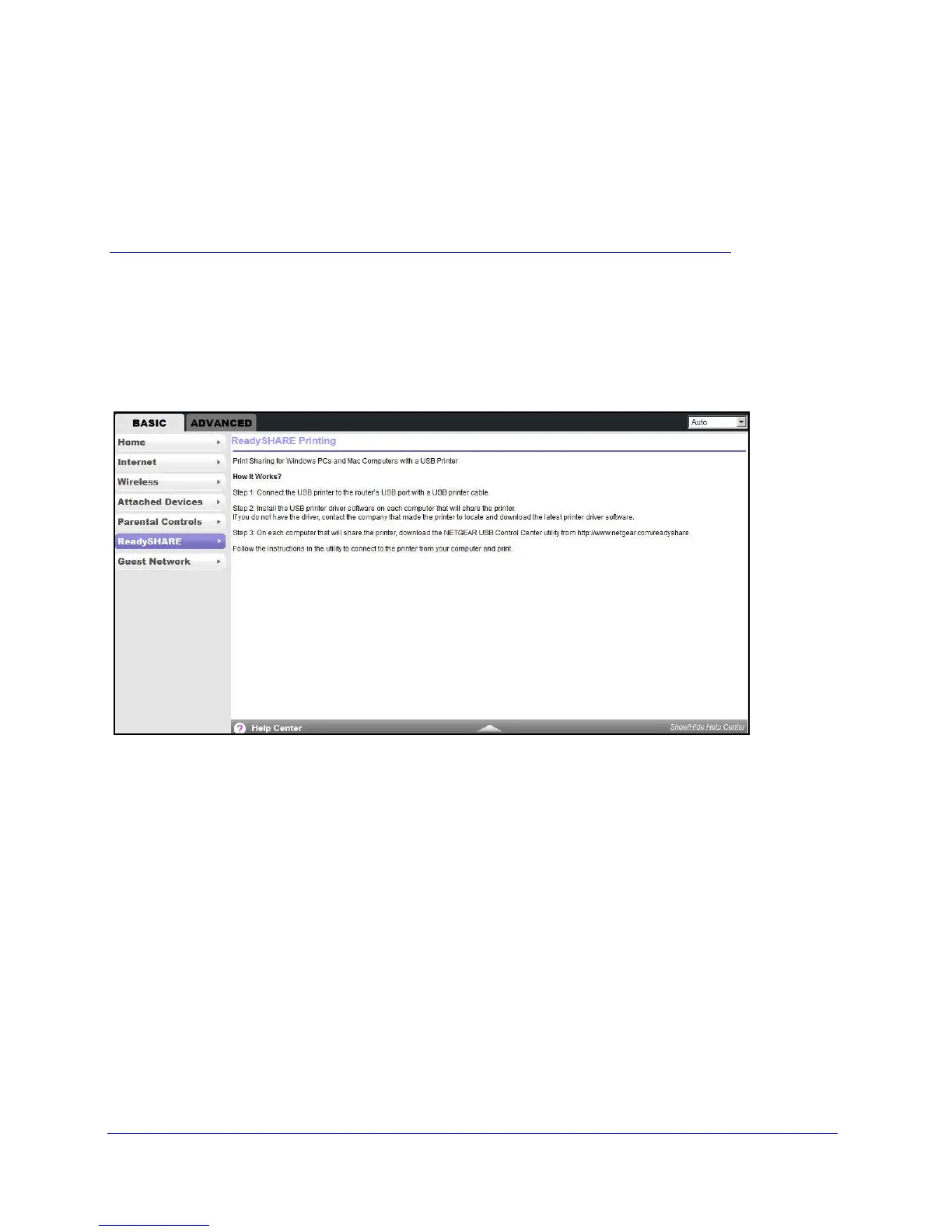68
6
6. USB Printer Control
Access and configure a USB printer
This chapter describes how to access and configure a USB printer attached to your wireless
modem router.
The USB Control Center utility allows you to control a shared USB device from your computer
that is connected to the USB port on your router. The utility allows you to control a printer.
The utility has to be installed on each computer on your network from which you want to control
t
h
e device. You can download this utility at www.netgear.com/landing/en-us/readyshare.aspx.