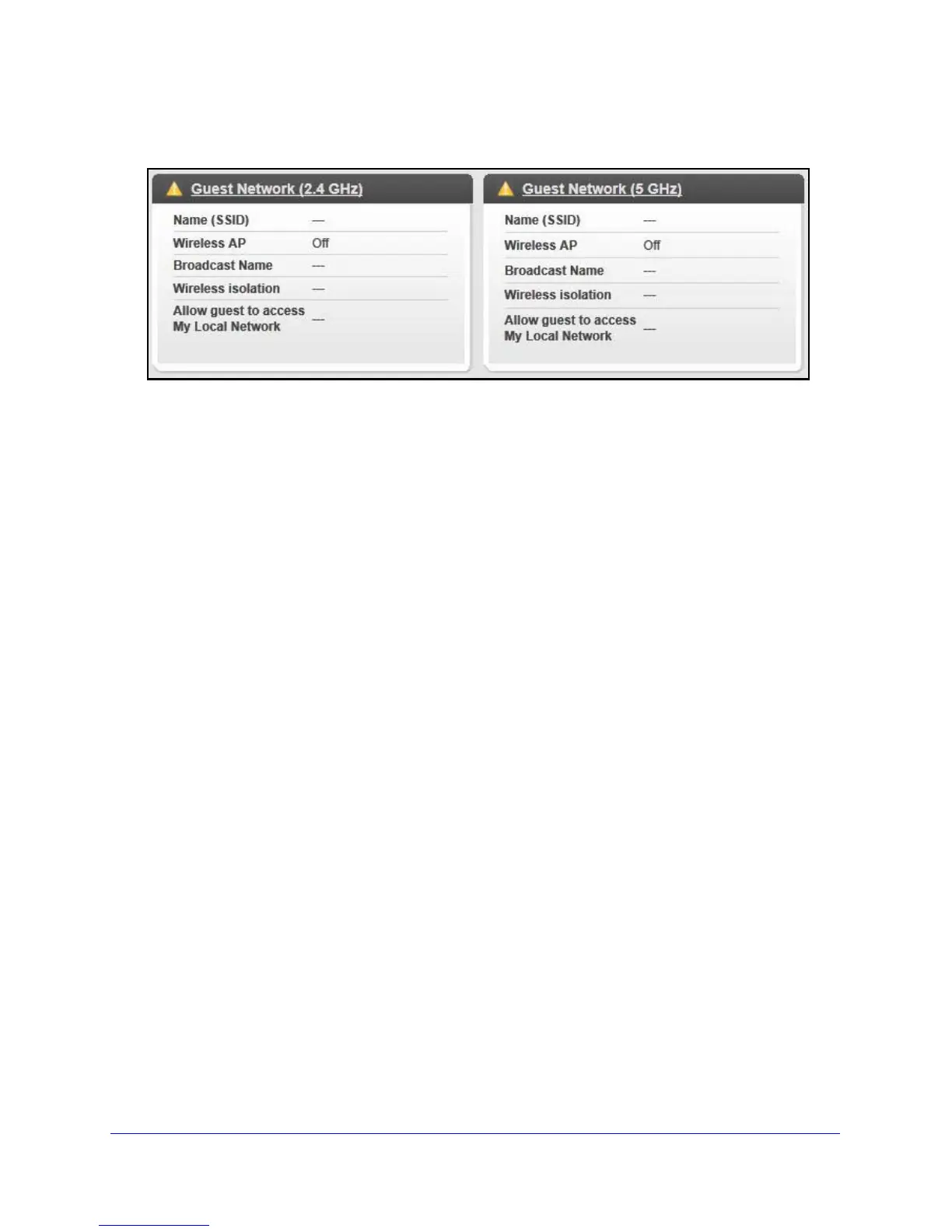Administration
86
N600 Wireless Dual Band Gigabit ADSL2+ Modem Router DGND3700v2
Guest Network (2.4 GHz and 5 GHz)
Name (SSID). The 11N wireless network name (SSID) used by the wireless modem router.
The default names are NETGEAR-Guest and NETGEAR-5G-Guest.
Wireless AP. Indicate
s
whether the radio feature of the wireless modem router is enabled. If
this feature is not enabled, the Wireless LEDs on the front panel are off.
Broadcast Name. Ind
i
cates whether the wireless modem router is broadcasting its SSID.
Wireless Isolation. Indicates whethe
r wireless connections to the wireless modem router
are prevented.
Allow guest to access My Local Network. Indicates
whe
ther any user who connects to this
SSID can access local networks associated with the wireless modem router.
View Logs of Web Access or Attempted Web Access
The log is a detailed record of the websites you have accessed or attempted to access. Up to
256 entries are stored in the log. Log entries appear only when keyword blocking is enabled
and no lo
g entries are made for the trusted user.
