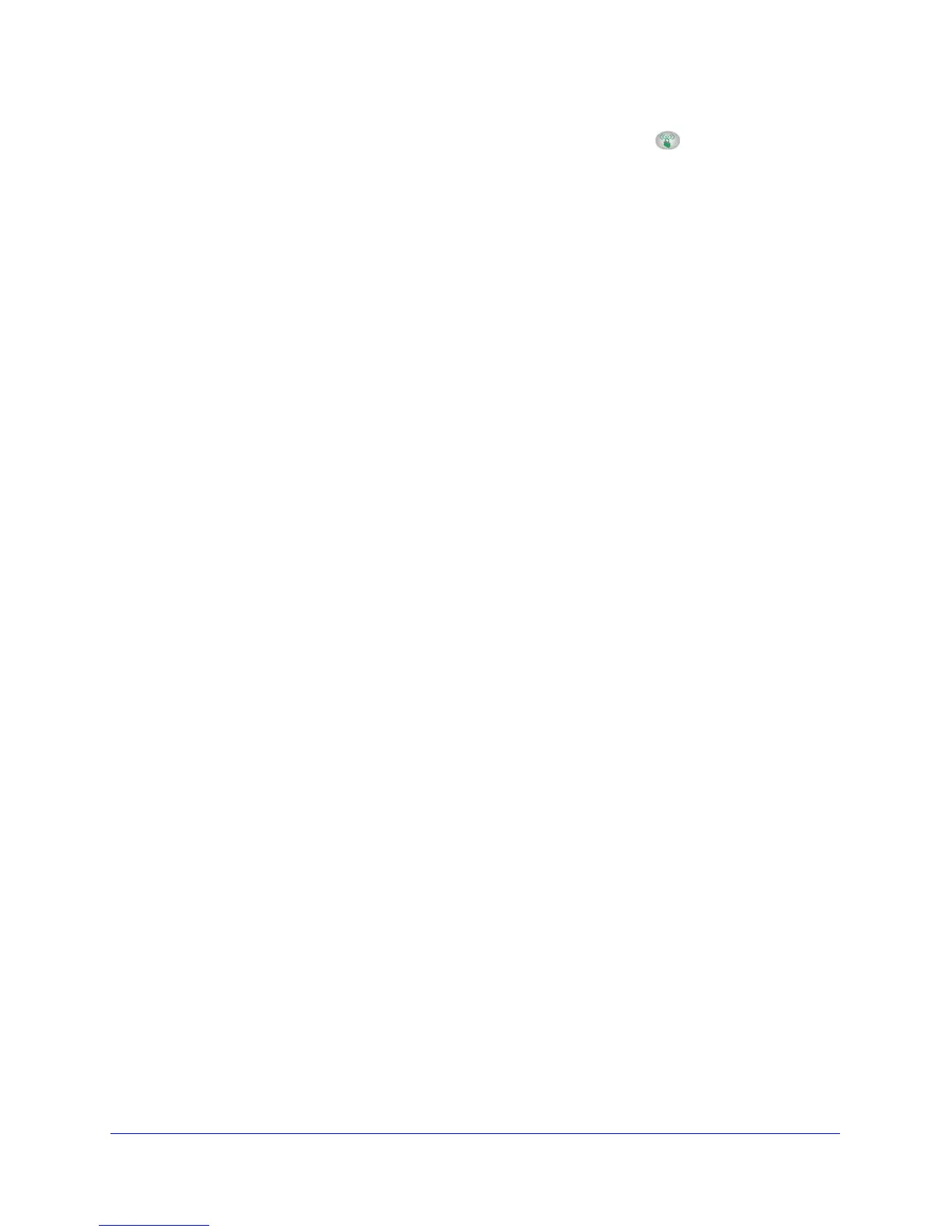Get Started with NETGEAR Genie
27
N600 Wireless Dual Band Gigabit ADSL2+ Modem Router DGND3700v2
1. Press the WPS button on the wireless modem router top panel .
2. Within two minutes, pre
ss the WPS button on your wireless device, or follow the WPS
instructions that came with the device. The device is now connected to your wireless
modem router.
3. Repeat steps 1–2 to add other WPS wireless devices.
