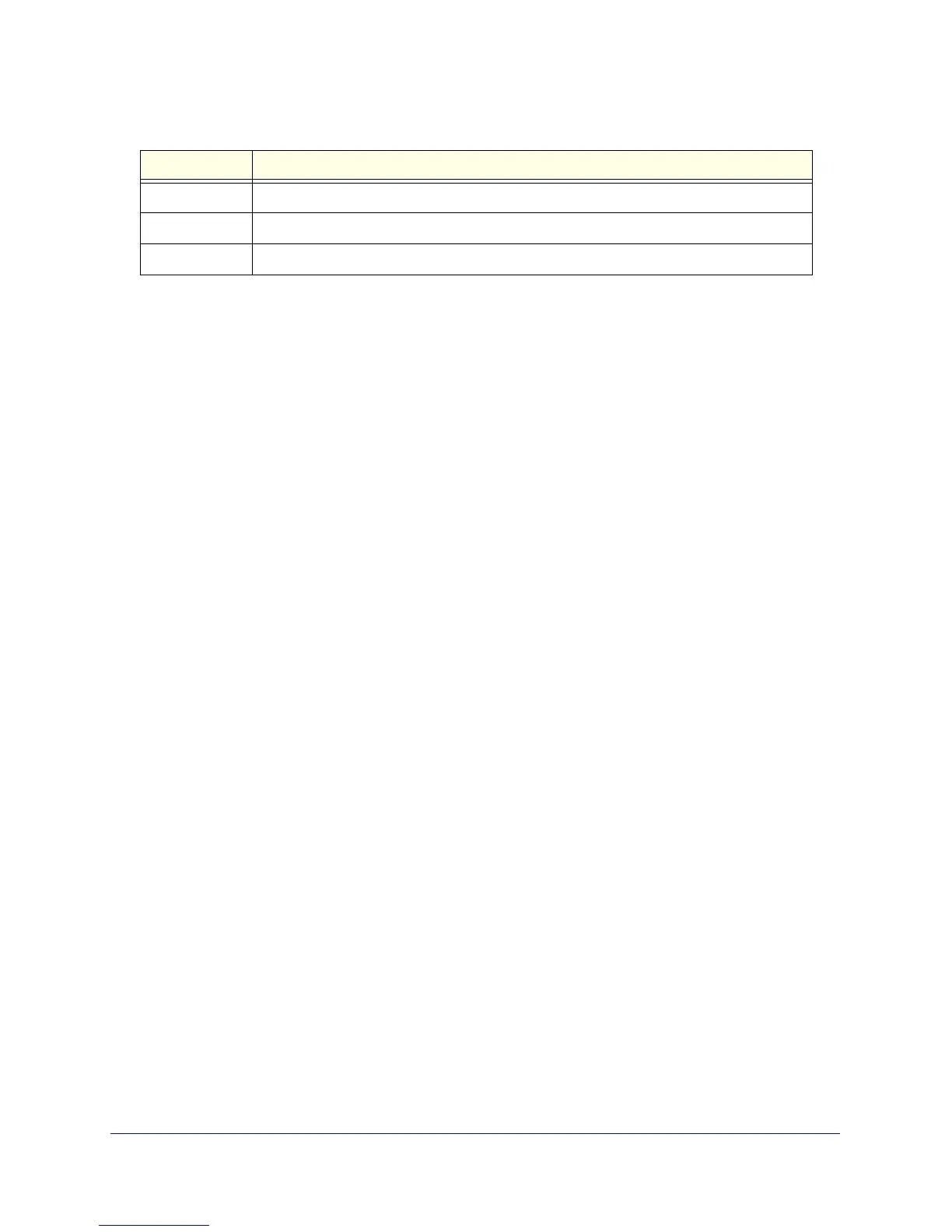Genie Advanced Home
49
N600 Wireless Dual Band Gigabit ADSL2+ Modem Router DGND3700v2
To change the MTU size:
1. Select Advanced > Setup > WAN Setup.
2. In the MTU Size
field, enter a new size between 64 and 1500.
3. Click App
ly to save the settings.
1436 Used in PPTP environments or with VPN.
1400 Maximum size for AOL DSL.
576 Typical value to connect to dial-up ISPs.
Table 11. Common MTU sizes (Continued)
MTU Application