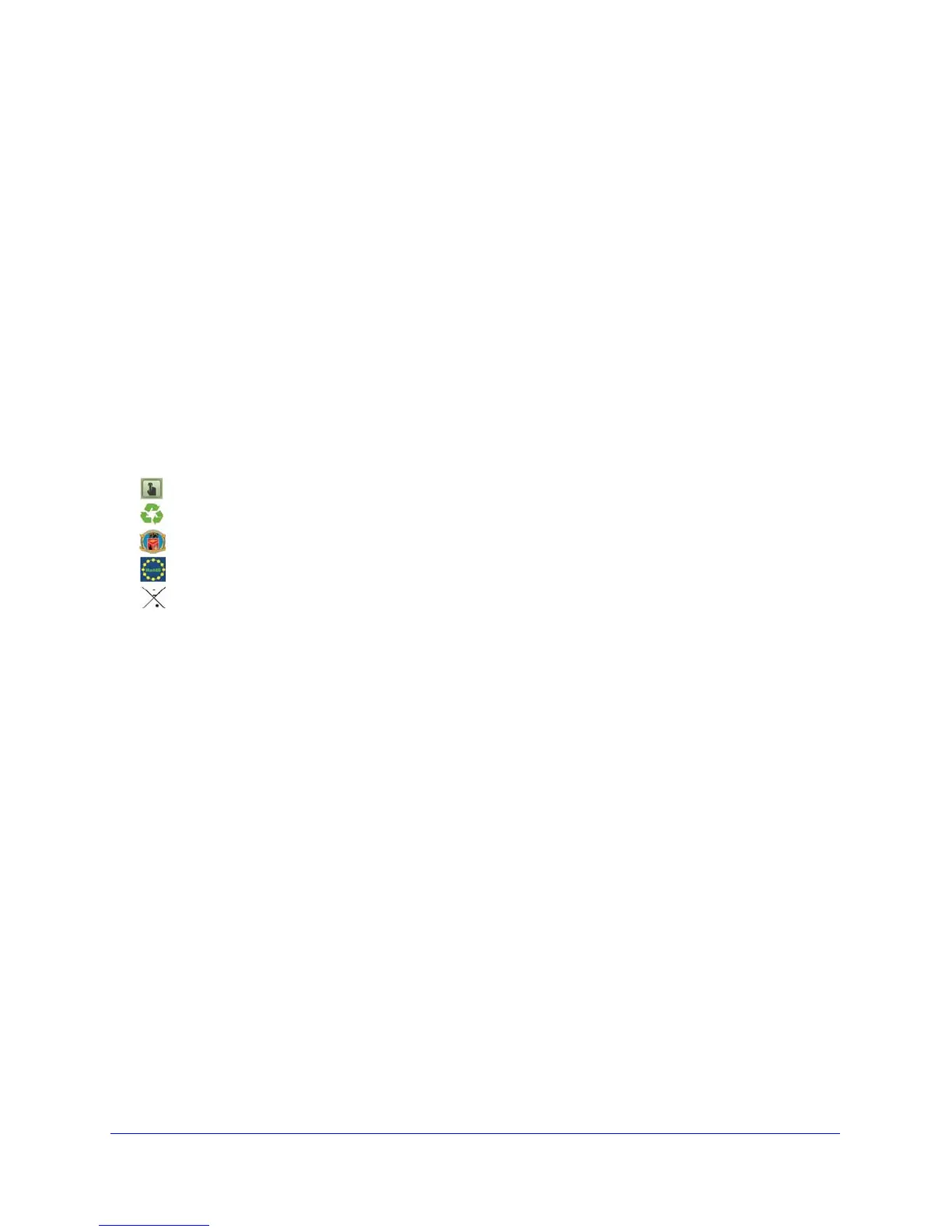Hardware Setup
9
N600 Wireless Dual Band Gigabit ADSL2+ Modem Router DGND3700v2
Physical Specifications
• Dimensions: 223 x 153 x 31 mm (8.8 x 6.0 x 1.2 inches)
•
Weight: 0.5 kg (1.2 lb)
Ad
vanced Features
• Live Parent
al Controls with flexible and customizable filter settings.
• Simultaneous dual band. 2.4 GHz and 5 GHz operation.
•
Two (2) ports for ReadySHARE® USB storage access. Supports FAT16/32, NTFS
Rea
d/Write.
• DLNA®. S
tream media to DLNA media players.
• Multiple SSID guest networks (s
eparate security and access restrictions).
• Broadband usage meter measures Intern
et usage.
• Power and Wi-Fi On/
Off buttons.
NETGEAR Green Features
Power On/Off button
80% recycled packaging
CEC (California Efficiency)
RoHS
WEEE
If you have not already set up your new router using the installation guide that comes in the box,
this chapter walks you through the hardware setup. Chapter 3, Genie Basic Settings, explains
h
ow to set up your Internet connection.
For more information about the topics covered in this manual, visit the support
we
bsite at
http://support.netgear.com.
This chapter contains the fo
llo
wing sections:
• Unpack Your New Router
• Hardware Features
• Position Your Wireless Router
• ADSL Microfilters
• Cable Your N600 Wireless Modem Router
• Verify the Cabling
