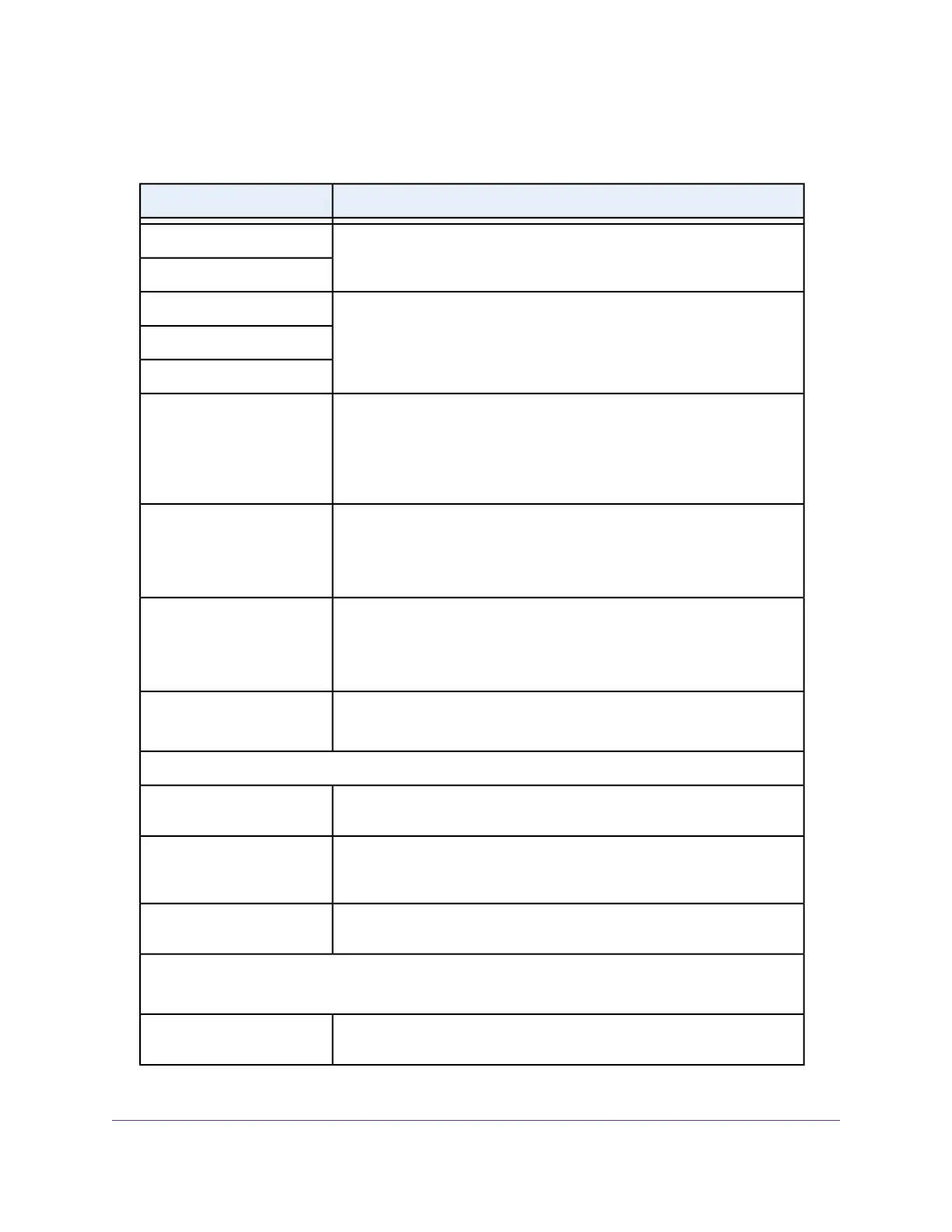The page adjusts.
10. Enter the cable or fiber settings as described in the following table.
DescriptionField
These settings are not disabled but do not apply to a cable or fiber connection.
You can ignore these settings.
Transfer Mode
DSL Mode
Unless you changed the physical WAN interface settings so that the modem
router must use the Ethernet WAN interface (see Change the Physical WAN
Connection Preference on page 140), these settings are not disabled.
However, these settings do not apply to a cable or fiber connection and you
can ignore them.
Multiplexing Method
VPI
VCI
Select the Use VLANID check box and enter the VLAN ID, as indicated by
your ISP.
A VLAN ID might be required if you subscribe to both Internet service and
IPTV service. If your ISP did not provide you with a VLAN ID, leave the Use
VLANID check box cleared, which is the default setting.
Use VLANID
If your ISP provided you with a VLAN ID and a priority value, enter the priority
value, which is a number from 0 to 7.
You can enter a priority value only in combination with a VLAN ID. If your
ISP did not provide you with a priority value, leave the default setting (0).
Priority (0 ~ 7)
Enter the account name, as indicated by your ISP.This name might also be
called the host name.
If your ISP did not provide you with an account name or host name, leave
the default setting.
Account Name
Enter the domain name, as indicated by your ISP.
If your ISP did not provide you with a domain name, leave this field blank.
Domain Name
Internet IP Address or IPTV IP Address (depending on your selection in Step 7)
Your ISP uses DHCP to assign your IP address.Your ISP automatically
assigns these addresses.
Get Dynamically from ISP
Enter the IP address, IP subnet mask, and gateway IP address that your ISP
assigned you for static IP address service.The gateway is the ISP router to
which your modem router connects.
Use Static IP Address
These settings are not disabled but do not apply to a cable or fiber connection.
You can ignore these settings.
Use IP over ATM (IPoA)
Domain Name Server (DNS) Address
The DNS server is used to look up site addresses based on their domain names.
Your ISP uses DHCP to assign your DNS servers.Your ISP automatically
assigns this address.
Get Automatically from ISP
Manage the Internet Settings Manually
50
Nighthawk AC1900 WiFi VDSL/ADSL Modem Router Model D7000v2
