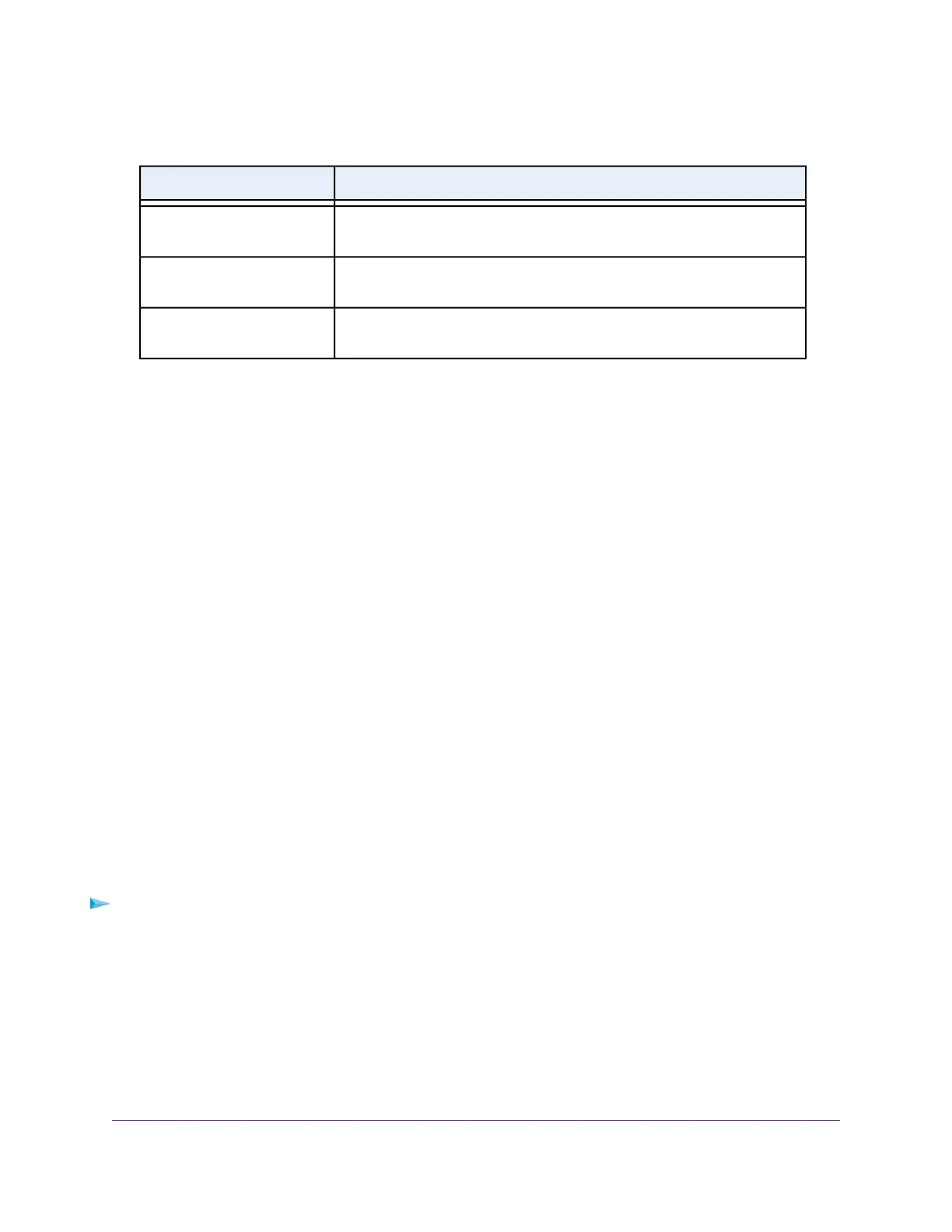(Continued)
DescriptionField
Enter the IPv4 address of the RADIUS server to which the WiFi network can
connect.
RADIUS server IP Address
Enter the number of the port on the modem router that is used to access the
RADIUS server for authentication. The default port number is 1812.
RADIUS server Port
Enter the shared secret (RADIUS password) that is used between the modem
router and the RADIUS server during authentication of a WiFi user.
RADIUS server Shared Secret
7. Click the Apply button.
Your settings are saved.
8. Make sure that you can reconnect over WiFi to the network with its new security settings.
If you cannot connect over WiFi, check the following:
• If your computer or WiFi device is already connected to another WiFi network in your area, disconnect
it from that WiFi network and connect it to the WiFi network that the modem router provides. Some
WiFi devices automatically connect to the first open network without WiFi security that they discover.
• If your computer or WiFi device is trying to connect to your network with its old settings (before you
changed the settings), update the WiFi network selection in your computer or WiFi device to match
the current settings for your network.
• Does your WiFi device display as an attached device? (See View Devices Currently on the Network
on page 170.) If it does, it is connected to the network.
• Are you using the correct network name (SSID) and password?
Configure WEP Legacy WiFi Security
Wired Equivalent Privacy (WEP) security is a legacy authentication and data encryption mode that is
superseded by WPA-PSK and WPA2-PSK.WEP limits the WiFi transmission speed to 54 Mbps (the modem
router is capable of speeds of up 800 Mbps).
If you want to change the WiFi settings of the modem router’s main network, use a wired
connection to avoid being disconnected when the new WiFi settings take effect.
Tip
To configure WEP security:
1. Launch a web browser from a computer or WiFi device that is connected to the network.
2. Enter http://www.routerlogin.net.
A login window opens.
3. Enter the modem router user name and password.
The user name is admin.The default password is password. The user name and password are
case-sensitive.
The BASIC Home page displays.
Manage the WiFi Network Settings
80
Nighthawk AC1900 WiFi VDSL/ADSL Modem Router Model D7000v2
