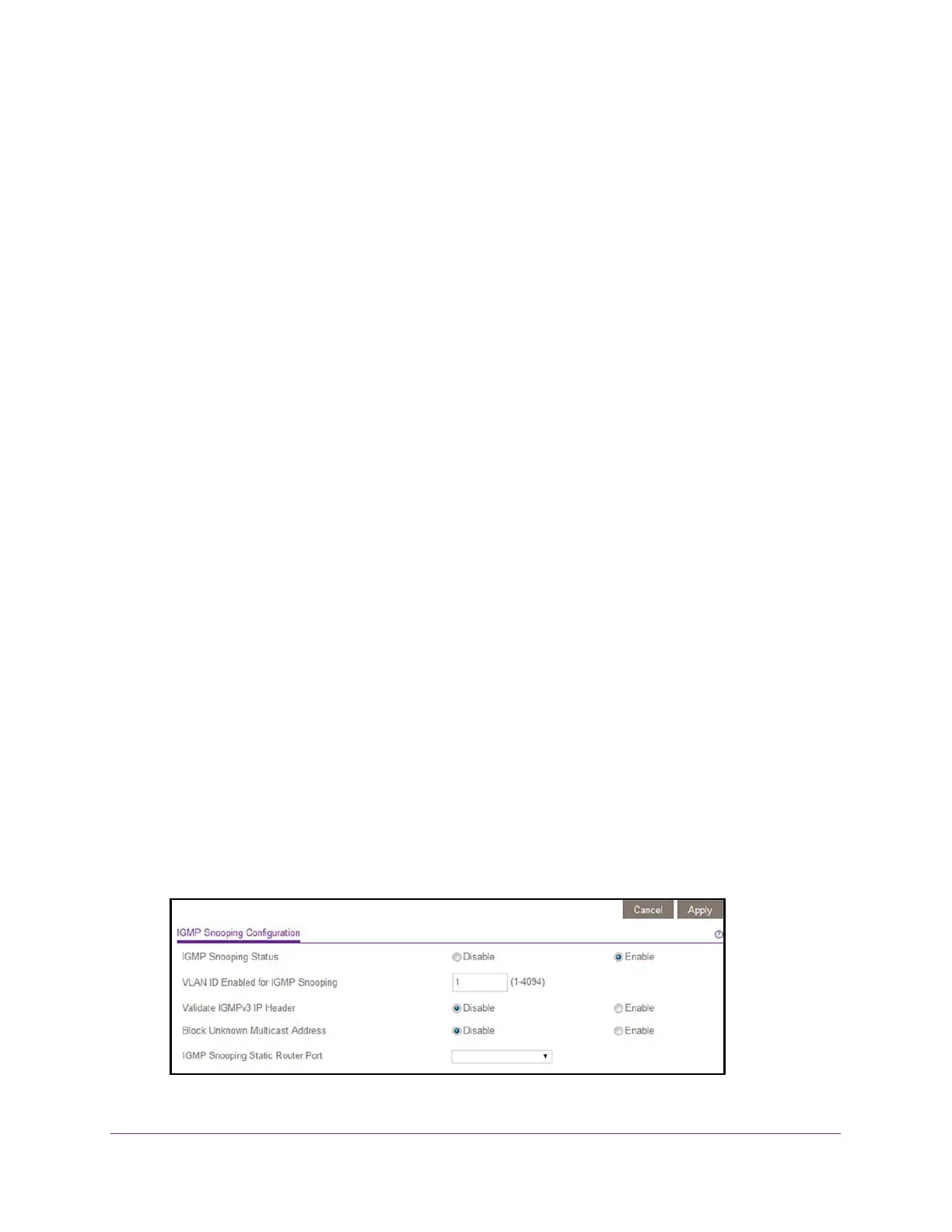Manage Network Settings
16
ProSAFE Gigabit Web Managed (Plus) Switches
Manage Multicast Traffic With IGMP Snooping
Internet Group Management Protocol (IGMP) snooping allows a switch to forward multicast
traffic intelligently on the switch. Multicast IP traffic is traffic that is destined to a host group.
Host groups are identified by class D IP addresses, which range from 224.0.0.0 to
239.255.255.255. Based on the IGMP query and report messages, the switch forwards traffic
only to the ports that request the multicast traffic. This feature prevents the switch from
broadcasting the traffic to all ports and possibly affecting network performance.
The switch maintains a map that shows which links need which IP multicast streams. The
switch forwards multicast traffic only to the links that requested them and cuts multicast traffic
from links that do not contain a multicast listener. Essentially, IGMP snooping helps optimize
multicast performance at Layer 2 and is especially useful for bandwidth-intensive IP multicast
applications such as IPTV.
Use Browser-Based Access to Customize IGMP Snooping
By default, IGMP snooping is enabled. You can customize the settings for your network.
To customize IGMP snooping:
1. Connect your computer to the same network as the switch.
You can use a WiFi or wired network connection, or connect directly to a switch that is
off-network using an Ethernet cable.
2. Launch a web browser.
3. In the address field of your web browser, enter the IP address of the switch.
If you do not know the IP address of the switch, see Access the Switch Using a Web
Browser on page 7.
The login window opens.
4. Enter the switch’s password in the password field.
The switch’s default password is password.
The Switch Information page displays.
5. Select System > Multicast.