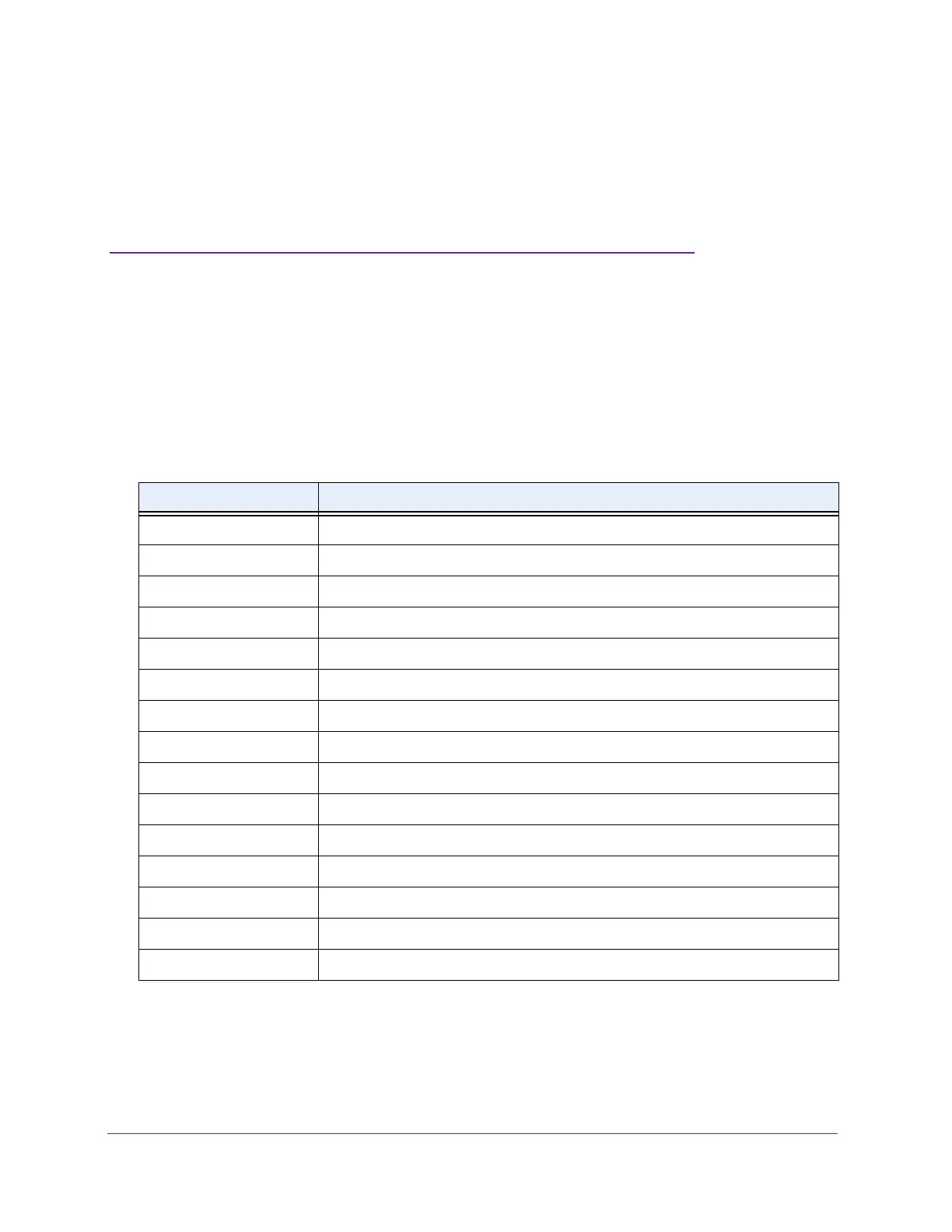83
A
A. Factory Default Settings
You can return the switch to its factory settings. Use the end of a paper clip or some other similar
object to press and hold the Factory Defaults button on the front panel of the switch for at least
two seconds. The switch resets and returns to the factory settings that are shown in the following
table.
Table 1. Factory default settings
Feature Setting
Switch password password
IP address 192.168.0.239 (if the switch is not connected to a network with a DHCP server)
Subnet mask 255.255.255.0
DHCP mode Enabled
IGMP snooping Enabled
LAGs None configured
VLANs Disabled. If enabled, by default, all ports are members of VLAN 1.
802.1p/DSCP-based QoS Enabled
Port-based QoS Disabled
Rate limiting Disabled
Broadcast filtering Disabled
Loop detection Disabled
Port speed Auto-negotiation
Flow control Disabled
Port mirroring Disabled
