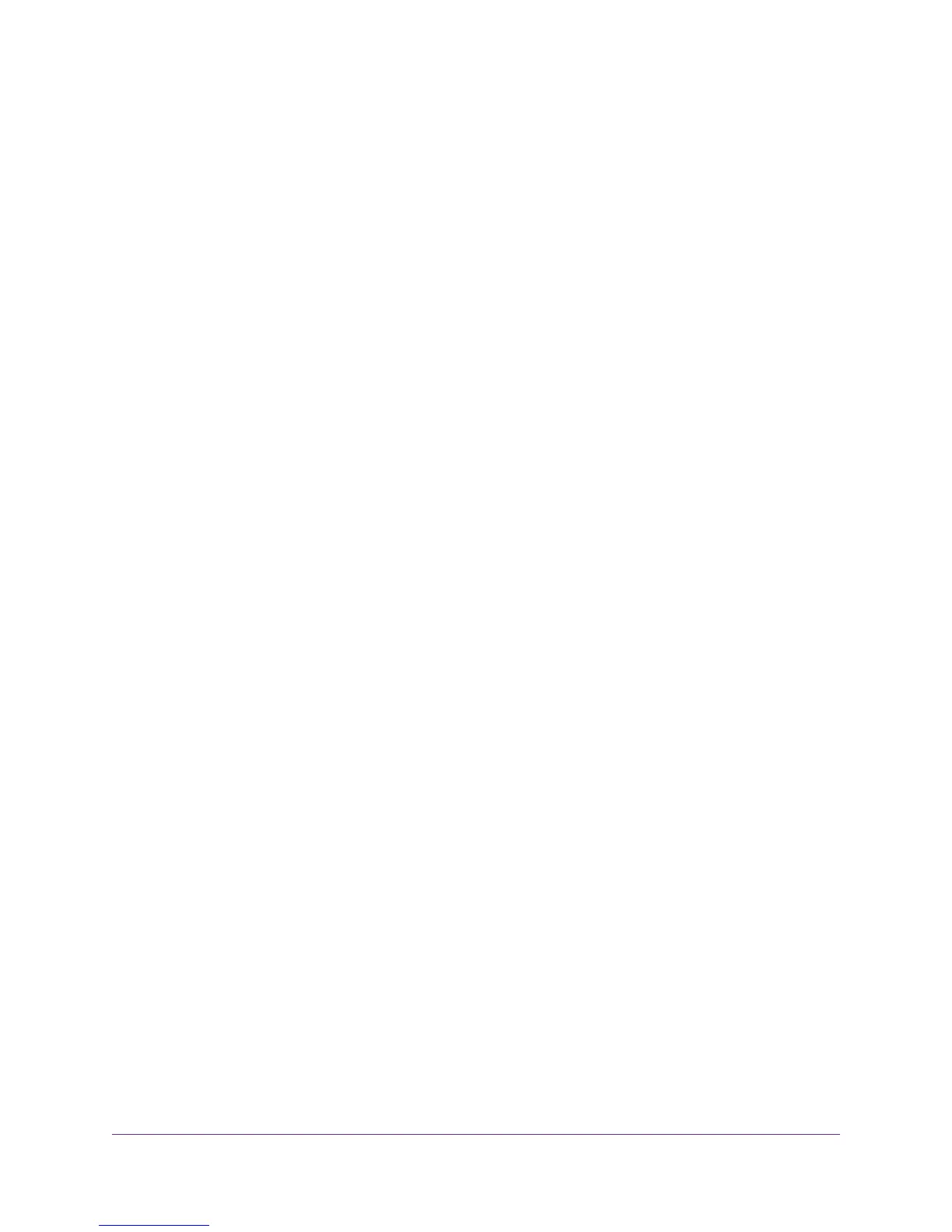Contents
Chapter 1 Introduction
Hardware Overview................................................................................................5
Hardware Features................................................................................................6
About Stacking.......................................................................................................7
Safety Instructions and Warnings..........................................................................8
Chapter 2 Hardware Overview
Hardware Descriptions, M4300 Series Full 10G Models.....................................11
Front Panel, M4300 Series Full 10G Models...................................................11
Back Panel, M4300 Series Full 10G Models...................................................13
LEDs, M4300 Series Full 10G Models............................................................15
Hardware Descriptions, M4300 Series 1G Models with 10G Uplinks..................17
Front Panel, M4300 Series 1G Models with 10G uplinks................................17
Back Panel, 4300 Series 1G Models With 10G Uplinks..................................21
LEDs, M4300 Series 1G Models With 10G Uplinks........................................22
Hardware Descriptions, M4300 Series Full 10G Models with RJ45/SFP+ Combo
Ports.....................................................................................................................25
Front Panel, M4300 Series Full 10G Models with RJ45/SFP+ Combo Ports...25
Back Panel, M4300 Series Full 10G Models with RJ45/SFP+ Combo Ports...27
LEDs, M4300X Series Full 10G Models with RJ45/SFP+ Combo Ports.........29
Switch Hardware Interfaces.................................................................................30
10GBASE-T Ports...........................................................................................30
10GBASE-X SFP+ Ports.................................................................................31
RJ-45 Ports, Including 1000BASE-T RJ-45 Ports...........................................31
USB Port.........................................................................................................31
OOB 1G Ethernet Port....................................................................................32
Mini USB Console Port....................................................................................32
RJ-45 RS232 Console Port.............................................................................32
Reset Button...................................................................................................32
RPS Interface..................................................................................................32
Factory Defaults Button...................................................................................33
Power Supply Units..............................................................................................33
PoE Power Budgets.............................................................................................34
Chapter 3 Installation
Step 1: Prepare the site.......................................................................................37
Step 2: Protect Against Electrostatic Discharge...................................................37
Step 3: Unpack the Switch...................................................................................38
Step 4: Install the Switch......................................................................................40
Install a Full-Width Switch in a Rack...............................................................40
Install a Single Half-Width Switch in a Rack....................................................41
Install Two Half-Width Switches in a Rack.......................................................43
2
Managed Stackable Switch Series M4300