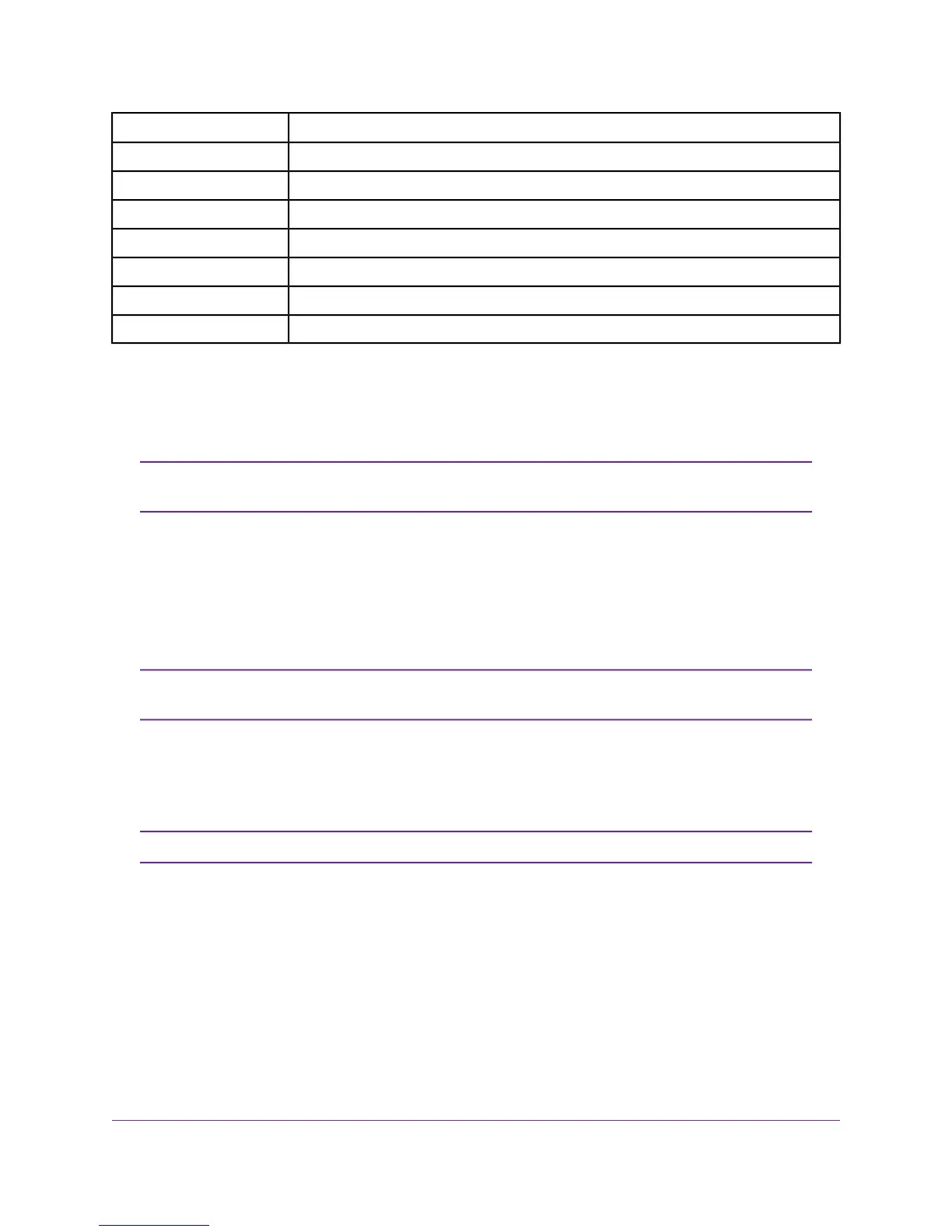DescriptionNumber
RJ-45 RS232 console port4
Stack Master LED5
Reset button6
Mini USB console port7
OOB port8
10GBASE-X SFP+ ports9
10GBASE-T ports10
From left to right, the front panel of the full 10G models provides the following components:
• Power, Fan, Stack Master, and Stack ID system LEDs (see LEDs, M4300 Series Full 10G Models on
page 15) .
Because model M4300-24X24F can support two PSUs, the front panel provides both
a Power 1 LED and Power 2 LED.
Note
• Recessed Reset button
• One mini USB console port
• One USB 2.0 port
• One RJ-45 RS232 (115200, N, 8, 1) console port (model M4300-8X8F and model M4300-24X24F)
On model M4300-12X12F, the RJ-45 RS232 (115200, N, 8, 1) console port is on the
back panel.
Note
• One out-of-band (OOB) 1G Ethernet port (model M4300-8X8F and model M4300-24X24F) with a left
LED that indicates the speed and a right LED that indicates the activity (see LEDs, M4300 Series Full
10G Models on page 15) .
On model M4300-12X12F, the OOB 1G Ethernet port is on the back panel.Note
• Depending on the model, eight, twelve, or twenty-four independent 10GBASE-X SFP+ ports, each with
a combined speed/activity LED (see LEDs, M4300 Series Full 10G Models on page 15).
• Depending on the model, eight, twelve, or twenty-four independent 10GBASE-T autosensing ports,
each with a combined speed/activity LED (see LEDs, M4300 Series Full 10G Models on page 15) .
Back Panel, M4300 Series Full 10G Models
The following figure illustrates the back panel of half-width model M4300-8X8F.
Hardware Overview
13
Managed Stackable Switch Series M4300
