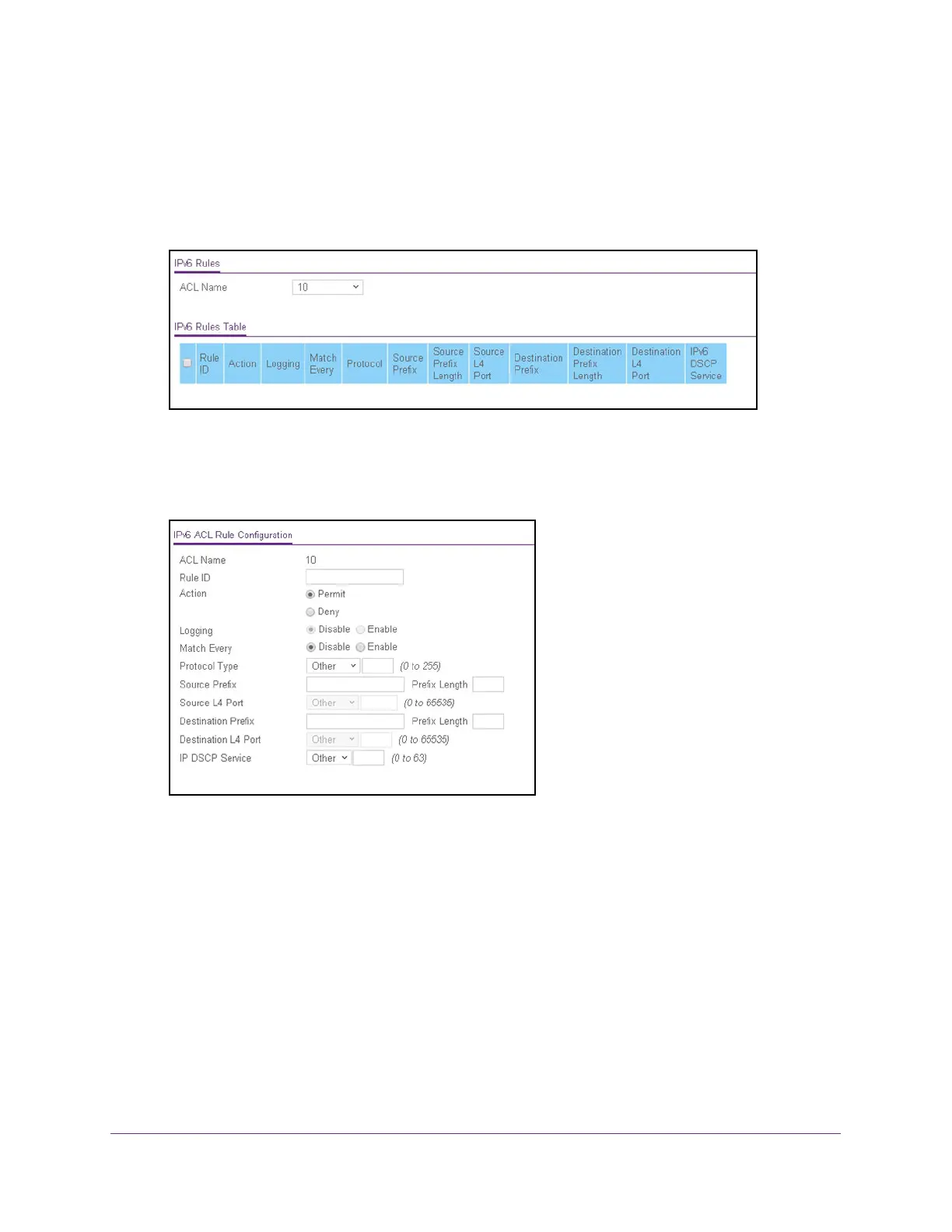Manage Device Security
299
ProSAFE 10-Gigabit Smart Managed Switch XS728T and XS748T User Manual
The default password is password.
The System Information page displays.
5. Select Security > ACL > Advanced > IPv6 Rules.
The following figure does not show all columns.
6. From the ACL Name menu, select the IPv6 ACL for which you want to add a rule.
An IPv6 ACL can contain up to 50 rules.
7. Click the Add button.
8. Configure the following match criteria for the rule:
• Action. Select the ACL forwarding action by selecting one of the following radio
buttons:
- Permit. Forward packets that meet the ACL criteria.
- Deny. Drop packets that meet the ACL criteria.
• Logging. If you select the Deny radio button, you can enable logging for the ACL by
selecting the Enable radio button. (Logging is subject to resource availability in the
device.)
If the access list trap flag is also enabled, periodic traps are generated, indicating the
number of times this rule was evoked during the report interval. A fixed five-minute
report interval is used for the switch. A trap is not issued if the ACL rule hit count is
zero for the current interval.
