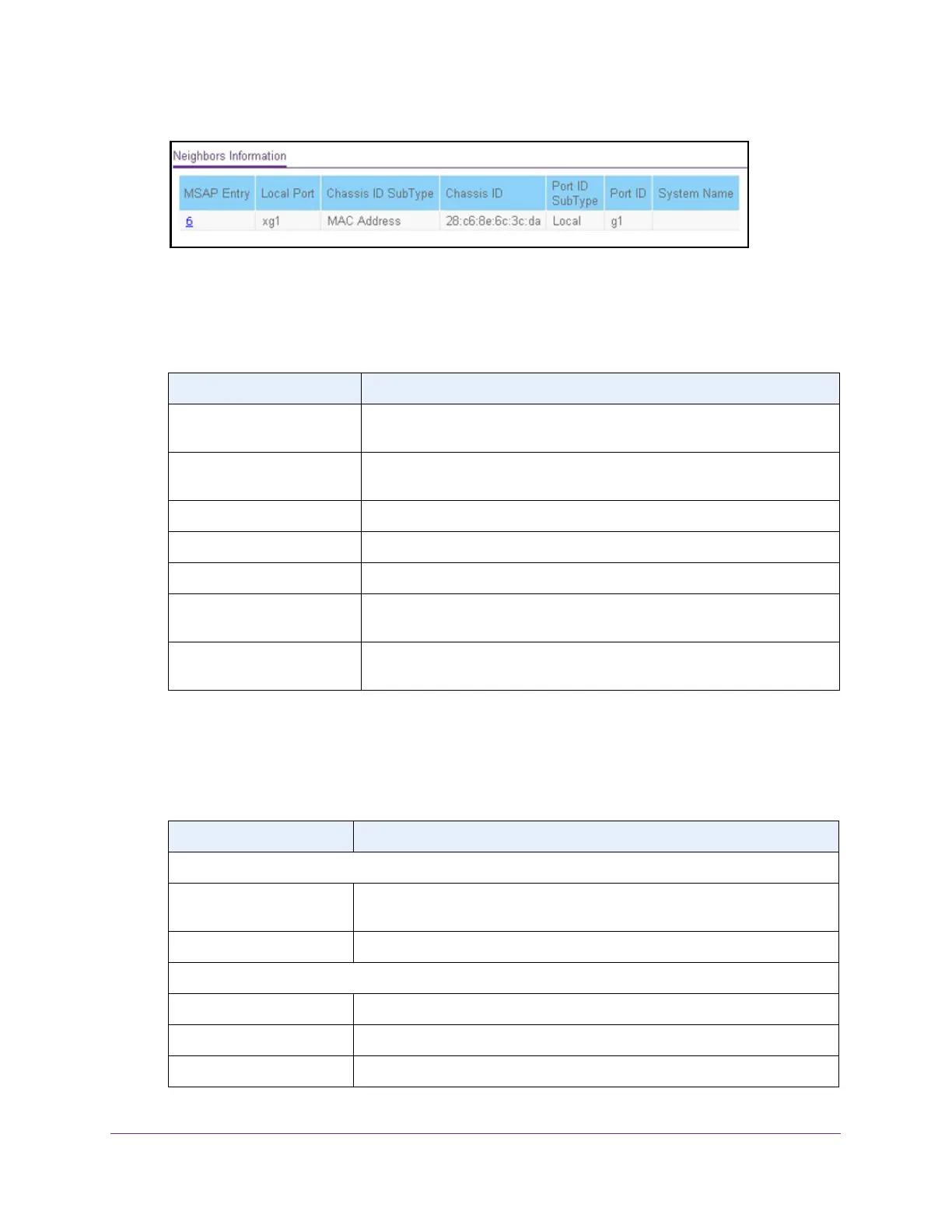Configure System Information
76
ProSAFE 10-Gigabit Smart Managed Switch XS728T and XS748T User Manual
If no information was received from a neighbor device, or if the link partner is not
LLDP-enabled, no information displays.
The following table describes the information that displays for all LLDP neighbors that
were discovered.
6. To view additional information about the remote device, click the hyperlink in the MSAP
Entry column.
A pop-up window displays information for the selected port.
The following table describes the information transmitted by the neighbor.
Field Description
MSAP Entry The Media Service Access Point (MSAP) entry number for the remote
device.
Local Port The interface on the local system that received LLDP information from a
remote system.
Chassis ID Subtype The type of data displayed in the Chassis ID field on the remote system.
Chassis ID The remote 802 LAN device’s chassis.
Port ID Subtype The type of data displayed in the remote system’s Port ID field.
Port ID The physical address of the port on the remote system from which the data
was sent.
System Name The system name associated with the remote device. If the field is blank, the
name might not be configured on the remote system.
Field Description
Port Details
Local Port The interface on the local system that received LLDP information from a
remote system.
MSAP Entry The Media Service Access Point (MSAP) entry number for the remote device.
Basic Details
Chassis ID Subtype The type of data displayed in the Chassis ID field on the remote system.
Chassis ID The remote 802 LAN device’s chassis.
Port ID Subtype The type of data displayed in the remote system’s Port ID field.
