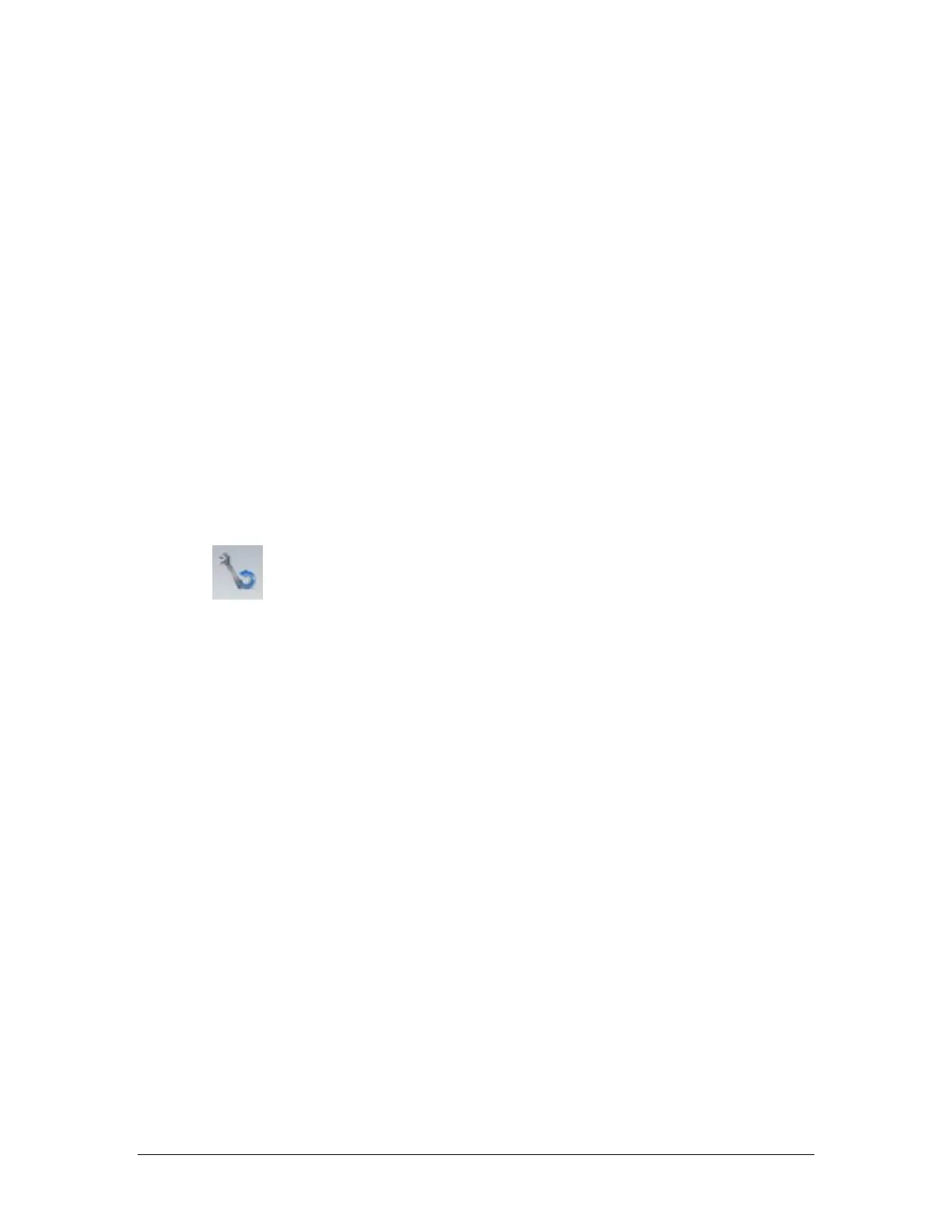LBP2 User Guide Document No: 50306-001 Rev G 3/12/2020 Page 23
cycle, prompting when to block the beam. When finished the laser beam
should appear scaled in the beam display window and an accurate baseline
computed and applied to the processed image.
The same Ultracal settings will be enabled as in the previous Ultracal cycle.
The accuracy and stability of the resulting setup will depend on how close to a
good setup things were before starting the cycle. The displayed signal to
noise ratio is a good indicator of how well things turned out. The closer this
value is to the published s/n ratio of the camera the more optimized is the
setup.
The final Exposure and Gain levels can indicate the accuracy of Auto Setup. A
large increase in Gain raises the camera noise and contributes rapidly to a
reduced SNR. A low Exposure setting may cause smearing where a vertical
stripe is visible through the most intense portion of the beam profile. See
section 2.4.3 for more information on smearing.
After performing one Auto Setup cycle it is likely that only periodic additional
Ultracal cycles are needed to insure a good return to baseline tracking if the
baseline should drift.
Auto X Clicking on this button will enter an Auto-Xposure mode
and make the Exposure, Gain, and Black Level (EGB) controls switch into an
auto tracking mode. Previous Ultracal processing will be disabled and a new
automatic baseline subtraction method will take effect. This mode will track
the changes of the laser beam’s intensity and do its best to display the beam
over a wide range of changing input conditions. Baseline correction is still
occurring but the precision and amount is constantly changing as input
conditions change.
The beam width results obtained in this mode can be almost as accurate as
those obtained from an Ultracal’d setup when best input conditions prevail. As
more Gain is applied, the results will degrade and become noisier and less
accurate. By observing the settings of the Exposure and especially the Gain
control sliders, one can see when things degrade. Adjusting the input
attenuation to minimize the Gain setting will usually result in improved
accuracy.
The best performance will always be achieved by performing the most precise
setup of the system and using the Ultracal baseline processing. The Auto
methods provide convenience with a possible reduction in accuracy. The user
must decide on which tradeoff is appropriate to their application.
Limitations
There are some limitations on the auto features when operating with a pulse
laser and with camera or Video Triggering enabled. With slow rep-rate pulsed
