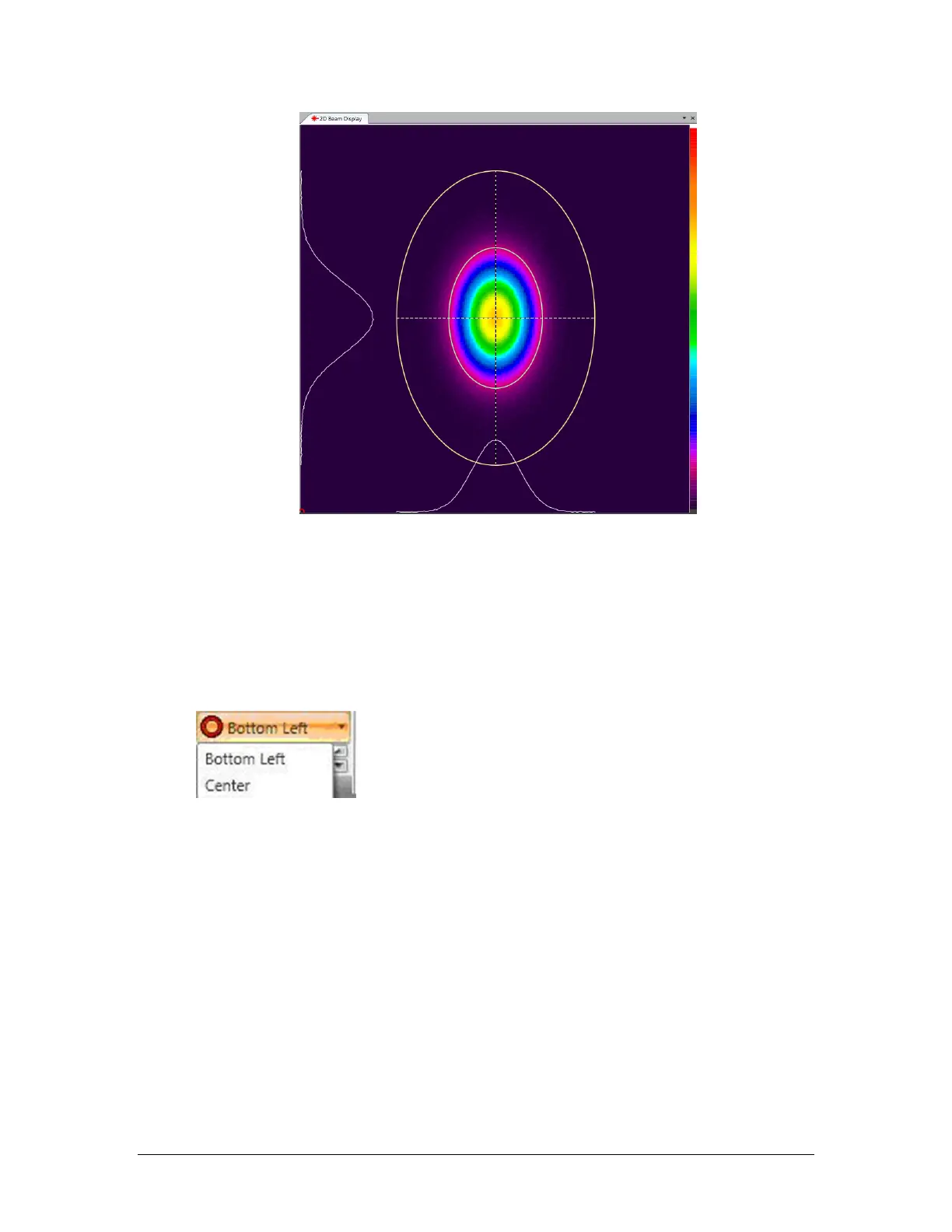LBP2 User Guide Document No: 50306-001 Rev G 3/12/2020 Page 29
2.3.2 2D Beam Display Window
Auto-aperture (Lt Yellow), displayed Beam Width (Lt Green). The beam slice
profile is drawn in White. The 2D Beam Display is shown in the Primary Dock
Window indicated by the presence of the upper identifying tab. Manual Aperture
is not enabled.
The small red circle, just visible in the lower left corner indicates the Origin
position.
