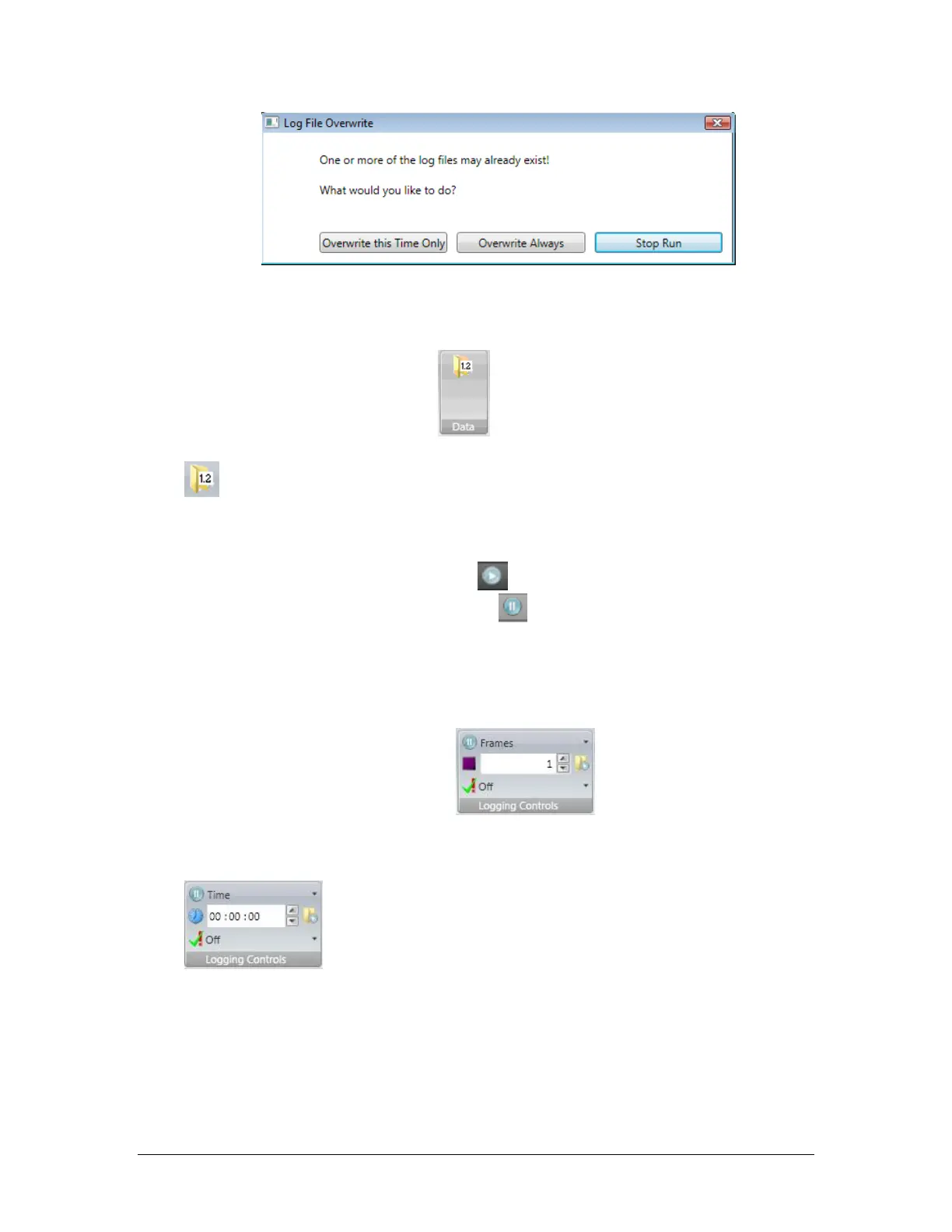LBP2 User Guide Document No: 50306-001 Rev G 3/12/2020 Page 48
Important: Use care when setting up logging scenarios. A poorly configured Logging
operation left unattended may fill the hard drive.
2.8.2 Logging Results
To enable log results logging operation the above button must be enabled.
These files contain the results per frame with a time stamp. Each file can contain
multiple record entries.
After enabling the results, click Start to begin collecting and logging results.
To stop the logging process, click Pause .
Whenever the logging process is stopped, no matter by what means, the above
logging results button is automatically disabled. To begin a new Logging cycle the
selection must be re-enabled.
2.8.3 Logging Controls
These controls allow automatic termination of the Logging cycle. The logging
duration can be set to log a specified number of frames, as shown above.
The logging duration can also be set to terminate after a
certain time period has elapsed.
