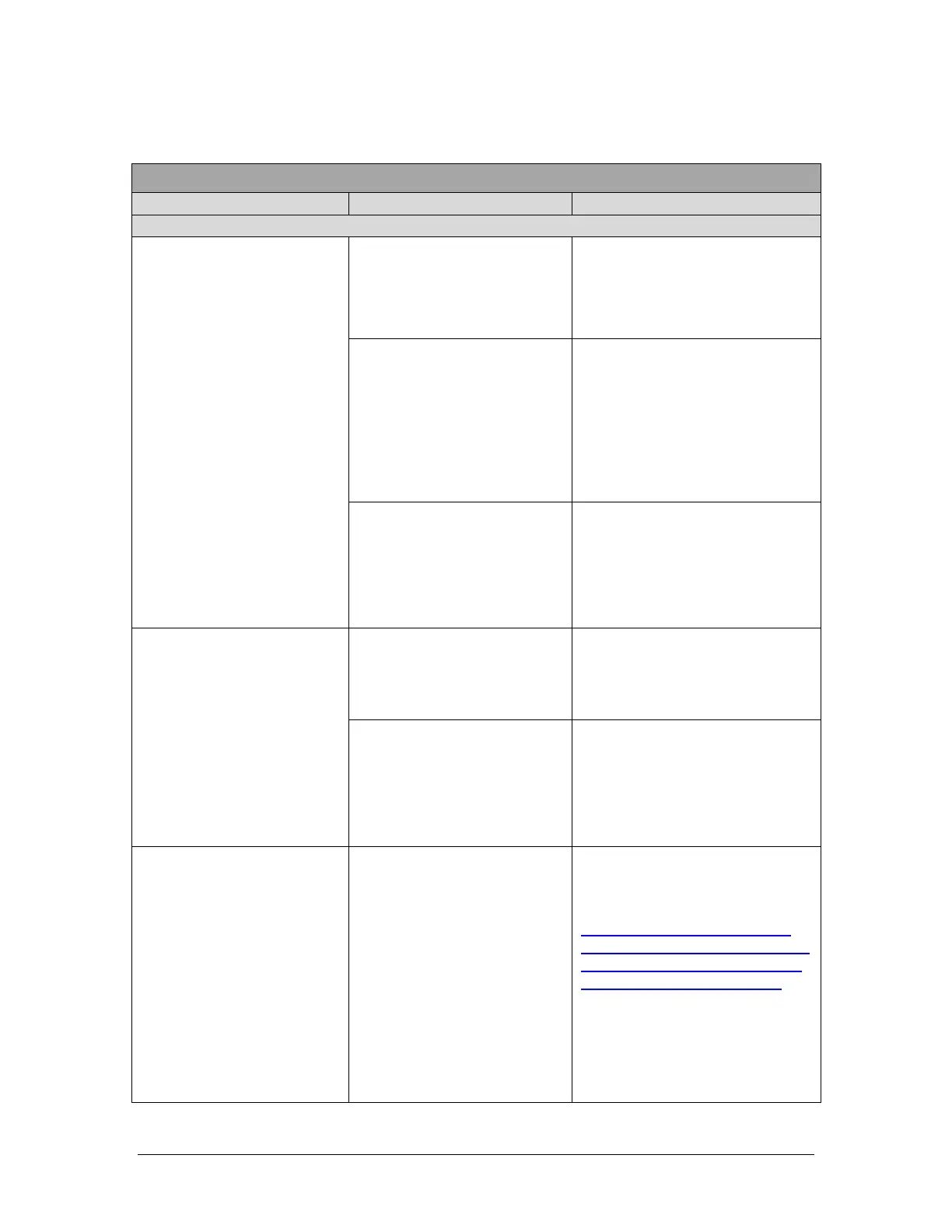LBP2 User Guide Document No: 50306-001 Rev G 3/12/2020 Page 84
CHAPTER 6 Troubleshooting
Error Message: “The
Spiricon Console Service is
unavailable on the
computer.”
The service is not running.
Spiricon.ConsoleService.exe
is a required service process
for all LBP2 products.
If possible, restart the service
with the Windows Service
Manager, otherwise reboot the
computer to restart the service.
The console service
communication ports are in-
use or blocked.
Ensure that TCP ports 10100-
11100 are available. If in use by
another application, the port
range may be customized by
modifying PortFinder.config.xml
(found in the LBP2 installation
directory) and restarting the
service.
The environment required to
run the service may be
corrupt. In some cases, this
may happen due to a failed
installation/upgrade of the
software.
Uninstall all LBP2 products and
install the latest version.
Error Message: “Data
Source Unavailable”
If received when selecting a
data source, LBP2 was
unable to connect to the
camera.
Please contact Customer Service
for assistance.
If received after selecting a
data source, e.g. during data
acquisition or changing
camera settings, then the
data source process has or
will likely crash.
Please contact Customer Service
with details of the behavior that
caused the crash.
What’s This Help doesn’t
open correct topic in Adobe
Reader.
In Adobe Reader X and later,
a security feature called
“Protected Mode”, can
prevent an external
application from accessing a
PDF document’s bookmarks
correctly.
Disable Protected Mode in
Adobe reader.
For more details, go to
http://www.ophiropt.com/laser-
measurement-instruments/beam-
profilers/knowledge-center/tech-
tips/beamgage-adobe-reader
If the behavior persists, try
opening the User Guide
separately and making the
selection with the What’s This
cursor a second time.
