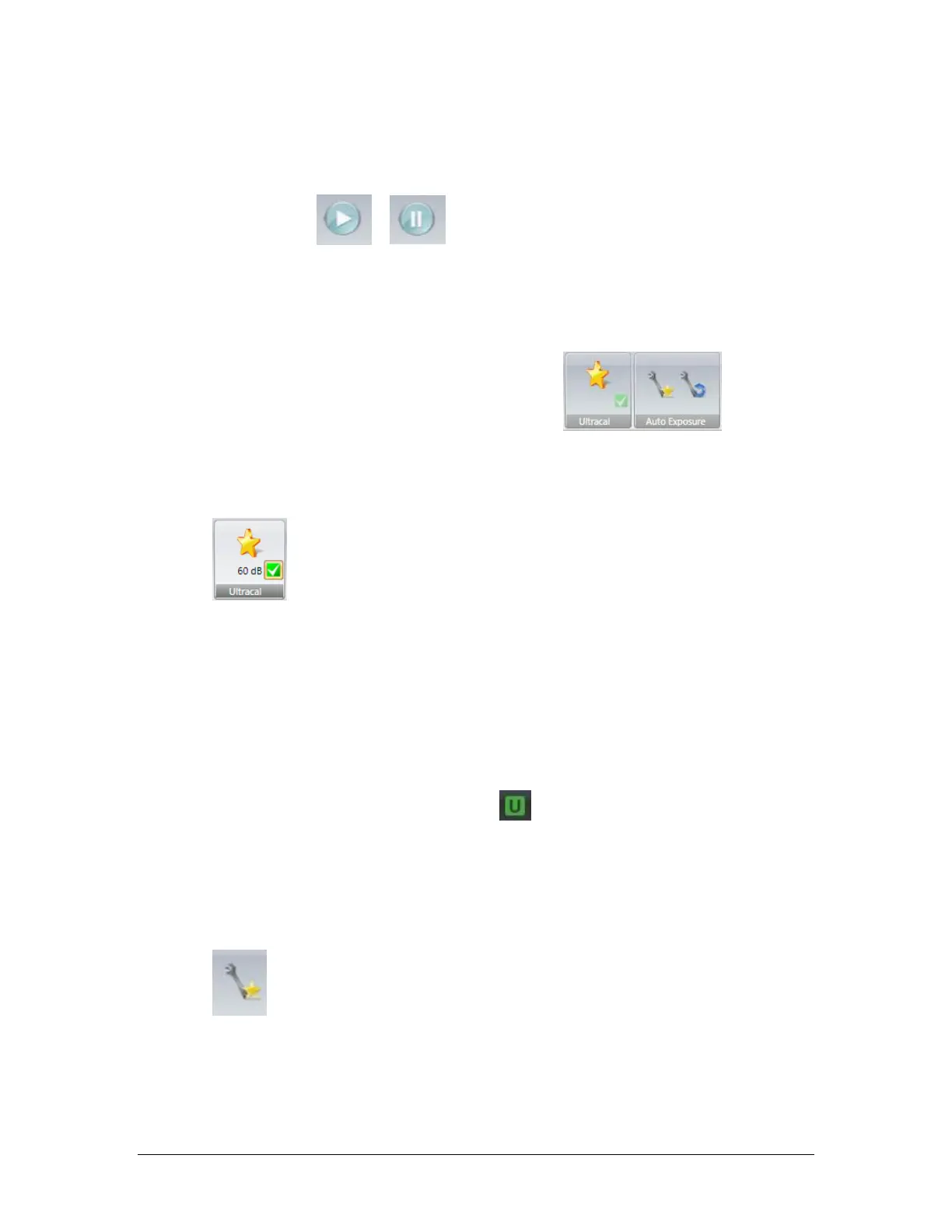LBP2 User Guide Document No: 50306-001 Rev G 3/12/2020 Page 22
of unique features, it will not be possible to describe every type of control that
may be incorporated in LBP2. The most often encountered controls will be
described in this section.
2.2.2.1 Data
This control, also repeated in the Quick Access Toolbar, provides the only
manual means of Starting and Pausing the data collection process of LBP2.
This operation should be instantly recognizable because of their familiar
design.
2.2.2.2 Ultracal and Auto Exposure
These three tools are used to calibrate the camera and produce good baseline
calibrations so that accurate beam width calculations can be achieved. The
operation of each will be discussed below and their interactions explained.
Ultracal After manually setting up the camera and the laser
input with the appropriate amount of beam attenuation, block the beam from
the camera and click on Ultracal. This will cause an accurate baseline
calibration of the camera to be performed. Ultracal will preserve both the
positive and negative noise floor and when utilized in conjunction with Auto-
Aperture will result in the most accurate beam width calculations possible with
camera-based technology.
Upon completing the baseline correction cycle, the Ultracal checkbox will turn
ON, a measured signal to noise ratio of the camera in RMS dB will be
computed and displayed and a Green will illuminate in the status bar. To
turn off the Ultracal processing click OFF the checkbox button.
Note: The “U” indicator will turn Red, and Ultracal processing will be suspended
when a camera setting changes that can compromise the setup. Hover over this
indicator for an explanation of what changed that caused the suspension.
Auto Setup With this control, the requirement to setup the
camera-laser system as meticulously as in the above Ultracal case is not
needed. Instead, merely get a close beam intensity setup onto the camera
and then click the Auto Setup button. This feature will then automatically
adjust the camera Exposure and Gain, and then automatically start an Ultracal
