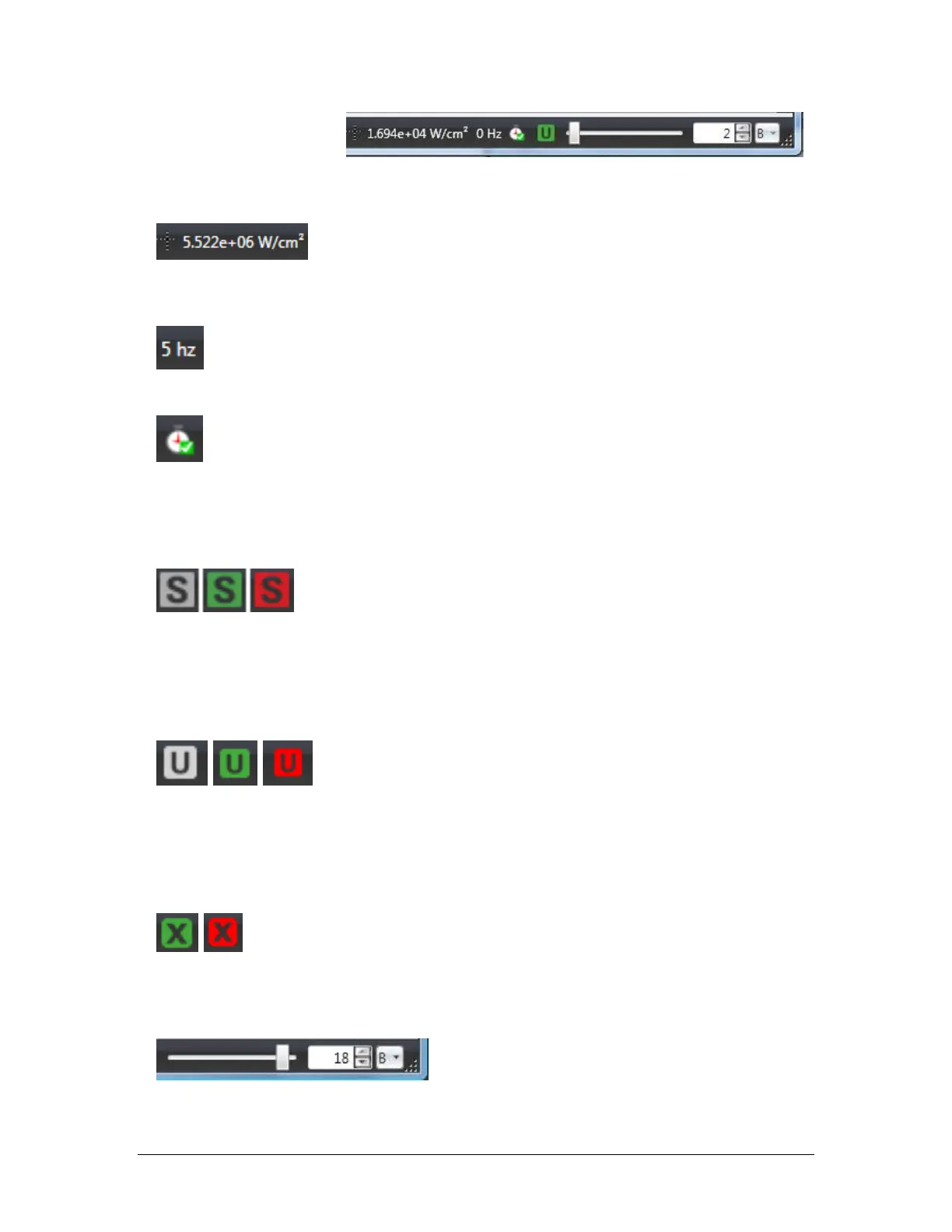LBP2 User Guide Document No: 50306-001 Rev G 3/12/2020 Page 58
3.3 Status Bar
The right most section of the Status bar contains the most commonly visible elements.
Each is described below.
Cursor Fluence This value is the measured beam fluence
at the position of the Cursor. When not calibrated, the units are in raw or processed
counts (cnts).
Frame Rate The frame rate is calculated and updated as data frames are
received from the camera in real time. When stopped, the rate displayed is 0Hz
Dropped Frame The Dropped Frame indicator will have a Green
checkmark when LBP2 is collecting frames at the camera output rate. If frames are
being dropped, the checkmark will turn or flicker Red. The input frame rate can be
an important detail if attempting to collect laser pulses at a fixed and guaranteed rate.
Adjust some display parameters to insure a high capture rate.
Smear Correction This indicator changes color based on
the current status of Smear Correction processing. The meanings are:
Grey, Smear Correction disabled
Green, Smear Correction enabled and active
Red, Smear Correction has been disabled because of a change that may make
it no longer reliable, such as the image is saturated
Ultracal This indicator will change color depending upon the
current status of Ultracal processing. The meanings are:
Grey, Ultracal disabled
Green, Ultracal enabled and active.
Red, Ultracal processing has been disabled because of a change that may
make it no longer reliable, such as the camera settings have changed.
Auto-X When operating in auto exposure mode the Ultracal indicator
become the Auto-X indicator. When displaying Green the collected data frame is
expected to yield accurate results and should have a good baseline correction. When
displaying Red the results may be somewhat compromised or very poor.
Frame Buffer Indicator/Selector
The slider and edit control indicate the currently displayed frame buffer location. To
