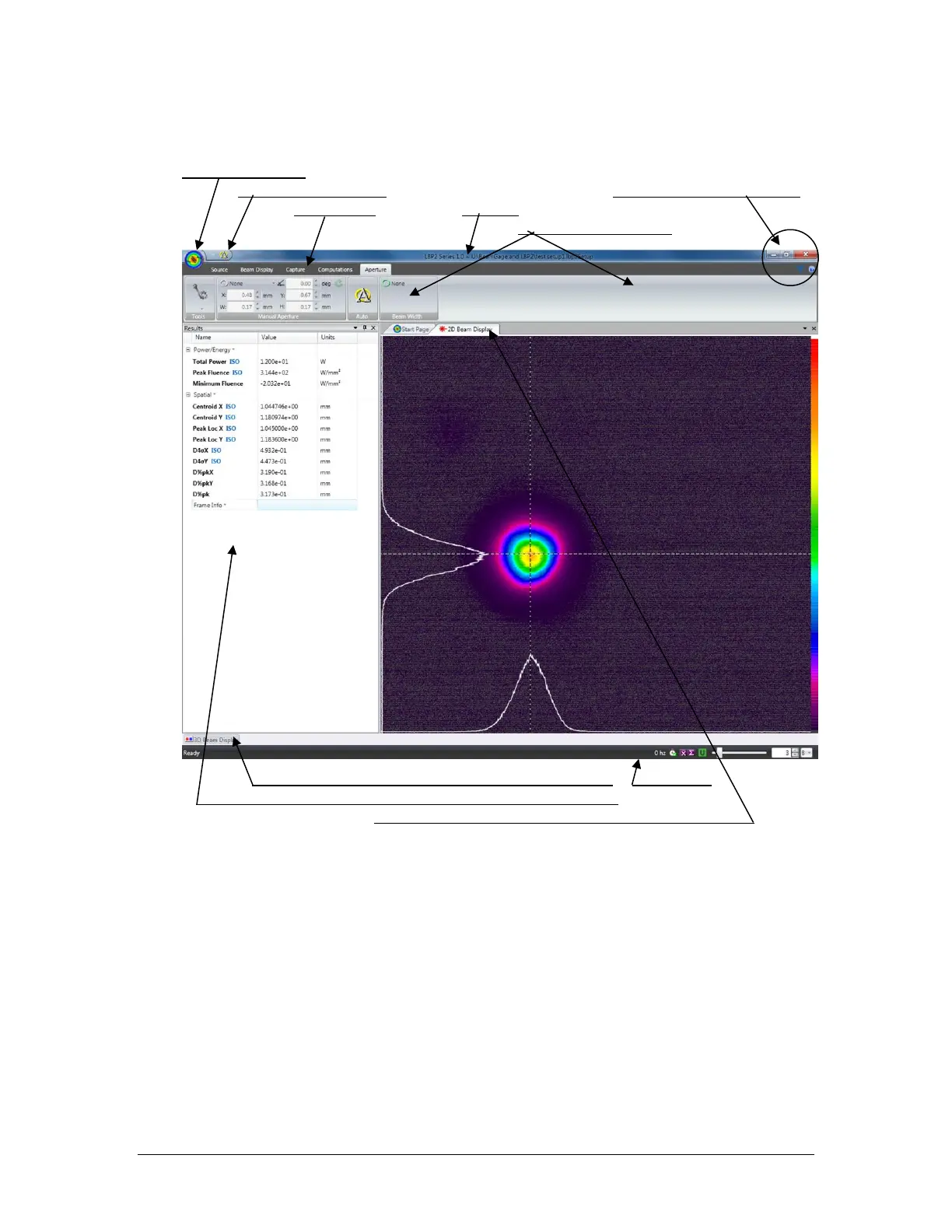LBP2 User Guide Document No: 50306-001 Rev G 3/12/2020 Page 53
3.2.1 The Primary Dock Window and Dock Handles
The first time a window is opened, it will appear as a primary dock window. This
is a tabbed window located in the main display’s application. See the 2D Beam
Display window in the above layout. When a new window is opened, it will
appear as another tab in the same space. Each new primary dock window will lie
on top of the previous one. This stacked layout is one type of display option but
one that affords a limited view of each window. Note: The Start Page tab is a
permanent primary dock site object that cannot be removed.
To undock a primary dock window, grab the tab with the mouse and drag down
into the application window area. When dislocated from a docked position the
