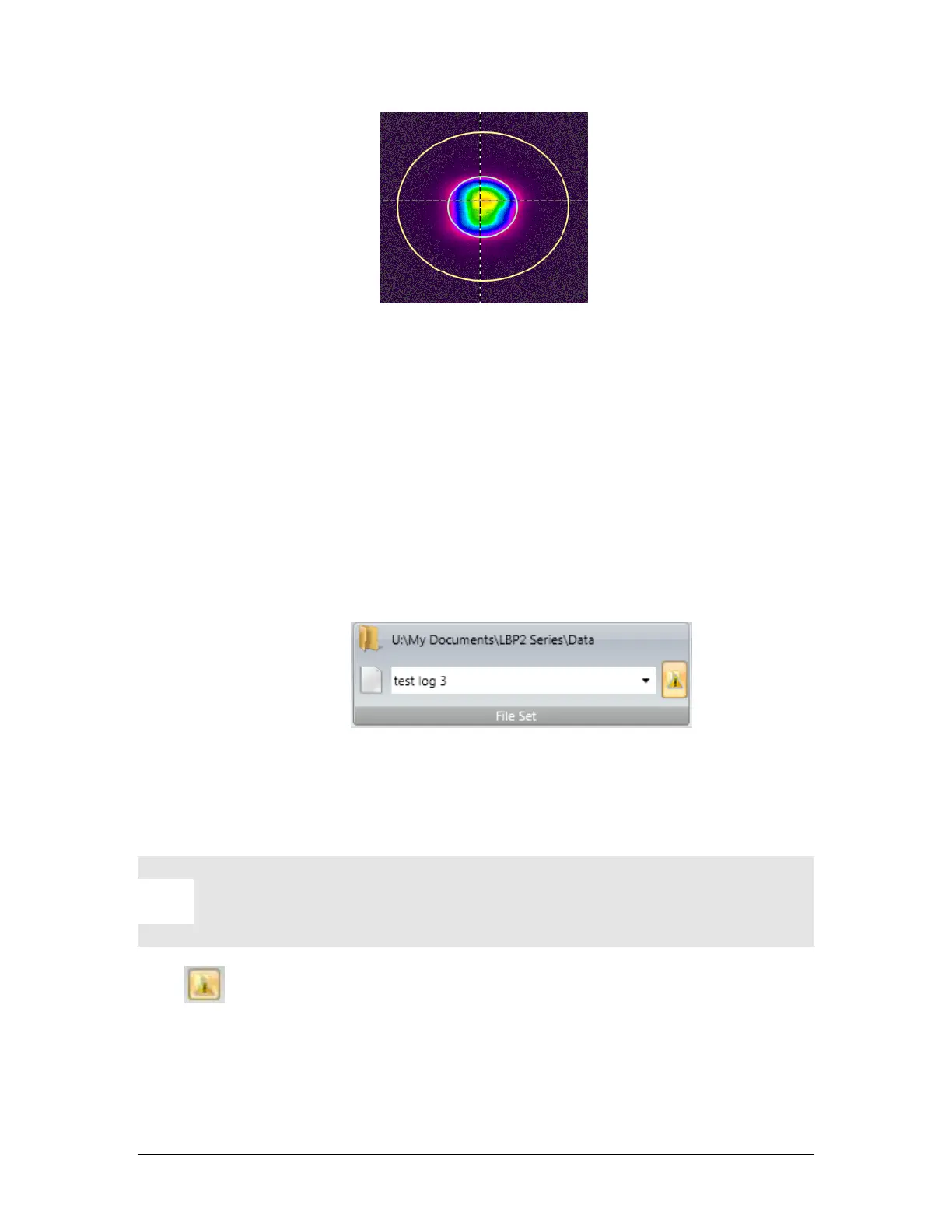LBP2 User Guide Document No: 50306-001 Rev G 3/12/2020 Page 47
2.8 Logging Ribbon
Logging can be used to record computational results into ASCII data files onto the
PC’s hard drive. Logging performance is dependent upon the speed of the PC platform
and on the type and number of results items being logged.
For the purpose of clarity, all log file entries that pertain to one frame of results is
called a record, and each record is time stamped. Log files are opened when they
begin collecting records, and closed when the final record is entered and the logging
process is terminated.
The act of opening a Log File requires a certain number of operator inputs. While
closing a log file can occur much more easily. This “hard to start…. easy to stop”
philosophy is designed to prevent unintentional filling of a hard drive.
2.8.1 File Set
To begin the process a file path and name must be entered in the File Set panel.
The upper line of text is the current path leading to the log file folder.
The second line is where the log file name is entered.
Results log files will have a .csv file extension.
.csv, for LBP2 ASCII comma delimited log files
When installed, LBP2 creates two folders in the installers user account:
C:\Users\<user_name>\Documents\LBP2 Series\Data
C:\Users\<user_name>\Documents\LBP2 Series\Setup
The default location for results log files is in the ..\Data folder.
The button in the corner enables the file Overwrite warning. Leave this on
to avoid accidentally overwriting a log file with the same name.
