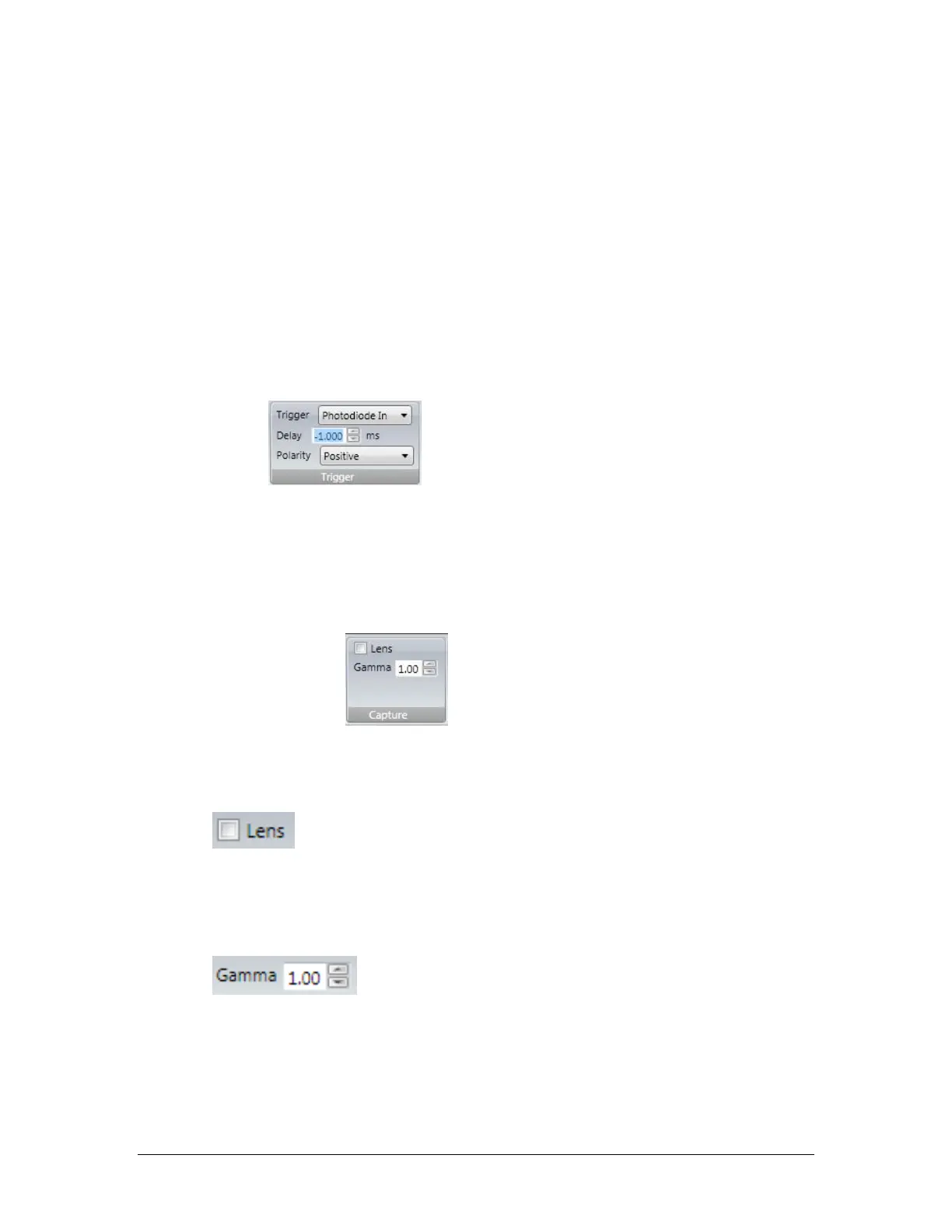LBP2 User Guide Document No: 50306-001 Rev G 3/12/2020 Page 26
The delay for these cameras can be either positive or negative
depending upon the duration of the laser pulse. If the pulse is short,
<100us, set a negative delay of at least -1.0ms, and a camera
exposure time of at least 2ms. If the laser pulse width is long, set a
delay of 0ms and the exposure time to be just slightly longer than the
pulse width.
Because the location of the on-board detector is fixed on the front of
the camera, it may not always be able to detect the laser pulse under
all operating conditions. If it fails to perform reliably then you should
purchase the remote photodiode detector option (see below), or
connect a trigger cable to the camera from the laser.
Photodiode In The SP620 and SP503 cameras
can be operated with an external photodiode trigger probe. The delay
for these cameras can be either positive or negative depending upon
the duration of the laser pulse. If the pulse is short, <100us, set a
negative delay of at least -1.0ms, and a camera exposure time of at
least 2ms. If the laser pulse width is long, set a delay of 0ms and the
exposure time to be just slightly longer than the pulse width.
2.2.2.6 Capture
This panel provides some image processing features. None of these controls
affect the camera electronically but do setup image processing options with
the LBP2 application.
Lens Check this box if the camera is fitted with an inverting
lens. When enabled, the 2D image orientation is adjusted to depict the image
as if the observer is standing and viewing the scene from behind the camera.
When disabled, the 2D image is oriented as if the observer is standing in front
of the camera looking at the surface of the detector.
Gamma Correction Solid state CCD or CMOS
style detectors respond linearly to monochromatic light. For linearly responding
cameras the Gamma setting should be set to 1.
