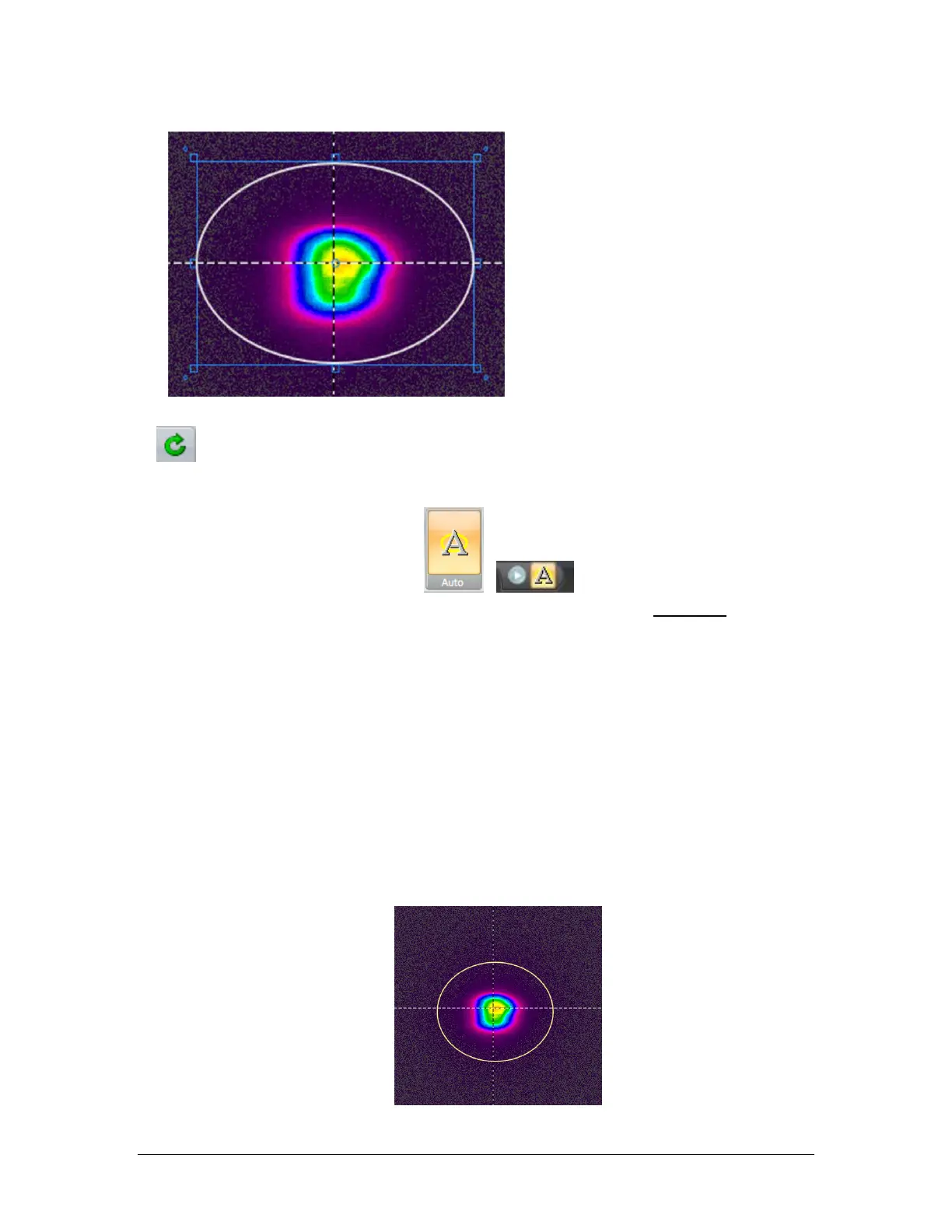LBP2 User Guide Document No: 50306-001 Rev G 3/12/2020 Page 45
Reset Aperture Will resize and position the aperture in the event that the
ROI changes and the aperture is no longer in image space.
2.7.2 Auto Aperture
The Auto Aperture (displayed in Lt Yellow) is one of the most important
computational aids, and should be used whenever possible. This feature is so
important that it is provided in the upper left quick launch area of the title bar
right next to the start/pause control.
The Auto Aperture is especially important to apply when making second moment
measurements as it can aid in reducing the impact of noise in the wings of the
beam. Wing noise can cause the computed second moment results to become
very unstable. The smaller the beam relative to the display area, the more
important it is to employ the Auto Aperture.
The figure below shows a beam with the resulting Auto Aperture surrounding the
region of the beam that will be included in the results calculations. Note how it
isolates the noise in the outlying area from being included in the calculations.
Click on the inside of the blue
box to drag and drop the
location of the aperture.
Click on one of the small blue
boxes to resize.
Drag and drop one of the
corner blue circles to change
the orientation.
Click outside of the blue box to
release and hide the handles.
