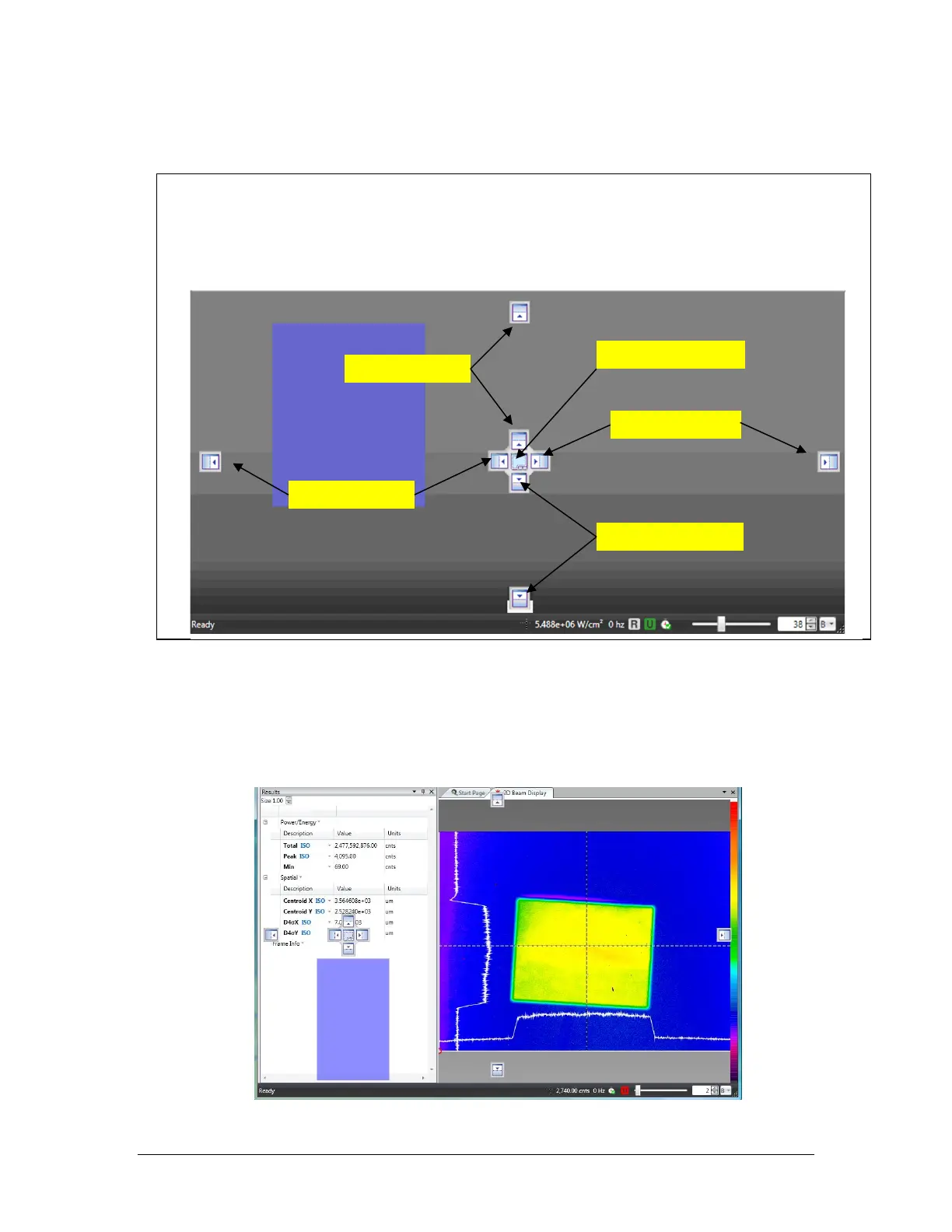LBP2 User Guide Document No: 50306-001 Rev G 3/12/2020 Page 54
window will turn a Blue color and a set of docking handles will appear as shown
below.
For example, click on the Beam Display tab and then in the Tools panel click on
the 3D Beam Display item. This will open the 3D display in the primary dock
window. Using the left mouse button click on and drag the 3D Beam Display tab
and drag it into the bottom of the Results window. The docking handles will
appear as in the image below.
The Blue object is the window being moved to a Dock Handle. All displayable windows can be
grabbed with the mouse in their Title Bar or Tab region and dragged onto a Dock Handle.
