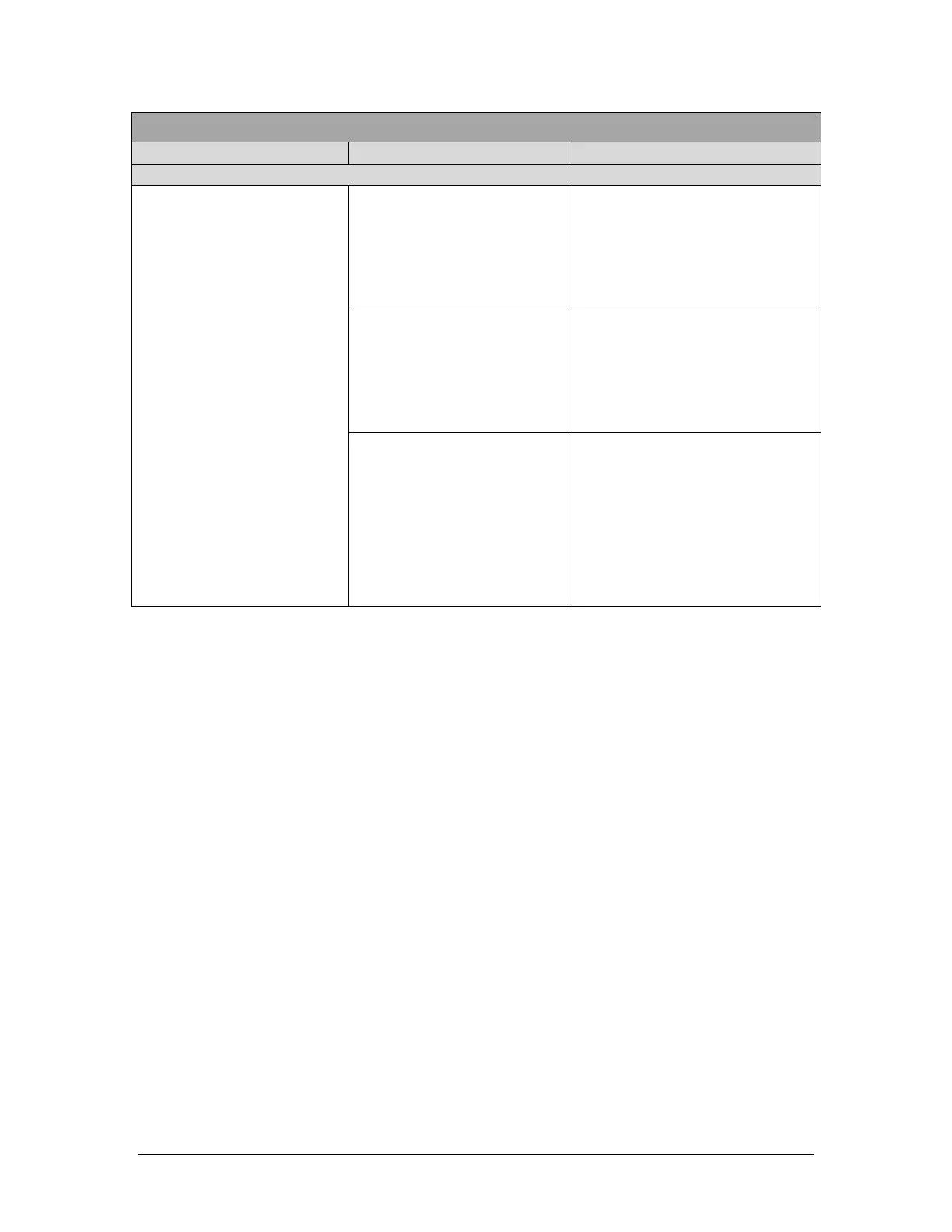LBP2 User Guide Document No: 50306-001 Rev G 3/12/2020 Page 85
CANNOT connect to an
SP620U or SP503U camera,
CAN connect to the
BeamMaker or File Console
data sources.
Camera may not be
connected or USB cable is
defective.
Verify cable connection between
the camera and the computer.
Verify that the device is
recognized in Windows Device
Manager.
A powered USB 2.0 high-
speed port and cable may not
be in-use.
Ensure camera is connected to a
USB 2.0 high-speed port, power
savings modes are disabled, and
the cable in use is certified for
use with USB 2.0 high-speed
devices.
A conflicting webcam may be
installed.
Disable the webcam hardware in
the system BIOS.
If disabling the webcam
hardware did not solve the
problem on its own, locate and
uninstall the preloaded
software/drivers used to operate
the webcam.