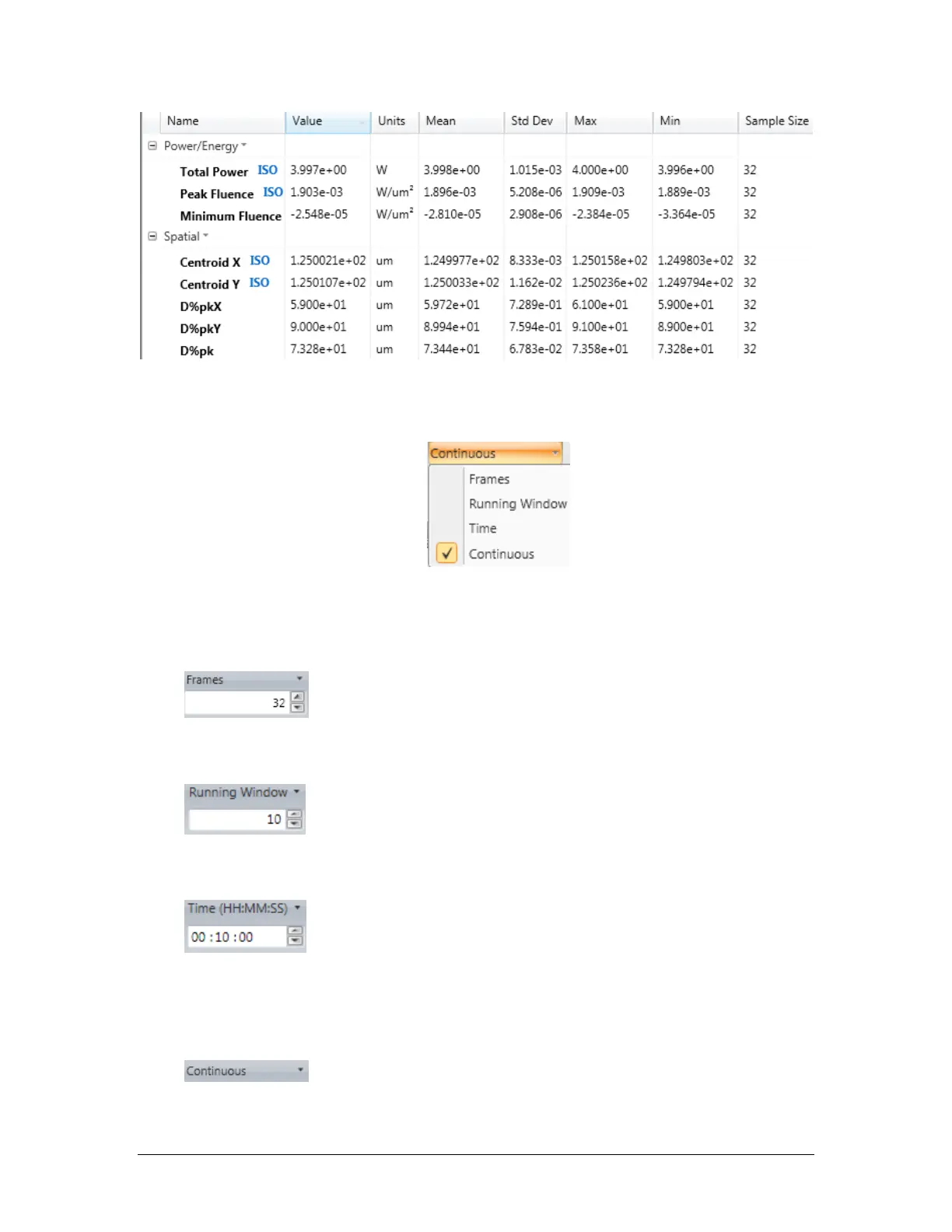LBP2 User Guide Document No: 50306-001 Rev G 3/12/2020 Page 38
All of the available statistical measurement types: Mean, Std Dev, Max, and Min
are shown in the above example.
There are four different running modes for collecting Statistics. After setting up
one of these modes, make sure the Capture setup is compatible with the
objectives of the statistical mode setup.
Frames One of the most common and simplest method for
collecting statistics is to just set the number of frames to collect and report the
results on. Data collection will stop after the set number of frames are collected.
Running Window This method allows statistics to be
recomputed continuously but only the stats for the last number of specified frames
will be displayed.
Time Set the period of time over which the stats will be
collected in HH:MM:SS. This clock will count down while collecting data and stop
data collection when the time is up. With this approach, the number of frames
that will end up in the final count is determined by the other factors, such as the
Frame Rate.
Continuous Statistics will be computed continuously until
manually stopped or reset.
