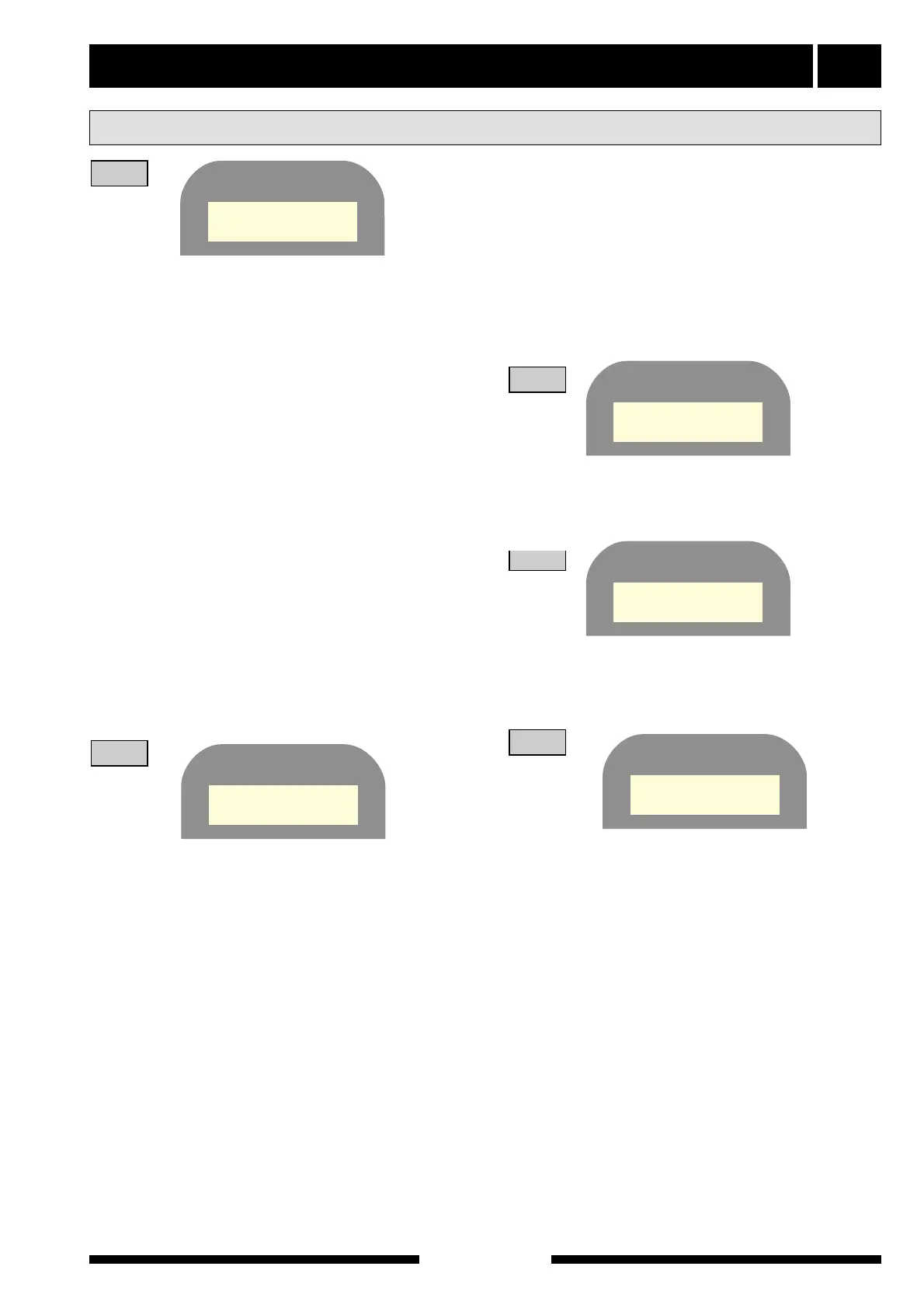Control
9
For Home Owners
Curveslope
[P] Set heating curve.
Setting range: 1 -15.
Setting the curveslope
Press the Increase button once. A cursor appears
under the figure for curveslope. Press either the
Increase or Reduce button to set the required curves-
lope.
Press the Channel button to continue.
Room-comp
[P] When the room temperature differs by 1 °C
change the set point value WW-out with the indi-
cated value.
A higher value gives a quicker reaction if the
temperature in the premises is too high or too
low. The normal value for a radiator system is 4.
Setting range: 0 — 6 °C)
Setting room-comp
(Only applies if a room sensor is connected).
After setting the curve slope, press the Channel
button. The cursor moves under the figure for
Room-comp. Change the figure using the Increase
or Reduce buttons. A higher value gives a quicker
reaction to excess or low indoor temperatures. The
normal value for a radiator system is 4.
5a
5b
This menu is a submenu to menu 5a and is activat-
ed by placing the cursor under the value for Curves-
lope (or Room comp if a room sensor is connected)
and pressing the Channel button.
WW-out min
[P] Setting for the minimum calculated flow tempera-
ture.
Setting range: 10 - 50 °C.
Preset value: 15 °C
WW-out max
[P] Setting for the maximum calculated flow temper-
ature.
Setting range: 30 - 70 °C.
The preset value is 45 °C. Therefore this value
must normally be increased when a
radiator system is used.
As the flow temperature normally hovers in relation to the
calculated temperature, values above and below the set
value can temporarily occur.
For example, the suitable values for floor heating with
floating condensing could be min 18°C, max 40°C.
Setting WW-out min and WW-out max
Press the Increase button once. A cursor will appear
under the figure for WW-out min. Press either the
Increase or Reduce button to set the required WW-out
min value.
Press the Channel button to move to
WW-out max and change as required.
For fixed condensing, 50°C is suitable for both min and
max levels. (sensor placement and pump flow observed.)
Available information and on-display settings
6
7
8
HP start: Calculates the number of times the heat
pump starts (accumulated).
HP off: Shows the operating mode: HP off, HP on, HP
start in X minutes or WW in high.
HP-time: Shows the total number running hours for
heat pump.
Add-time: Shows the total hours of operation for
additional heat.
FIGHTER 1110
Curveslope 9
Room comp 4 °C
WW-out min 15 °C
WW-out max 45 °C
HP start 10
HP off
HP-time 40 h
Add-time 0 h
Basic: Change the left figure from 0 to 1 using the
Increase button at the same time as pressing the Oper-
ating mode button to return to the basic settings.
The two figures to the right specify the selected oper-
ating mode. The middle figure specifies the operating
mode for room heating.
0 signifies Normal mode.
1 signifies No addition.
2 signifies No room heating.
The right figure specifies the operating mode for hot
water.
0 signifies Normal mode.
1 signifies temporary increased hot water temp.
2 signifies periodically increased hot water temp.
English: Selected language.
Setting of language
Language selection is accessed the next time Channel
is pressed. Press Increase to change language. When
the required language is selected, press the Channel
button. You then return to display 1.
Basic 0 00
English