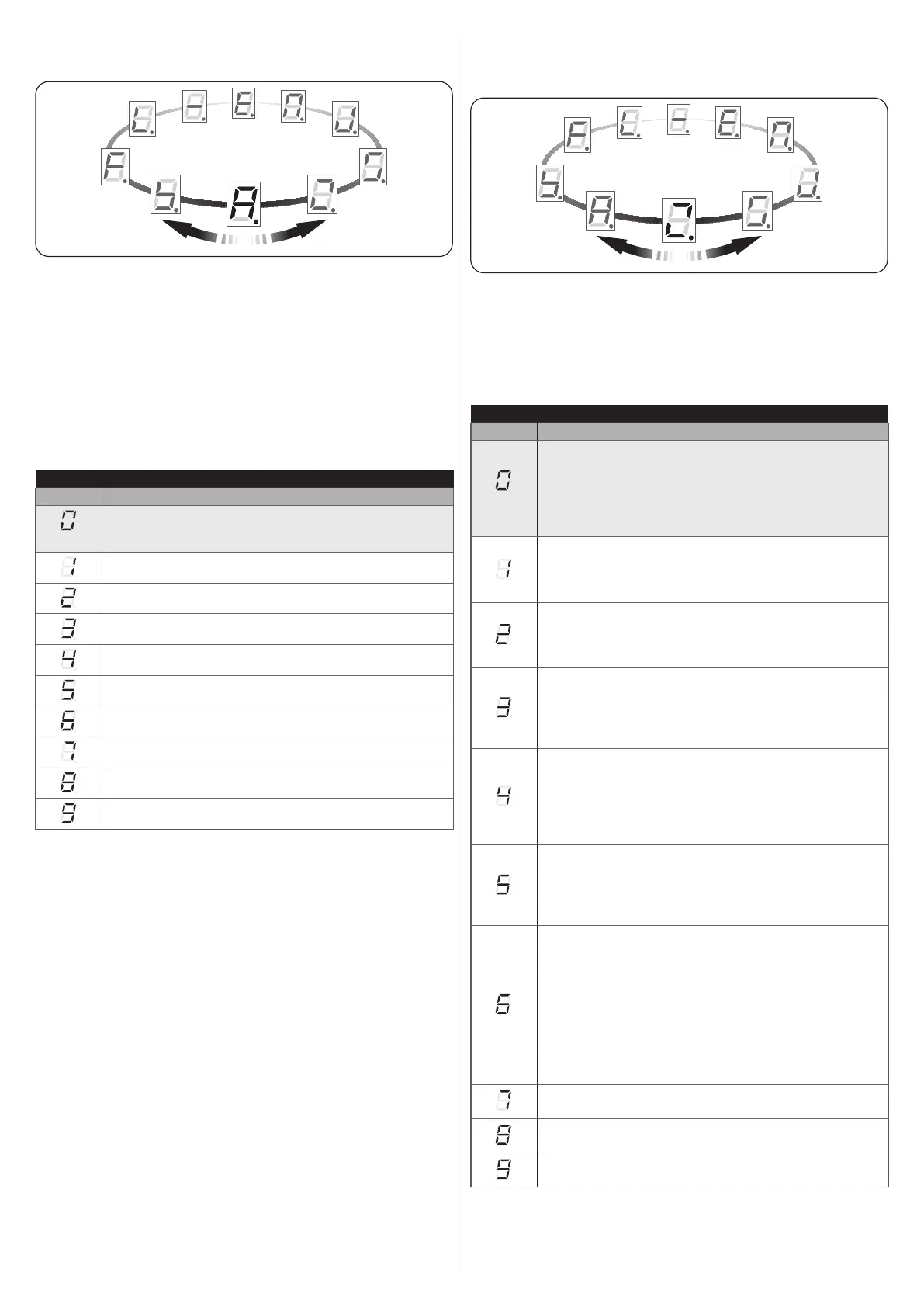ENGLISH – 19
7.5 SETTING THE AUTOMATIC CLOSING
Function found in the AUTOMATIC CLOSING menu.
This function allows for activating or deactivating the automatic
closing movement at the end of an opening manoeuvre and mod-
ifying its stand-by time.
If the function is active (values from 1 to 9), the automatic closing
manoeuvre starts at the end of the programmed stand-by time
(Pause time). If the function is not active (value 0) the control unit
will operate in “semi-automatic” mode.
Using the
f
and
h
buttons, select one of the
values present in the underlying table. To conrm it, press the
g
button.
Table 7
AUTOMATIC CLOSING TIME SELECTION
Value Pause time
(Default)
Disabled
10 seconds
20 seconds
30 seconds
40 seconds
50 seconds
60 seconds
70 seconds
80 seconds
90 seconds
7.6 SETTING THE FLASH FUNCTION
Function found in the FLASH CONFIGURATION menu
(OUT1).
This function allows for modifying the operating setting of the
FLASH (OUT1) output.
Using the
f
and
h
buttons, select one of the
values present in the underlying table. To conrm it, press the
g
button.
Table 8
FLASH (OUT1) OUTPUT SETTING
Value Description
(Default)
Warning light
This function allows the ashing indicator to signal
the execution of a manoeuvre in progress with
ashes at regular intervals (0.5 seconds on; 0.5
seconds off).
Output active 12 V DC / max 21 W
Door status
This function allows for activating the output when the
motor is moving.
Output active 24 V DC / max 10 W
Electric lock
When the opening manoeuvre is performed, the electric
lock activates for 3 seconds.
Output active 24 V DC / max 10 W
Electric latch
When the opening manoeuvre is performed, the
electric lock activates. It is not active during the closing
manoeuvre.
Output active 24 V DC / max 10 W
Suction cup
The suction cup activates when the application is
in the fully closed position; in all other situations it is
deactivated. When the suction cup deactivates, before
an opening manoeuvre starts there is a 3-second delay.
Output active 24 V DC / max 10 W
Courtesy light
When the manoeuvre is performed, the output activates
and stays activated for 1 minute after the end of the
manoeuvre.
Output active 24 V DC / max 10 W
Radio channel 1
If this radio channel is set, the output activates when a
command is sent with the transmitter.
WARNING! If this radio channel is not free on the control
unit receiver, due to having being previously memorised
with a command, the control unit will only activate the
programmed output when the channel is activated with
the transmitter, ignoring the command towards the
motor.
Output active 24 V DC / max 10 W
Radio channel 2
Like setting no. 6, on radio channel 2.
Radio channel 3
Like setting no. 6, on radio channel 3.
Radio channel 4
Like setting no. 6, on radio channel 4.
