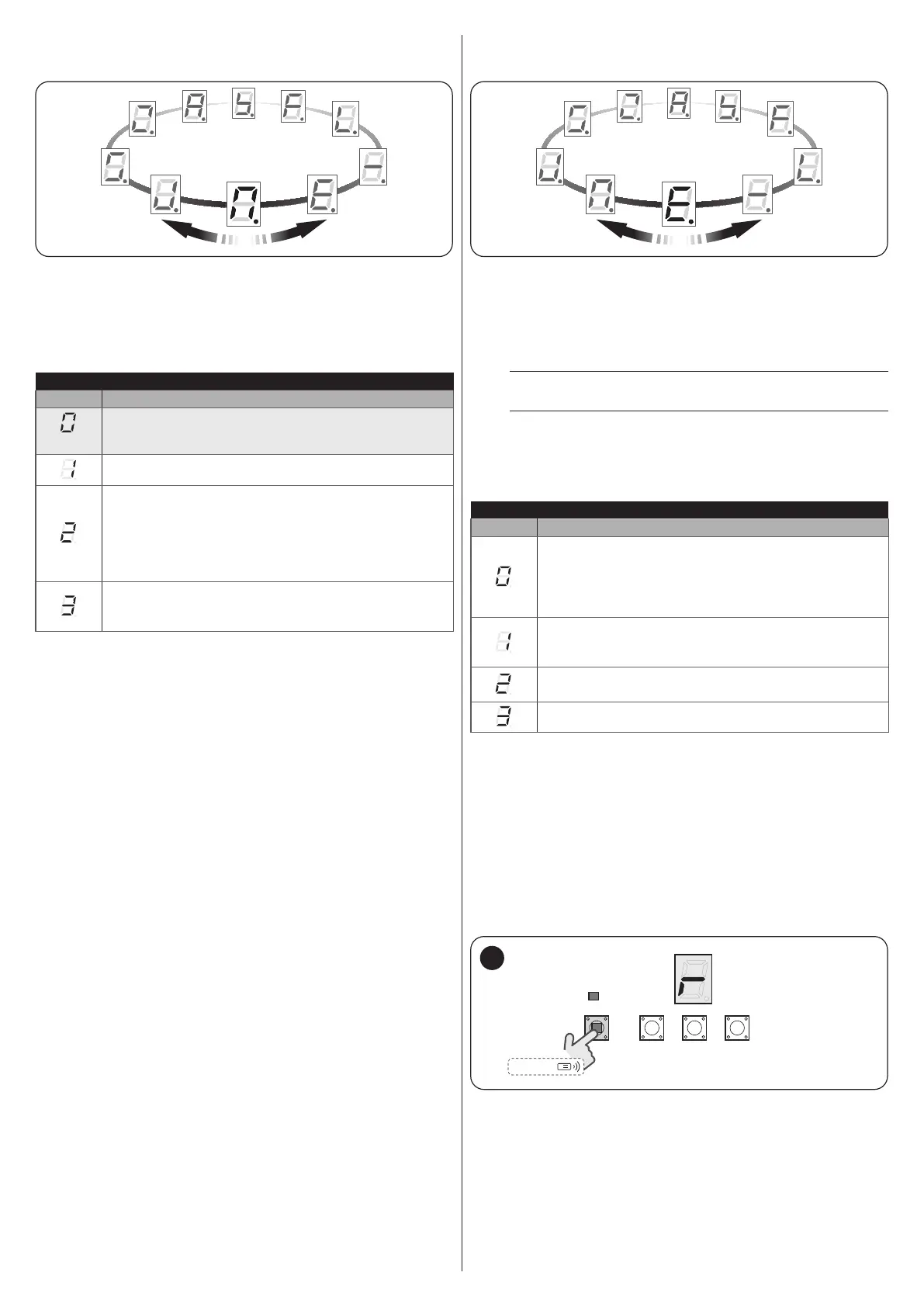ENGLISH – 21
7.9 SETTING THE SBS OPERATION
Function found in the SbS OPERATION menu.
This function allows for modifying the SbS command sequence.
Using the
f
and
h
buttons, select one of the
values present in the underlying table. To conrm it, press the
g
button.
Table 11
SBS OPERATION SELECTION
Value Description
(Default)
Open, stop, close, open
Open, stop, close, stop
Condominium Step-by-Step 1
This runs the sequence “close - stop - open - open”,
until it reaches the fully open position.
If another command is sent after this one, the
automation executes the closing manoeuvre with the
same sequence.
“Industrial” mode
Opening in “semi-automatic” mode, closing in “hold-to-
run” mode
7.10 MEMORY DELETION
Function found in the MEMORY DELETION menu.
This function allows for completely or partially resetting the cong-
uration of the control unit.
Using the
f
and
h
buttons, select one of the
values present in the underlying table. To conrm it, press the
g
button.
a
All the available modes are irreversible!
a
When any item is selected, no conrmation will be
requested and the deletion operation will start im-
mediately.
Table 12
DELETION MODE SELECTION
Value Description
Resets to the default values all the parameters present in
the programming menu.
Does not delete the positions and the radio remote
controls. It may be necessary to rerun the “Automatic
Force Search” procedure.
Deletes all the control unit congurations including the
devices and positions.
Does not delete the memorised radio remote controls.
Deletes all the memorised radio remote controls.
Does not delete the control unit congurations.
Delete all.
7.11 MEMORISING THE TRANSMITTERS
The control unit incorporates a radio receiver compatible with all
transmitters that adopt the NICE OPERA radio encoding proto-
cols.
The procedures described below enable the user to memorise
or eliminate one or more radio remote controls from the control
unit’s memory. All the operations must be carried out through the
i
button and supervised through the “LR” LED.
During the radio programming, the display will be lit as shown in
“Figure 47”.
DISPLAY
RADIO
LR
LED
RADIO
47
