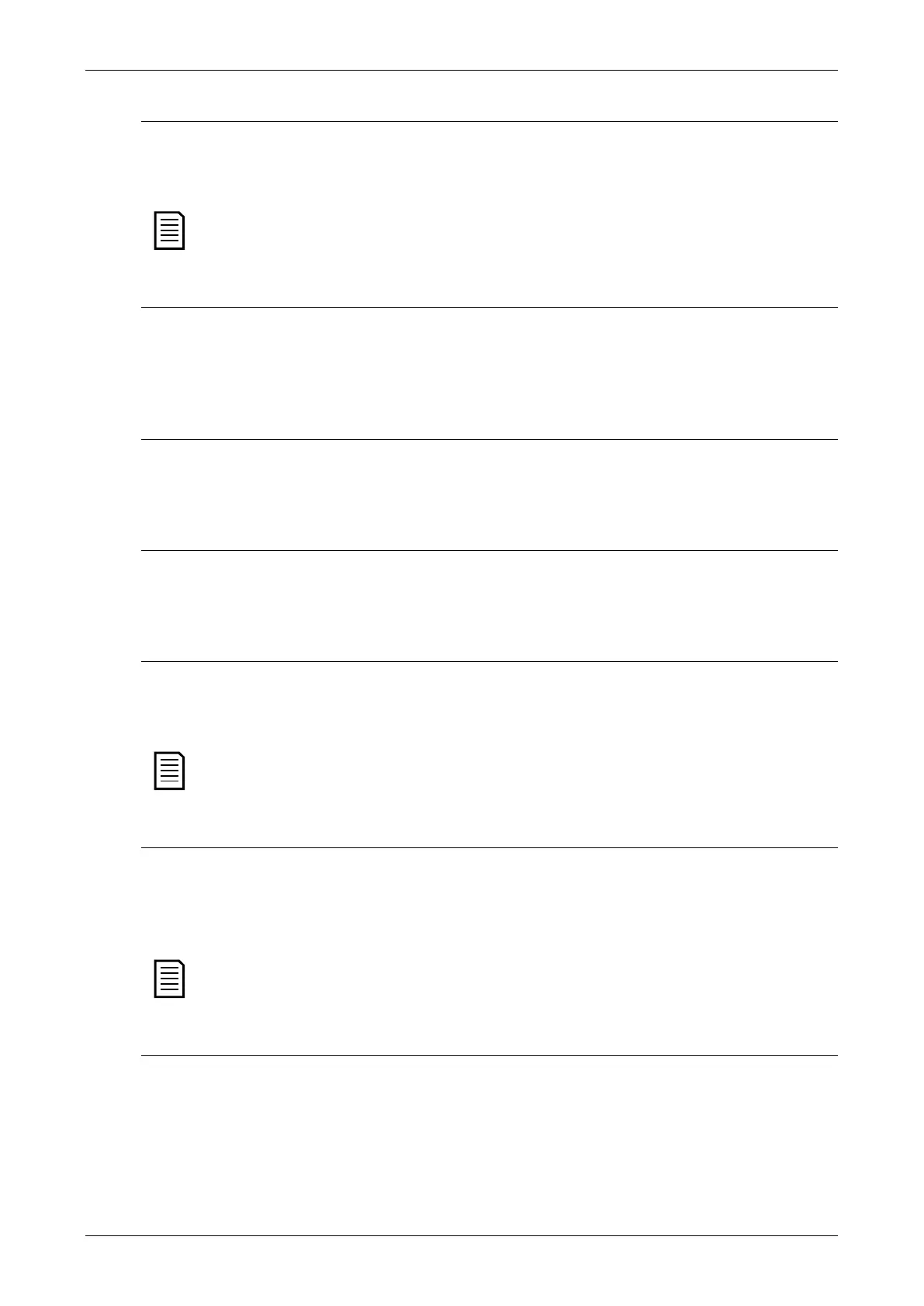Programmable Parameters
12O – IP Address 4
Range: 0 - 255 Default: 2
Description: Sets the fourth component of the soft starter's IP address, for Ethernet
communications.
NOTE
The network address can also be set via the Network Address options in the Setup
Tools. See Network Address on page 29 for details.
12P – Subnet Mask
Range: 0 - 255 Default: 255
Description: Sets the first component of the network subnet mask, for Ethernet
communications. The subnet mask is set using parameters 12P~12S and
the default mask is 255.255.255.0.
12Q – Subnet Mask 2
Range: 0 - 255 Default: 255
Description: Sets the second component of the network subnet mask, for Ethernet
communications.
12R – Subnet Mask 3
Range: 0 - 255 Default: 255
Description: Sets the third component of the network subnet mask, for Ethernet
communications.
12S – Subnet Mask 4
Range: 0 - 255 Default: 0
Description: Sets the fourth component of the network subnet mask, for Ethernet
communications.
NOTE
The network address can also be set via the Network Address options in the Setup
Tools. See Network Address on page 29 for details.
12T – DHCP
Options: Disable (default)
Enable
Description: Selects whether the communications card will accept an IP address
assigned by DHCP.
NOTE
DHCP addressing is available with Modbus TCP and Ethernet/IP. DHCP
addressing is not supported with Profinet.
12U – Location ID
Range: 0 - 65535 Default: 0
Description: Sets the soft starter's unique location ID.
61
