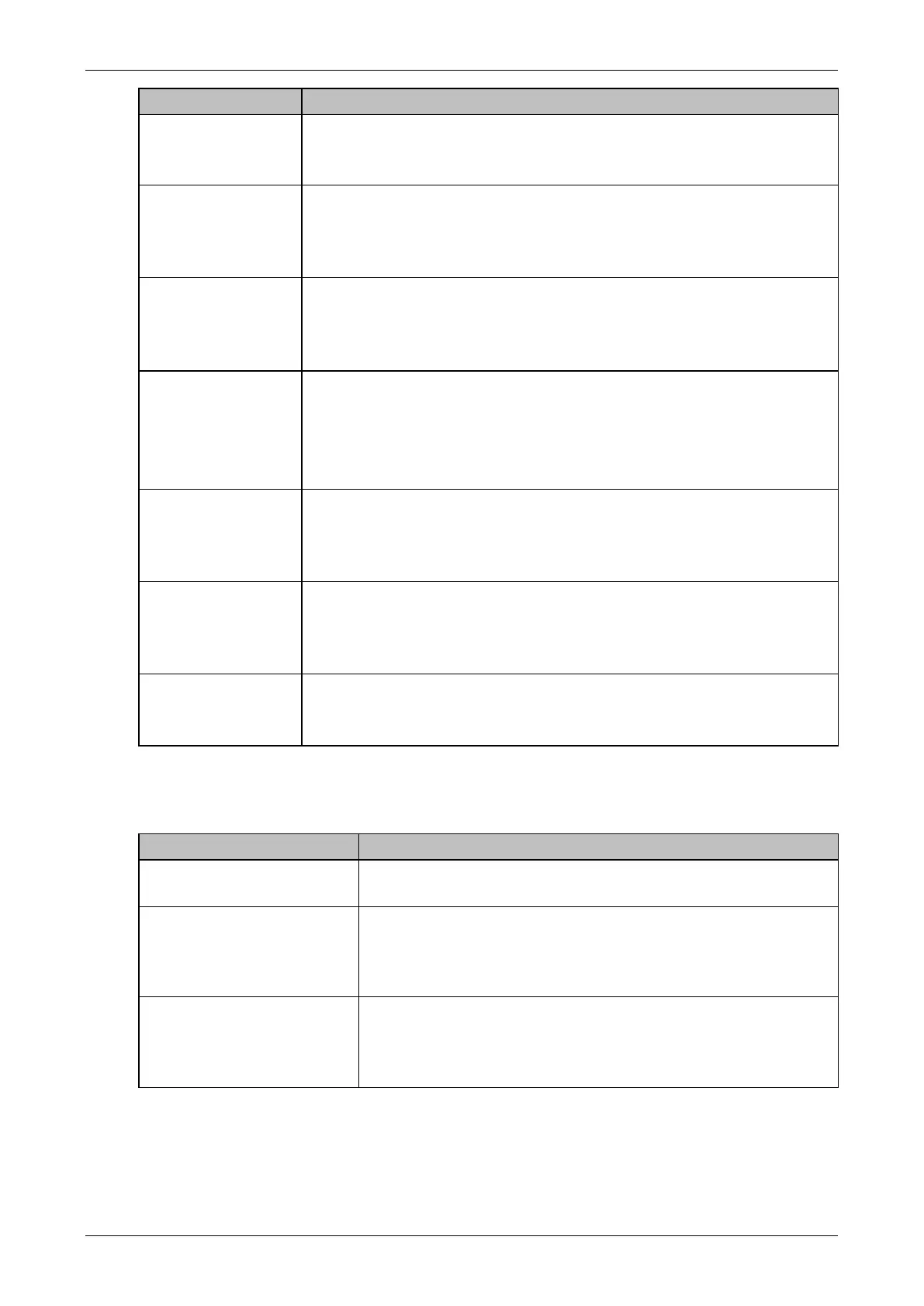Troubleshooting
Possible cause/Suggested solution
overtemperature
The temperature of the SCRs, calculated by the thermal model, is too
high to allow further operation. Wait for the starter to cool.
Related parameters: None
communication
There is a problem with the connection between the soft starter and
the optional expansion card. Remove and reinstall the card. If the
problem persists, contact your local distributor.
Related parameters: None
The soft starter has already attempted the maximum number of starts
in the last 60 minutes. Wait before attempting another start.
To determine when the waiting period will end, review the log.
Related parameters: 5I
circuit
The thermistor input has been enabled and:
• The resistance at the input has fallen below 20 Ω (the cold
resistance of most thermistors will be over this value) or
• A short circuit has occurred. Check and resolve this condition.
Related parameters: None
The soft starter is internally bypassed and has drawn high current
during running. (The 10A protection curve trip has been reached or
the motor current has risen to 600% of the motor FLC setting.)
Related parameters: None
The motor has experienced a sharp drop in current, caused by loss of
load. Causes can include broken components (shafts, belts or
couplings), or a pump running dry.
Related parameters: 5C, 5D, 6D
Internal fault (PCB fault). Contact your local supplier for advice.
Related parameters: None
10.3 General Faults
This table describes situations where the soft starter does not operate as expected but
does not trip or give a warning.
• The reset input may be active. If the reset input is active,
the starter will not operate.
"Simul" on display
•
The starter is running simulation software. This software is
intended for demonstration purposes only and is not
suitable for controlling a motor. Contact your local supplier
for advice.
The soft starter does not
respond to the START or
RESET button on the
keypad.
• The soft starter will only accept commands from the
keypad if parameter 1A Command Source is set to
Remote Keypad. Check that the Local LED on the starter
is on.
69
