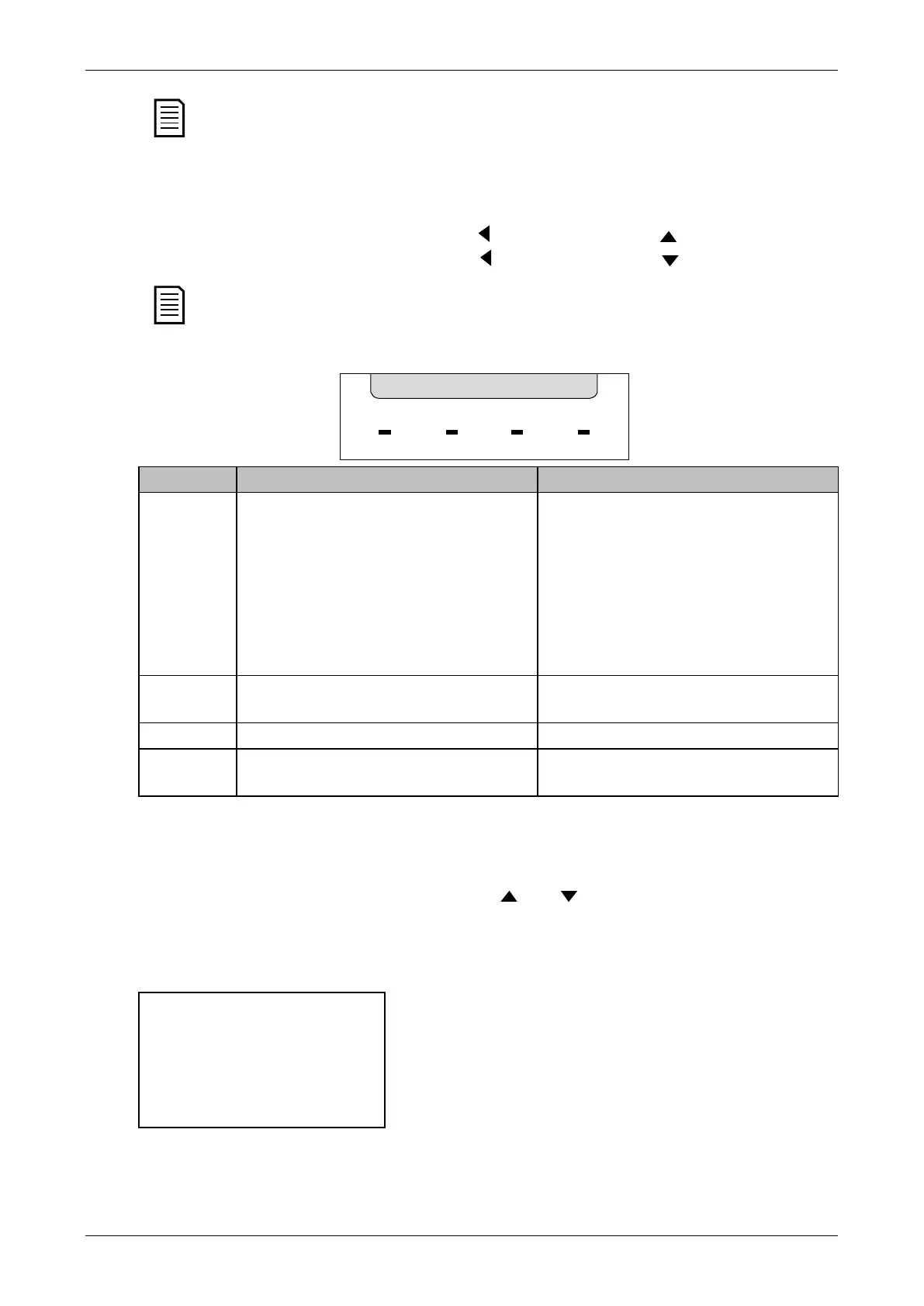Keypad and Feedback
NOTE
If parameter 1A Command Source is set to Remote Keypad, removing the remote
keypad will cause a trip.
7.3 Lighten/Darken the Display
The backlight on the display can be adjusted:
• to lighten the display, hold down the
button and press the key
• to darken the display, hold down the
button and press the key
NOTE
The local and remote keypads can be adjusted independently.
7.4 Starter status LEDs
Ready Run Trip Local
17694.A
The motor is stopped and the starter
is ready to start.
The motor is stopped and the starter
is not ready to start:
• waiting for the Restart Delay
(parameter 5H)
• the thermal models indicate the
starter and/or motor are too hot to
start safely
• the reset input (10, 11) is open
The motor is in run state (receiving full
voltage).
The motor is starting or stopping.
The starter is in warning state.
The starter is being controlled via a
remote keypad.
If all LEDs are off, the starter is not receiving control voltage.
7.5 Displays
The keypad displays a wide range of performance information about the soft starter. To
scroll through the feedback screens, press the
and buttons.
Starter information
At power-up, the starter information screen shows details of the starter's rating, software
versions and serial number.
Software versions: user interface, motor control, remote
keypad
Model code: current rating, mains voltage, frame size, control
voltage
(remote keypad software version is only displayed when a
remote keypad is connected)
34
