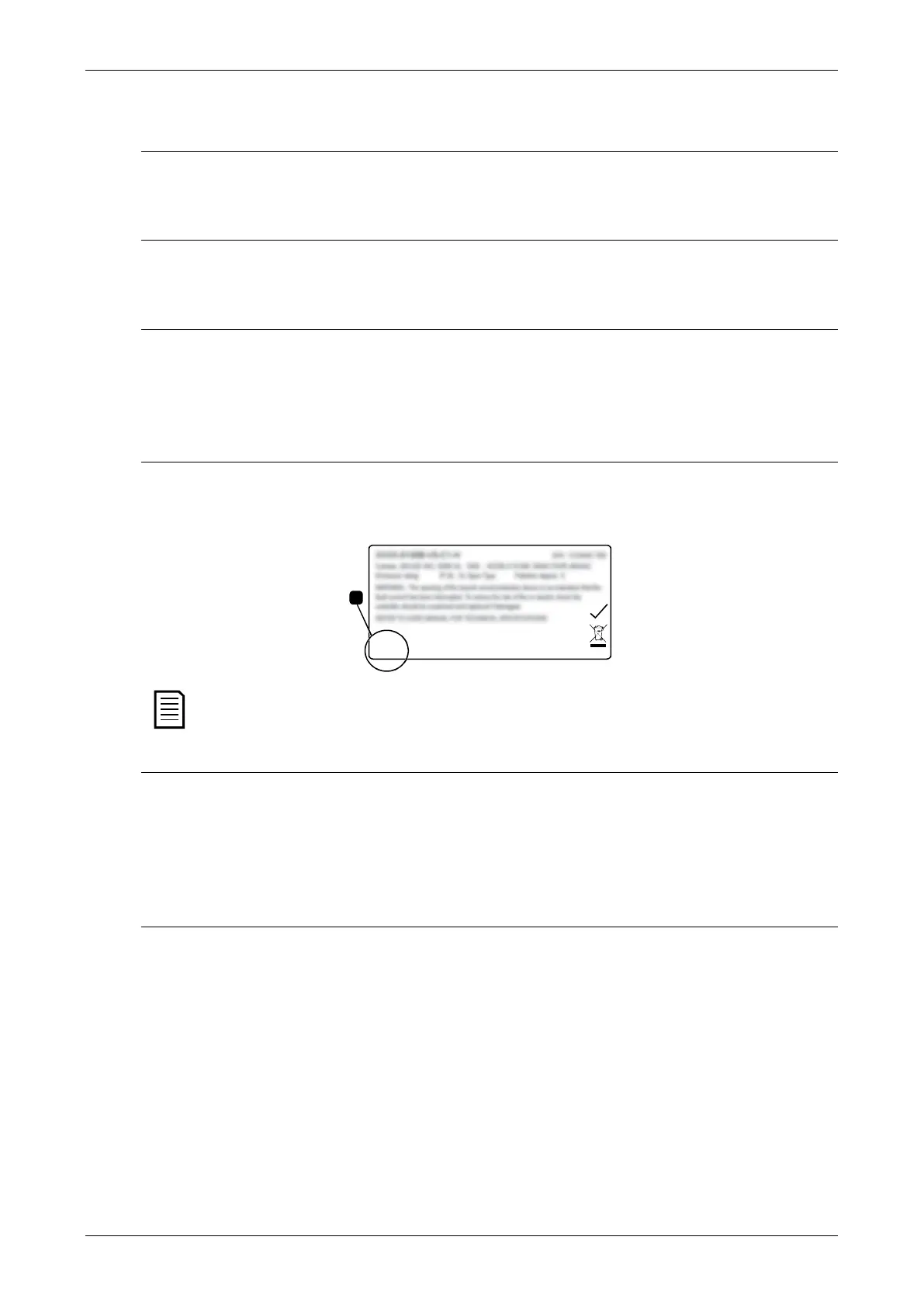Programmable Parameters
9.14 20 Advanced
20A – Tracking Gain
Range: 1% - 200% Default: 50%
Description: Fine-tunes the behaviour of the adaptive control algorithm.
20B – Pedestal Detect
Range: 0% - 200% Default: 80%
Description: Adjusts the behaviour of the adaptive control algorithm for soft stop.
20C – Bypass Contactor Delay
Range: 50 – 200 milliseconds Default: 100 milliseconds
Description: Sets the starter to match the bypass contactor closing/opening time. Set
according to the specifications of the bypass contactor used. If this time is
too short, the starter will trip.
20D – Model Rating
Range: 0020~0580 Default: Model dependent
Description: The soft starter’s internal model reference, as shown on the silver label on
the side of the unit [1].
M/R: 0085 Made in New Zealand
RoHS
18595.B
1
NOTE
This parameter can only be adjusted by authorised servicing agents.
20E – Screen Timeout
Options: 1 minute (default) 4 minutes
2 minutes 5 minutes
3 minutes
Description: Sets the timeout for the menu to automatically close if no keypad activity is
detected.
20F – Motor Connection
Options: Auto-detect (default)
In-line
Description: Override the soft starter's motor connection checks, where the connection is
not correctly recognised on a grounded delta supply.
62
