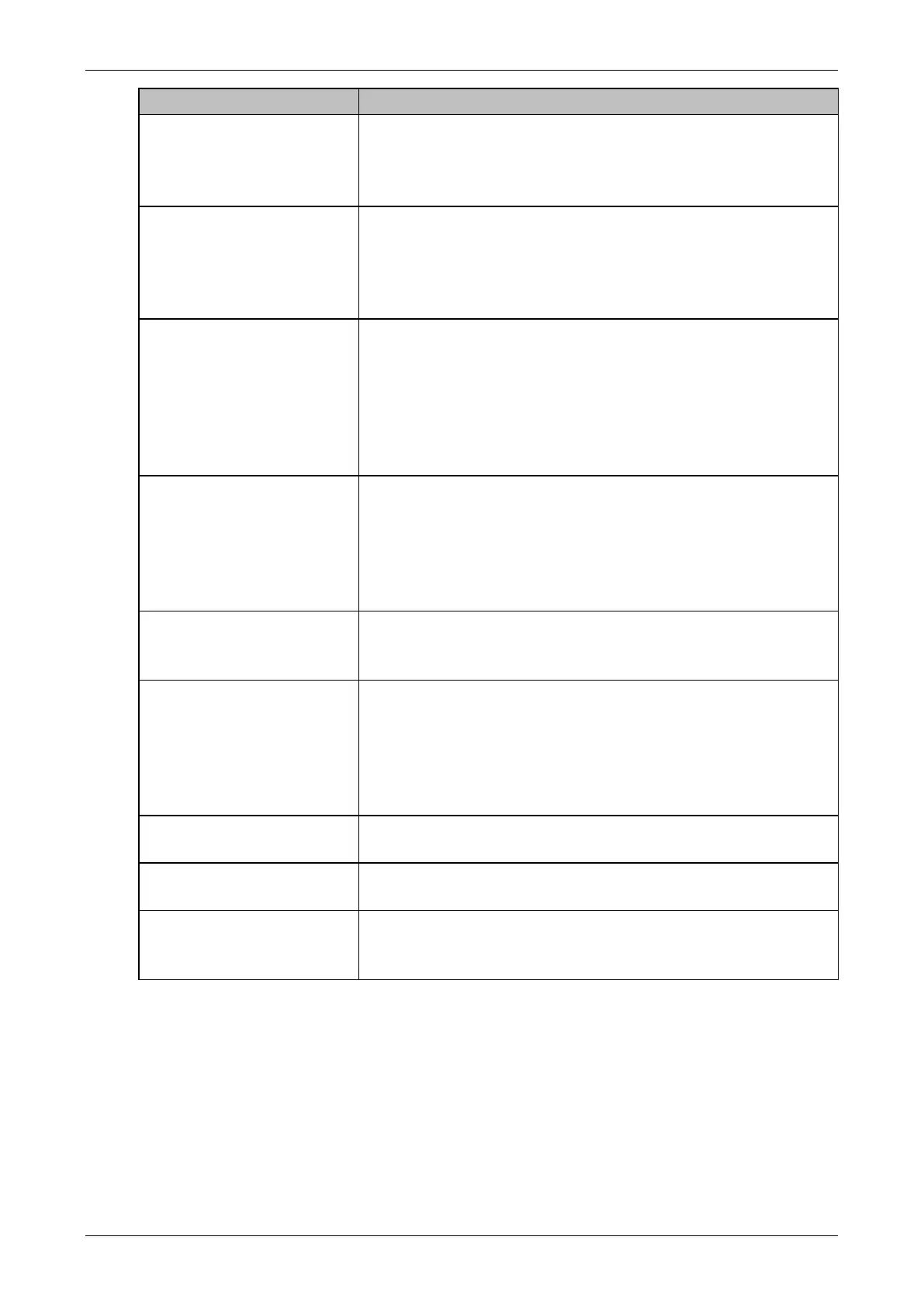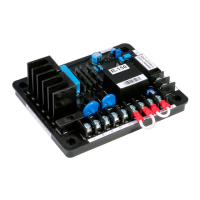Troubleshooting
Soft stop ends too quickly.
• The soft stop settings may not be appropriate for the
motor and load. Review the soft stop settings.
• If the motor is very lightly loaded, soft stop will have
limited effect.
Control the motor used an
ordinary start and/or the
second start was different
to the first.
• The first Adaptive Control start is actually 'Constant
Current' so that the starter can learn from the motor
characteristics. Subsequent starts use Adaptive Control.
Parameter settings cannot
be stored.
• Make sure you are saving the new value by pressing the
STORE button after adjusting a parameter setting. If you
press EXIT, the change will not be saved. The soft starter
does not display a confirmation.
• Check that the adjustment lock (parameter 10G) is set to
Read & Write. If the adjustment lock is set to Read Only,
settings can be viewed but not changed.
• The USB drive may not have enough free space available
for the selected function.
• The file system on the USB drive may not be compatible
with the soft starter. The soft starter supports FAT32 file
systems. The soft starter's USB functions are not
compatible with NTFS file systems.
A USB function has been selected in the menu, but the
product cannot detect a USB drive. Check that the USB drive
has been inserted in the port.
A USB function has been selected in the menu, but the
required file cannot be found.
Save/Load Master Parameters uses a file called
Master_Parameters.par, at the top level of the USB drive. For
these functions to work correctly, do not move or rename this
file.
A USB function has been selected in the menu, but the file is
not valid.
A USB function has been selected in the menu and the file
has been found, but does not contain the expected content.
The value of parameter 20D Model Rating is incorrect.
Parameter 20D is not user-adjustable. Contact your local
supplier for advice.
71
