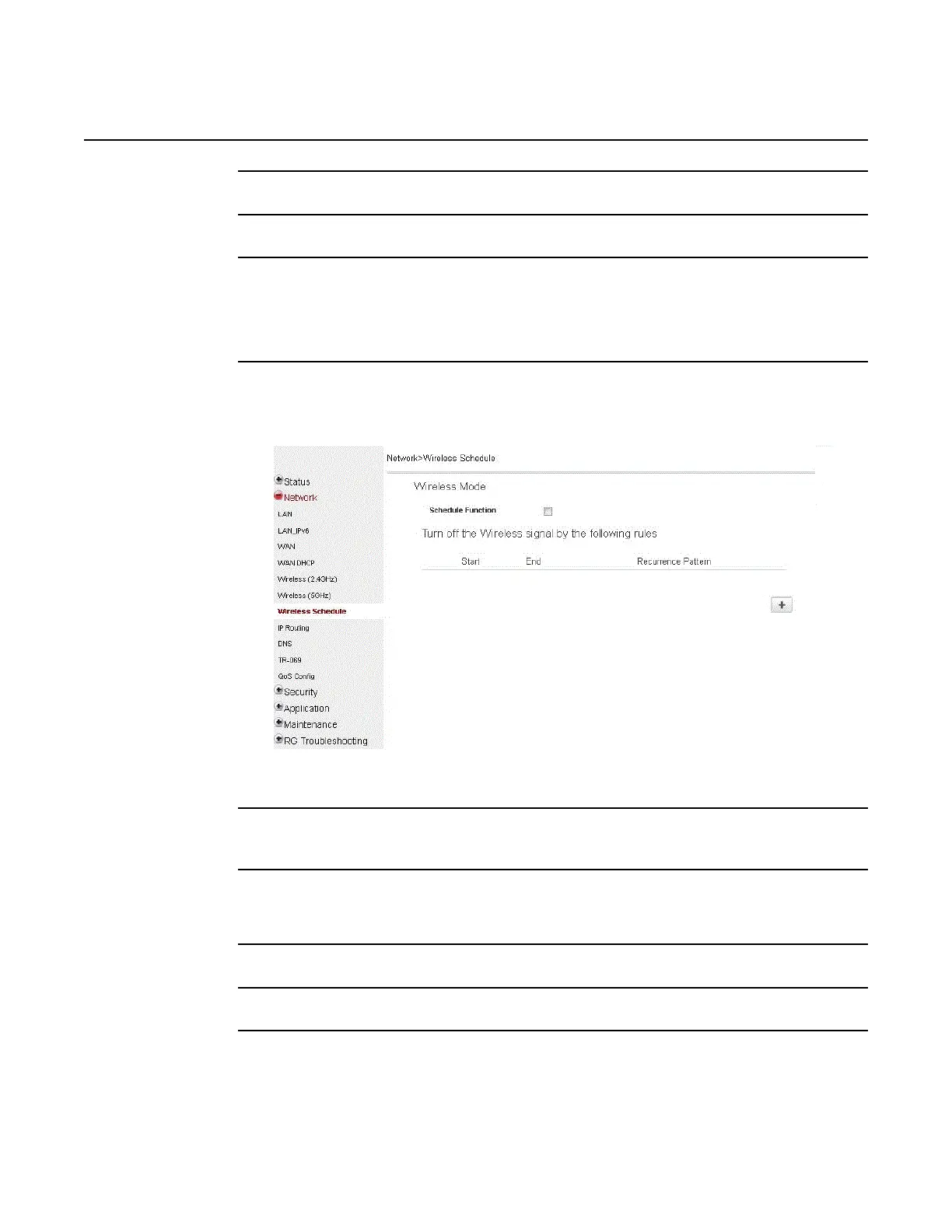Configure a G-240W-C indoor ONT
98
7368 ISAM ONT G-240W-C Product Guide
3FE-46256-AAAA-TCZZA Issue: 01
4 Click Save.
5 STOP. This procedure is complete.
Procedure 21 Wireless scheduling
1 Select Network > Wireless Schedule from the top-level menu in the GPON Gateway window,
as shown in Figure 38.
Figure 38 Wireless Schedule window
2 Select the Schedule Function checkbox to turn the wireless signal off for the configured
period.
3 Click the plus sign (+) to add a scheduling rule.
A separate panel displays for configuring wireless schedule rules.
4 Enter a start time and end time for the period in which you want the wireless signal off.
5 Choose Everyday or Individual Days from the drop-down menu.
6 If you chose Individual Days, select the checkboxes for the desired days.
The Recurrence Pattern shows the rules created to date.
Release 06.01.00 | March 2019 | Edition 12
